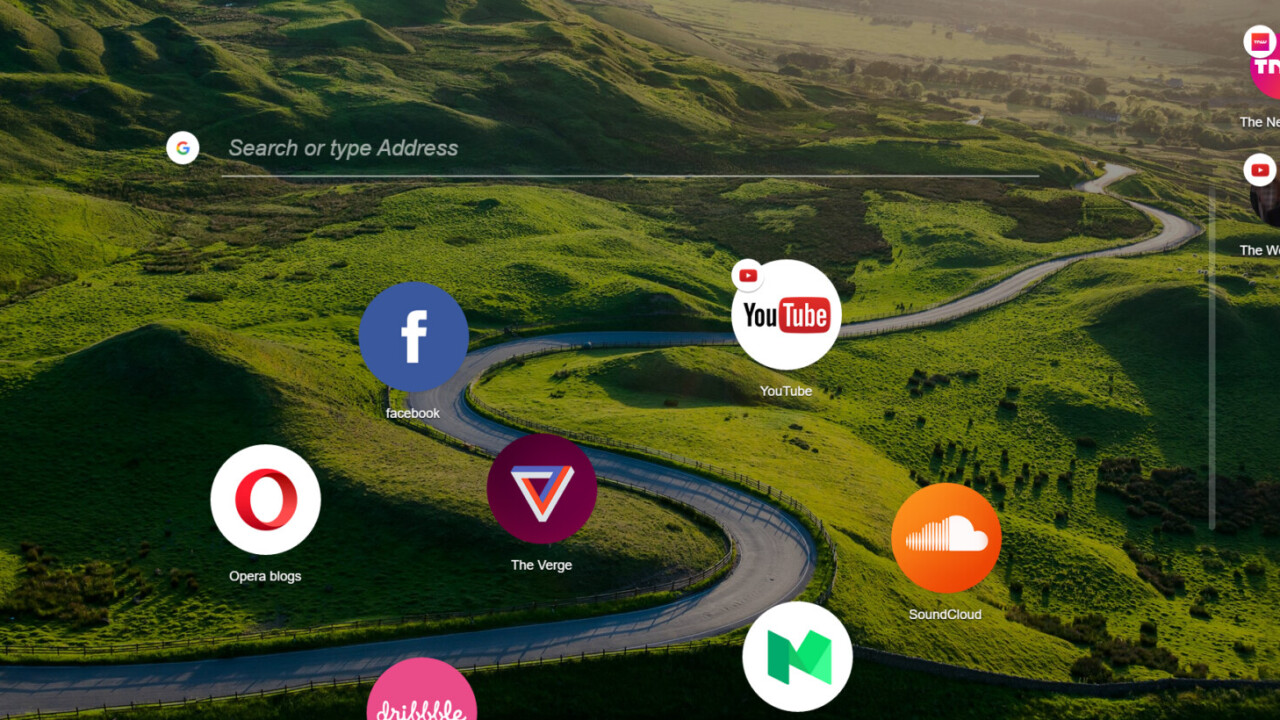
For years now, Opera has very quietly kicked ass in the browser world. Its current offering packs features not seen in other browsers, and boasts an integrated ad-blocker, and a truly-free VPN. And now, it’s about to shake things up again, with Opera Neon.
Let’s be clear. Opera Neon isn’t an update of the mainline Opera browser. It’s a radical re-imagining of what a browser can be. It takes the established conventions and throws them in the trash. What they’ve been replaced with is both courageous and impressive.
There’s a massive emphasis on making the entire browsing experience as seamless as possible. So, when you open Opera Neon, it’ll blend in with your desktop background. This removes the jarring disconnect between your desktop, and your online world, and works really well.
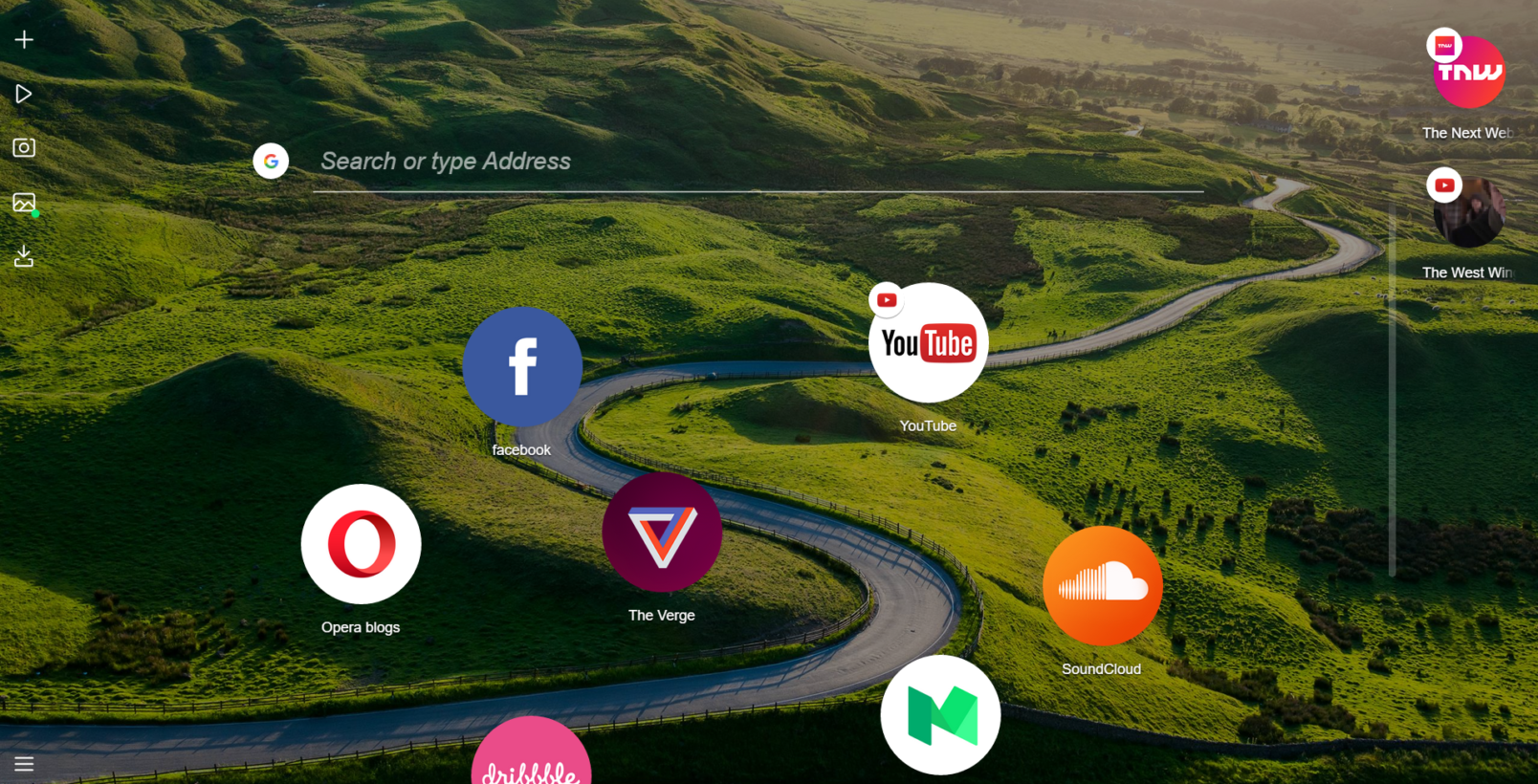
Tabs are no longer little parcels of favicons and text, squished up against each other. Instead, they’re gorgeous, round blobs.
They’re visible, and easy to get to. And most importantly, they manage themselves. Tabs that you use the most float to the top. Ones used infrequently are at the bottom. It’s a bit like gravity, in that respect.
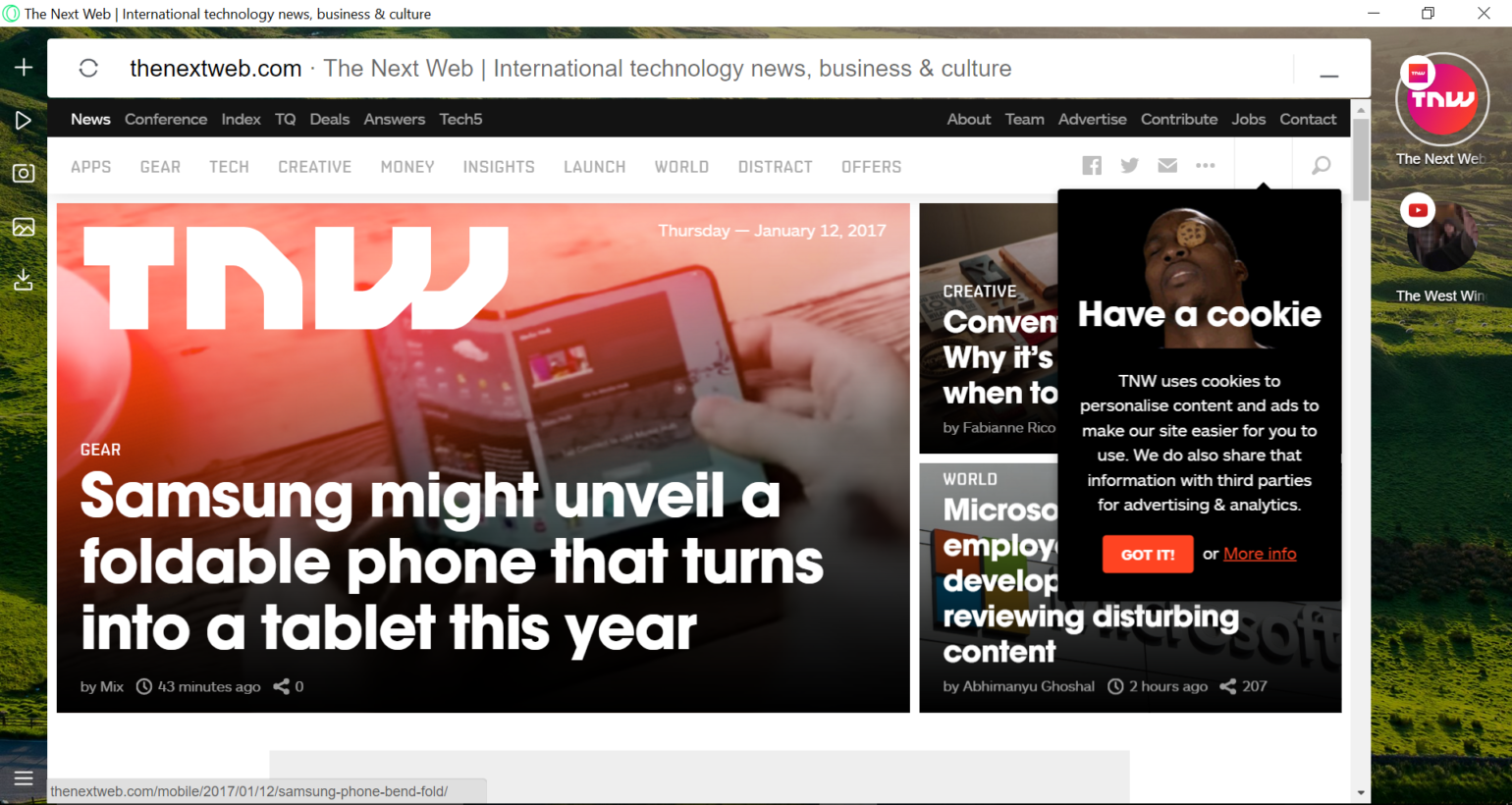
Another welcome addition is the introduction of an in-window split-screen. So, if you’ve got two websites you want to look at simultaneously, you can. You don’t have to mess around with several browser windows. It just works.
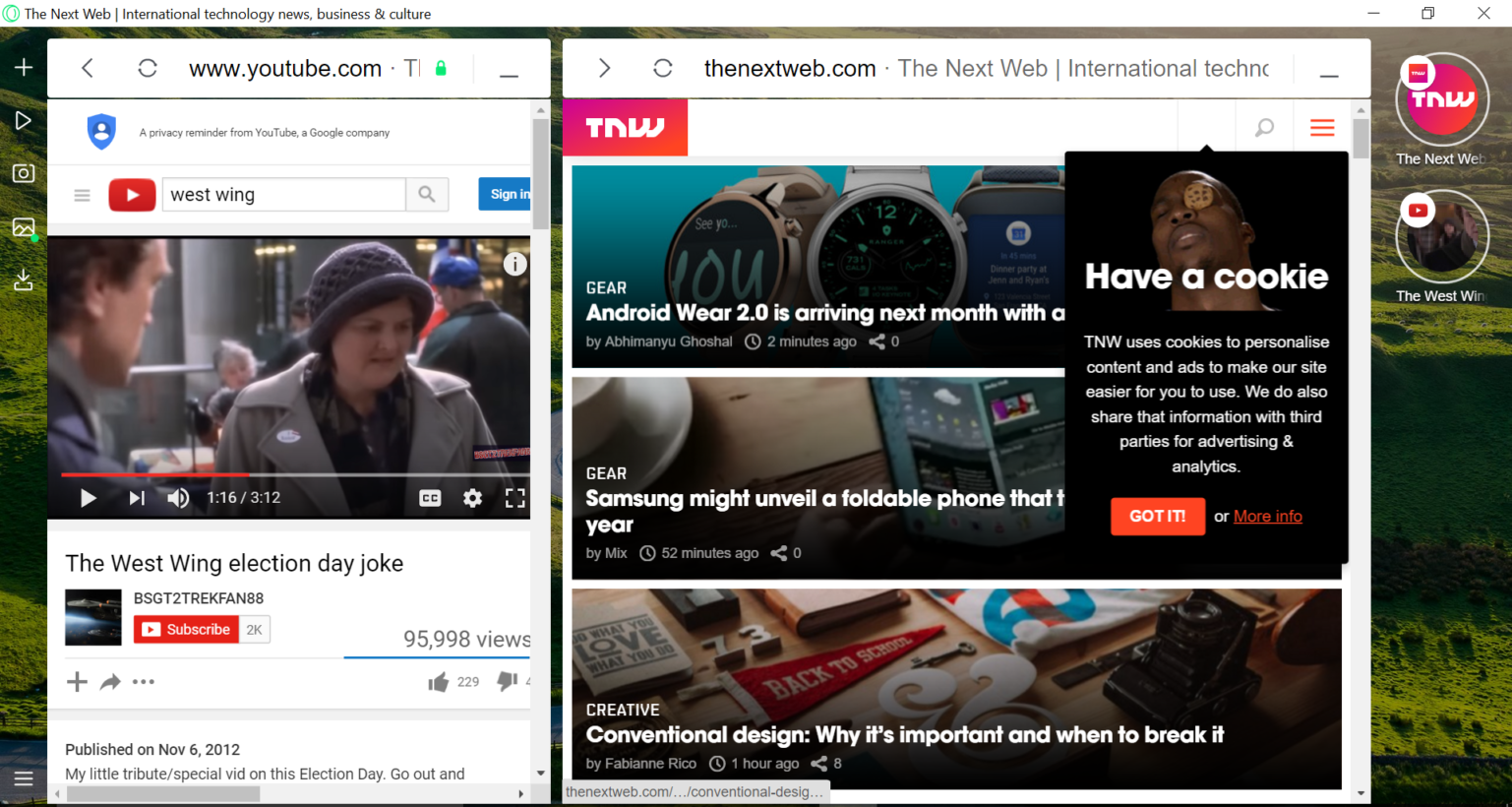
This is amazing news for people with large monitors, looking for a more elegant way to use their screen real-estate.
Then there’s the little things. There’s now a drawer where you can control audio that’s playing in the background. So no matter if you’re listening to SoundCloud or a YouTube clip, or if there’s an unwelcome video advert blaring, dealing with it is just a matter of a couple of clicks.
There’s also a built-in screen-capture tool that works really well, and allows you to capture sections of the page you’re looking at. The fact that you can manage this within the browser is super welcome.

You can download Opera Neon from today. The gorgeous new concept browser is available for MacOS and Windows. While it lacks some features – namely extensions – you’d expect from a web browser, if you look at it through the prism of an ambitious experiment, you won’t be disappointed.
Get the TNW newsletter
Get the most important tech news in your inbox each week.




