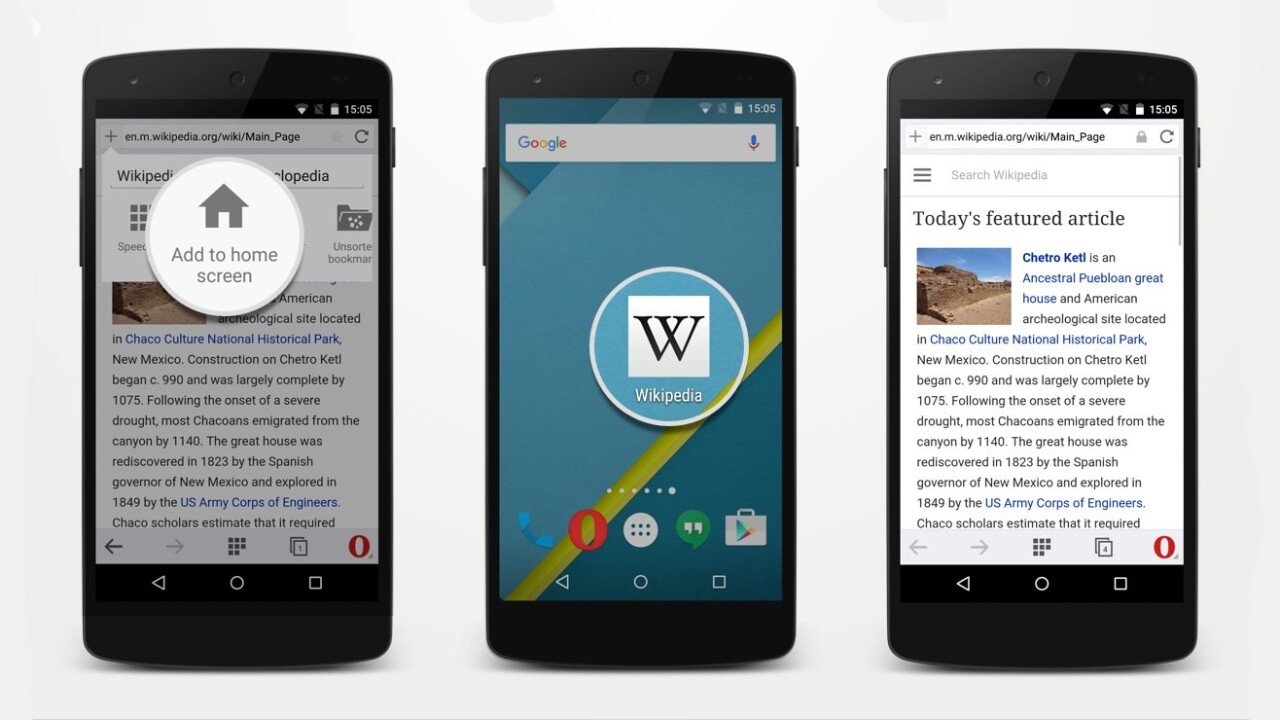
Opera has updated its Android browser with a few useful new features, including the ability to add shortcuts to your favorite sites to your home screen.
The latest version has an ‘Add to home screen’ option that you can find by visiting a site and tapping the plus sign on the left of the address bar.
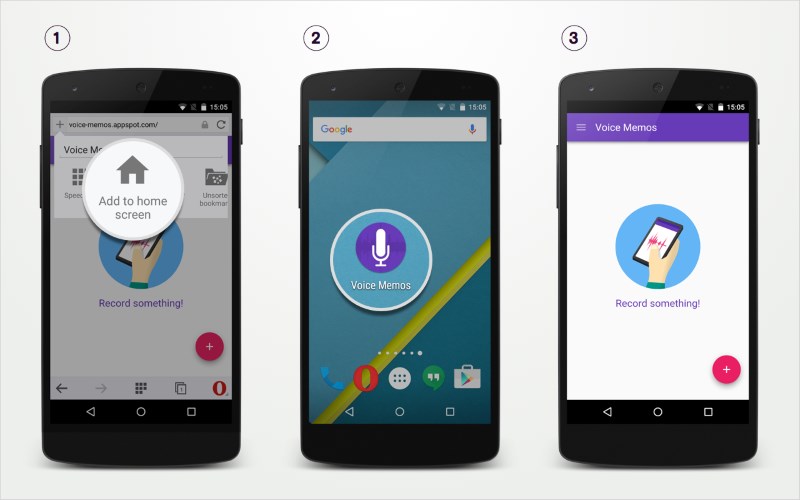
It’s handy for pages you visit often. Sites that are served over HTTPS and have a special manifest like Twitter and Medium open in full-screen without the browser UI and appear as seperate apps in the task switcher when opened from the home screen.
In addition, Opera now syncs Web addresses from your history across desktop and mobile devices when you’re signed in.
The browser also lets you refresh pages by flicking them downwards.
Chrome has had these features for a while now, but it’s good to see Opera steadily improving its browser to offer users a veritable alternative on Android.
➤ Opera [Android | Windows | OS X | Linux | Opera Mini for iOS]
Get the TNW newsletter
Get the most important tech news in your inbox each week.





