
As the only TNW staffer currently residing in India, I find myself excluded from the music channel on our company’s Slack, where people share their favorite songs and new discoveries – all because my colleagues in the US and Europe use Spotify and the service isn’t available here yet (I tried a VPN, no dice).
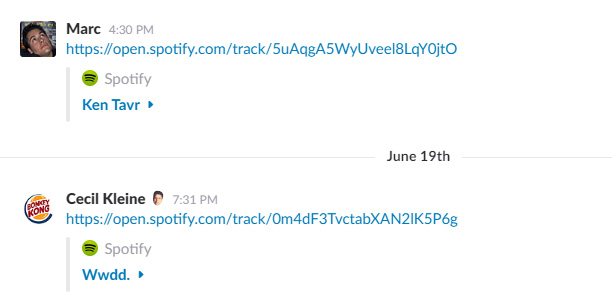
But now, thanks to a handy new Chrome extension, I can judge their poor taste in tunes and decide who to share headphones with when I visit the office. And you can too, by grabbing Playify for Chrome and Opera.
Open a link to any track hosted on Spotify and the extension will instantly surface it in Google Play Music. It works like a charm, and unlike other cross-service apps like Soundiiz, doesn’t require you to connect your accounts to a third-party tool or even sign up for Spotify.
That being said, it doesn’t yet handle playlists – but creator krmax plans to add support for them in a future release.
To install Playify, download the CRX file from this page, and then drag it onto the extensions page in your browser (in Chrome, head to chrome://extensions/ ; in Opera, hit Ctrl/Cmd+Shift+E).
Get the TNW newsletter
Get the most important tech news in your inbox each week.





