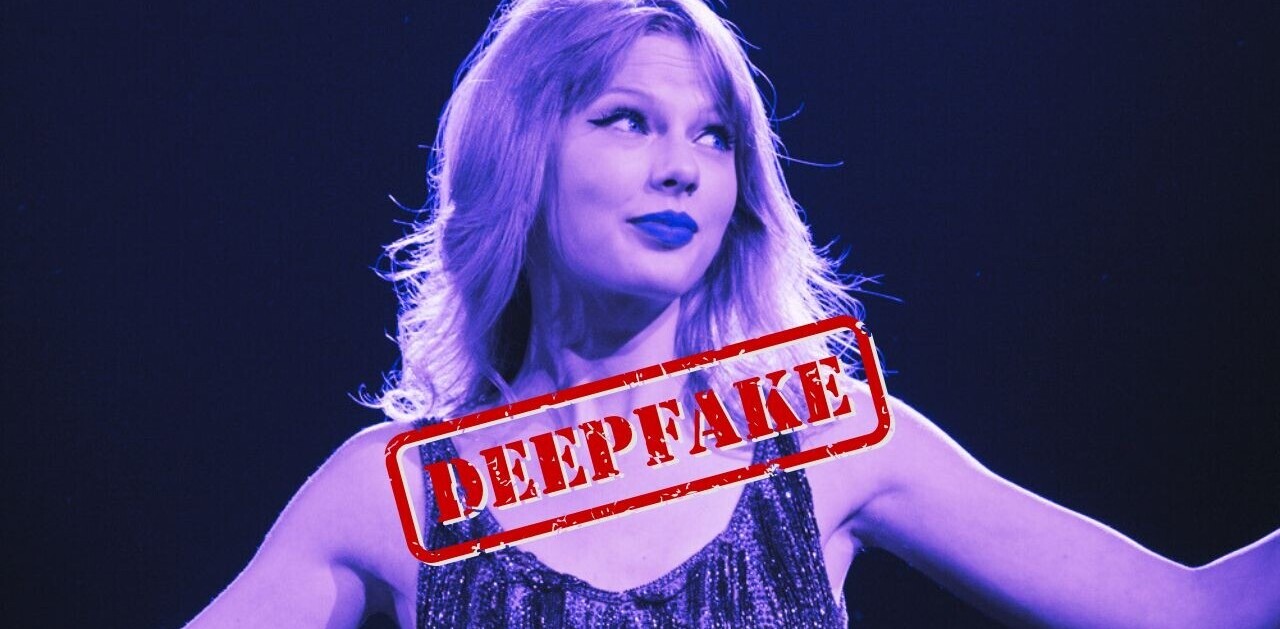Have you experienced tinnitus these past 24 hours due to your smartphone notifying you of an uncharacteristic barrage of emails? It’s not because your social worth has suddenly skyrocketed – a Facebook glitch caused some users to lose their email settings.
The glitch, first acknowledged last night, has since been fixed (yay!), but if you’re one of the unfortunate souls receiving both email and Facebook app notifications; you’ll have to manually update your email preferences (boo!). Did I mention there are now 73 notification options to consider?
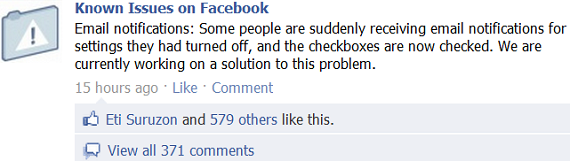
Among the not-so-obvious notification options: You can choose to be notified weekly about impending birthdays, when someone changes the name of a Group you belong to, and when someone adds a friend on your recommendation. Considering that I attempted to find a way to block myself from receiving one more pointless event invitation, I can live without receiving the aforementioned notifications via email.
To update your settings, drop down to the “account” menu in the top right-hand corner of your home screen, select “account settings,” and then click “notifications.” That’s the fun part. Finding the time and patience to update your (73) preferences? Not so much.
Get the TNW newsletter
Get the most important tech news in your inbox each week.