
Cloud backup service Backblaze has released an Android app for viewing and downloading your stored desktop files. The app is available on Google Play today and will come to Amazon’s Appstore soon.
Once you log in to the app, it shows you the available backups for your computers. From there, you simply navigate to the file you want and tap to download. Most common file formats can be opened within the app, or you can send the file to another app to handle.
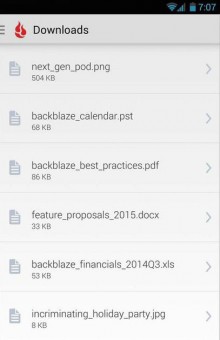

Keep in mind that the app is read-only, so you won’t be able to back up your Android device. Backblaze will save your Android data if it’s already synced to your computer, though.
There’s one catch with the Android app, though, as you’ll only have access to files that are 30MB or smaller. The limitation makes sense, as Backblaze isn’t designed for streaming movie files, but the cap still feels a bit low.
After juggling local backups for years, Backblaze finally convinced me to use an online service with its flat fee for unlimited storage (per machine). It’s designed so I can forget about it in the background until I need to restore a file.
Backblaze for Android runs on Android version 4.0.3 and higher.
➤ Backblaze for Android
Thumbnail credit: Dutourdumonde Photography / Shutterstock
Get the TNW newsletter
Get the most important tech news in your inbox each week.




