OneNote is becoming a lot more powerful for iPad users thanks to iOS 9. Microsoft today announced an update to OneNote for iOS, mainly adding support for multi-tasking features introduced with Apple’s latest software, as well as preparing support for the iPad Pro‘s November launch.
First off, Split View support means you can have OneNote open next to another app, which should make it easy to take notes while reading an article or watching a video.
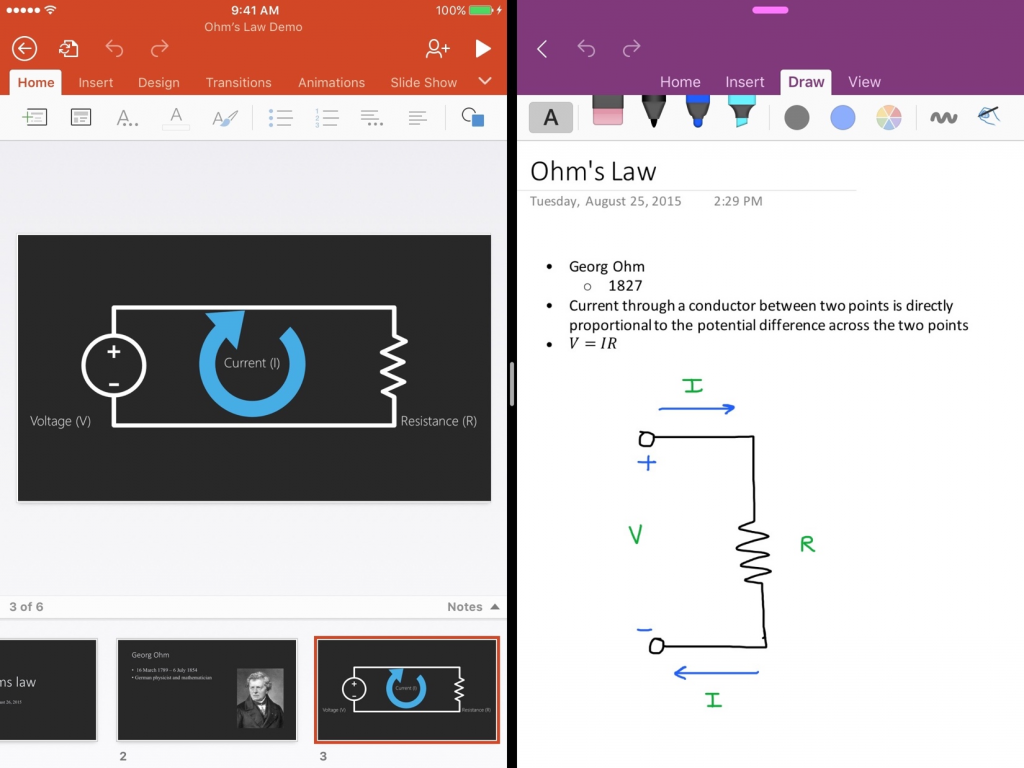
Windows users may be yawning as they’ve been able to do this for a long time, but it’s a useful addition nonetheless. More unique is Slide Over, which lets you drag in a OneNote sidebar to quickly write down ideas without leaving your current app. Keep in mind these features currently only work on the iPad Air 2, however.
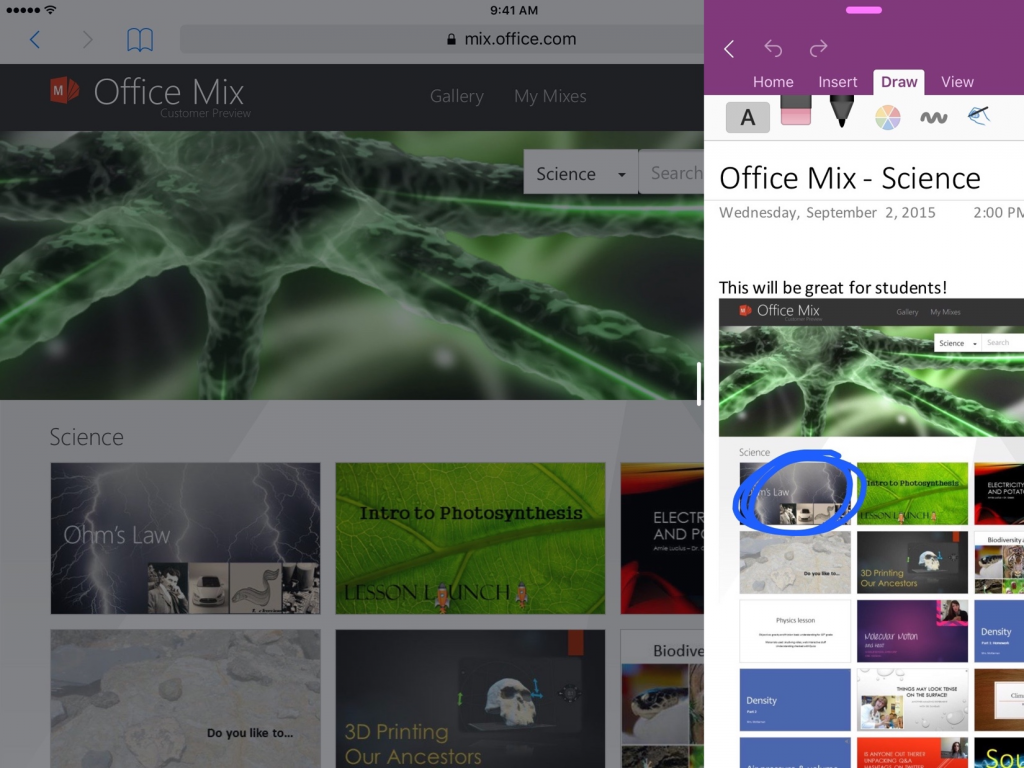
Meanwhile, improved Spotlight implementation allows you to search through your notes, images, PDFs and handwriting from anywhere in the OS.
Apple brought out Microsoft during its iPad Pro unveiling, so the Office team has obviously already had time to implement Apple Pencil support. Microsoft isn’t saying exactly what features will be in tow, but you can expect OneNote to be ready for the stylus when it launches later this year.
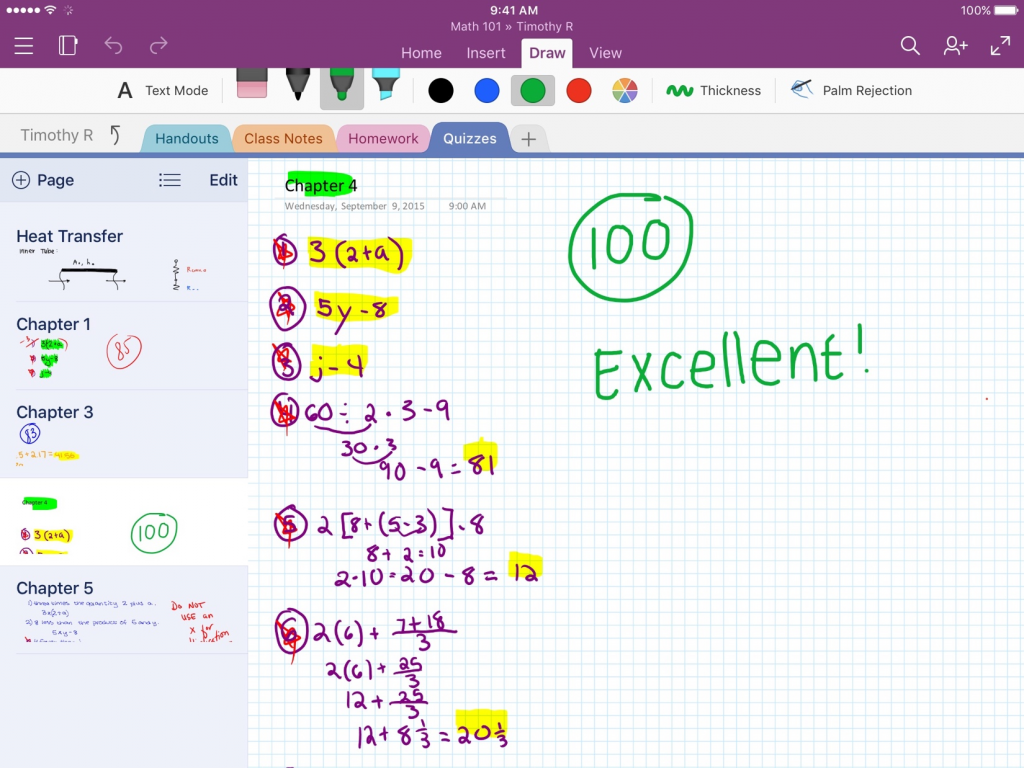
Other smaller updates include support for a mirrored UI for users writing in Arabic and Hebrew, as well as being able to switch the page list from left to right for the southpaw’s out there.
The iOS 9 update is available from the App Store now. For more on iOS 9, check out our review here.
➤ OneNote adds support for iOS 9 and iPad Pro with multitasking, Spotlight search and Apple Pencil [Office Blogs | iOS]
Get the TNW newsletter
Get the most important tech news in your inbox each week.





