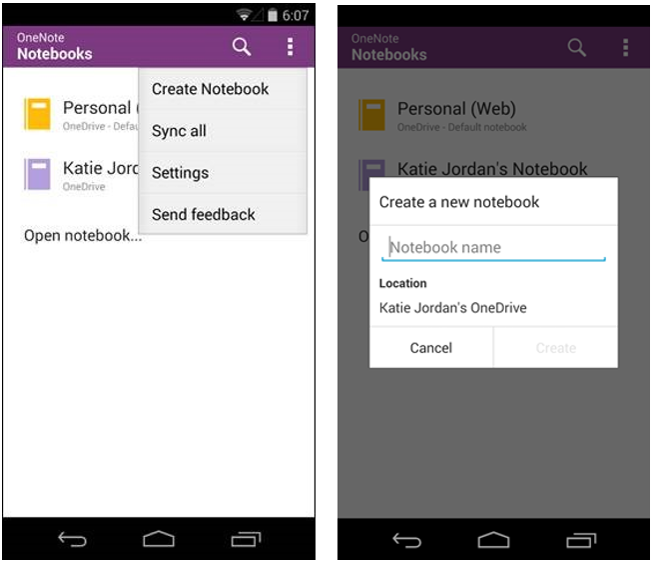Microsoft today updated its OneNote for Android app with support for managing OneDrive notebooks and sections, as well as bug fixes when pasting from the clipboard as and better content rendering on some devices. You can download the new version now directly from Google Play.
Creating a new notebook on OneDrive is straightforward: on the Notebooks list, tap the overflow menu in the top right corner, hit Create Notebook, and type in your new notebook name. You can also create new sections in any of your OneDrive notebooks by tapping the overflow menu on the Section list, hitting the Create Section, and naming your new section. Last but not least, you can delete sections (but not notebooks): tap and hold the section you want to delete in the Section list, choose “Delete section” and hit Delete.
Image Credit: ToddABishop
Get the TNW newsletter
Get the most important tech news in your inbox each week.