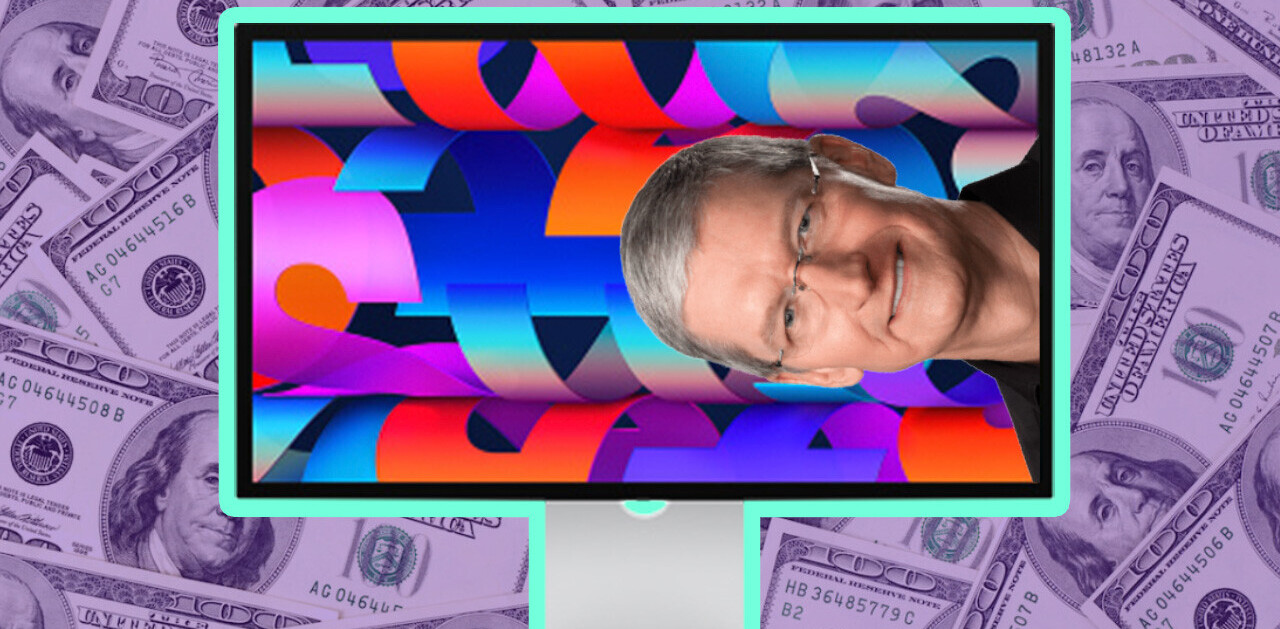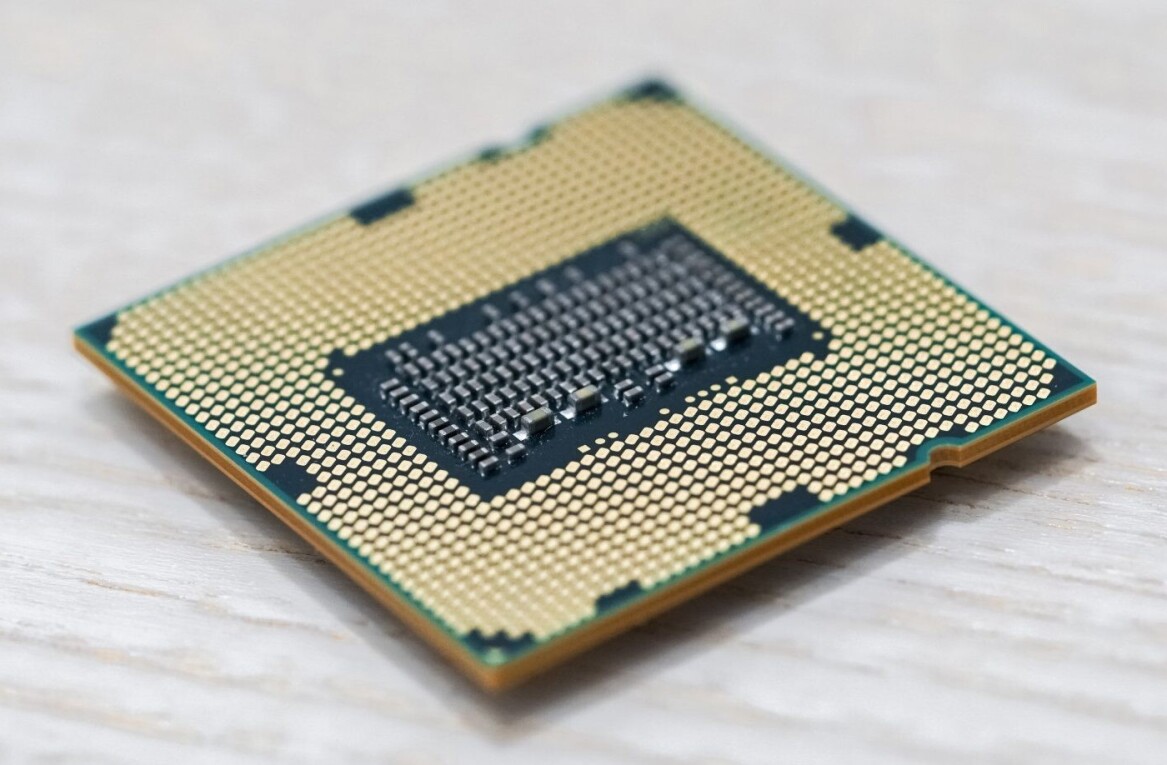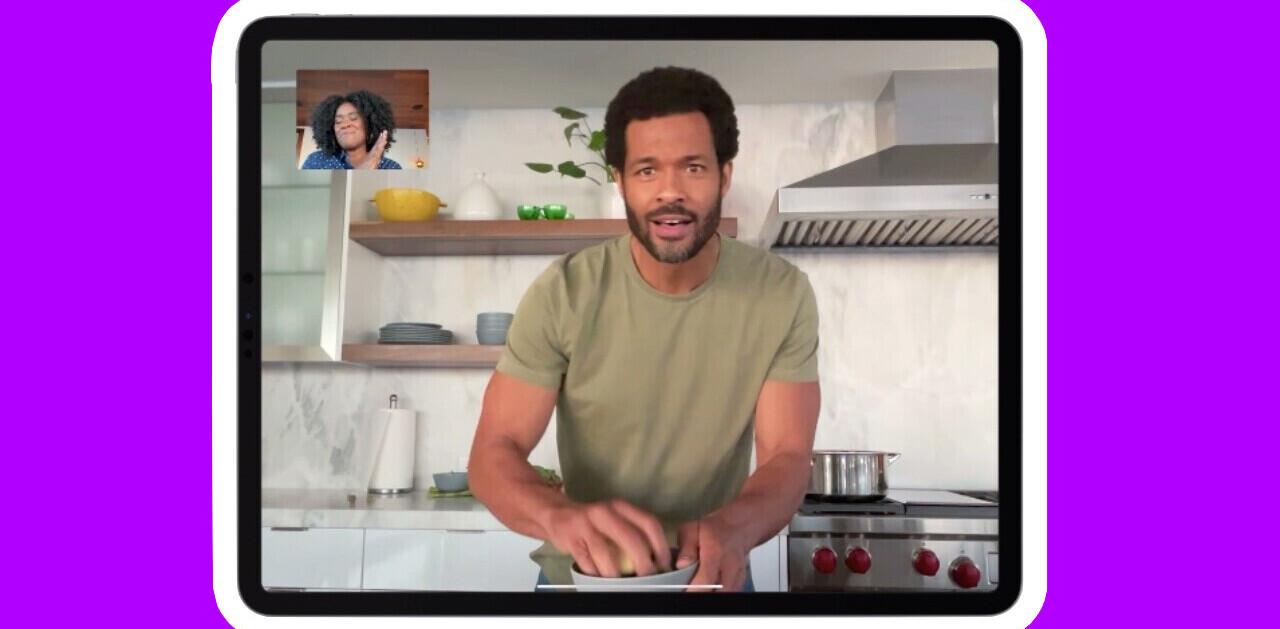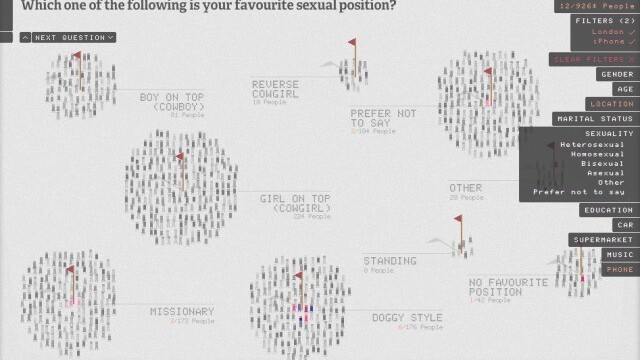
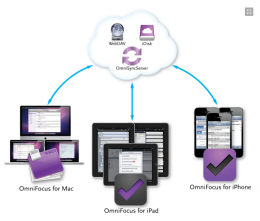 One of our favorite things about the iPad is how it never seems to be a burden to carry around. It’s made a number of its users infinitely more productive, just because of its ease of transport. OmniFocus is well aware of this fact, and saw an opportunity to move its fantastic task management software to the platform.
One of our favorite things about the iPad is how it never seems to be a burden to carry around. It’s made a number of its users infinitely more productive, just because of its ease of transport. OmniFocus is well aware of this fact, and saw an opportunity to move its fantastic task management software to the platform.
Here’s what we get, with the iPad version:
Cross-Device Sync
No matter where you start your project, you’ll be able to keep track of it across any other device with OmniFocus. Since all devices are able to sync wirelessly, you’ll be on top of your project no matter where you are.
Quick Entry
Think of this like carrying your own little notepad around. When things come to mind, just jot them into the quick entry and then organize them later when time permits. Of course, you can push your quick entry into an appropriate section if you’re ready, but the ability to save for later is awesome.

Contextual Tasks
Want to know what all of your “email” related tasks are? OmniFocus can do that for you. The same for any other category of task that you have in the system. What’s more? OmniFocus will use its own Map feature to let you know where you can go to complete your tasks when you’re out of the office.
Forecast and Review
Need to know what has to be handled? Curious as to where things need to happen? OmniFocus gives a 1-tap access to this information. You can view Overdue items, see things for today or browse in advance.
The review section will help you take an overview of a project and its parts. Use it to keep up with what’s going on in your project and to keep yourself in front of the curve.
The single greatest part about the iPad application? It stands alone. You don’t need to have OmniFocus installed elsewhere in order for it to work, so you can be productive without having to be expensive. At $39.99, it’s not exactly cheap, but it’s a bargain in the world of task management.
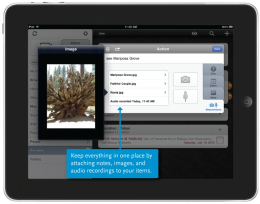
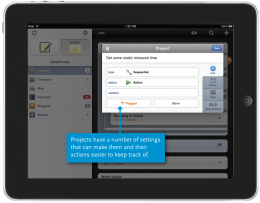
Get the TNW newsletter
Get the most important tech news in your inbox each week.