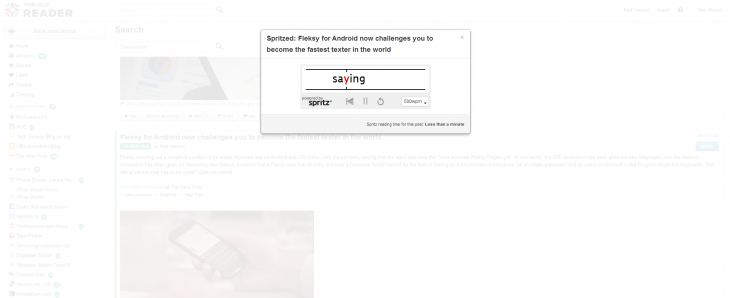RSS service The Old Reader has announced today that you can now Spritz your way through your updates thanks to a new integration with the speed reading company.
In one way, it almost seems like the joining of the new with the old. On one side, you have the RSS reader, a much loved but some say decreasingly used method of keeping up to date with your feeds. And on the other, you have Spritz, a recently launched platform that allows you to quickly read anything one word at a time.
Nonetheless, with the popularity of speed reading apps on mobile and the desktop, adding it to an RSS reader makes some sense, although, it’d arguably be more useful on native mobile apps where screen space is constrained.
Up to speed
The new feature itself is simple to use, particularly if you’re already a user of The Old Reader. If not, you’ll need to set up an account and add your feeds. Once you’re done with that, the new Spritz option appears in the main list of items on the right-hand side.
Again, you’ll also need a Spritz account, if you don’t have one, you can set one up when the pop-up prompts you to log in.
To use it, just tap the button and start reading. It’ll show you one word at a time, starting at a default of 250 words-per-minute (WPM), for all of the text in the RSS snippet.
If you’re happy to move a bit quicker, it provides a range of speeds up to a maximum of 600WPM. There are also controls to pause or restart playback.
While I found it easy to zip through large blocks of simple text, anything that is more detailed can get a bit confusing. For me, it works best at a higher speed (somewhere around 450-500WPM), but trying to keep track of a financial summary at this pace proved a bit too tricky, so it’s clearly more appropriate for some content than others.
My only other qualm at this stage is the selection of text for each article in your feed. Some sources provide just a headline, others just an image and a few words, and others have what seems to be the full post text. Although not really in control of The Old Reader (some sources, like us, limit the RSS snippet), again, it obviously makes some summaries more ‘Spritz-able’ than others.
Nonetheless, if you’re already a user of The Old Reader, it could prove to be a handy tool to check out.
Featured Image Credit – Shutterstock
Get the TNW newsletter
Get the most important tech news in your inbox each week.