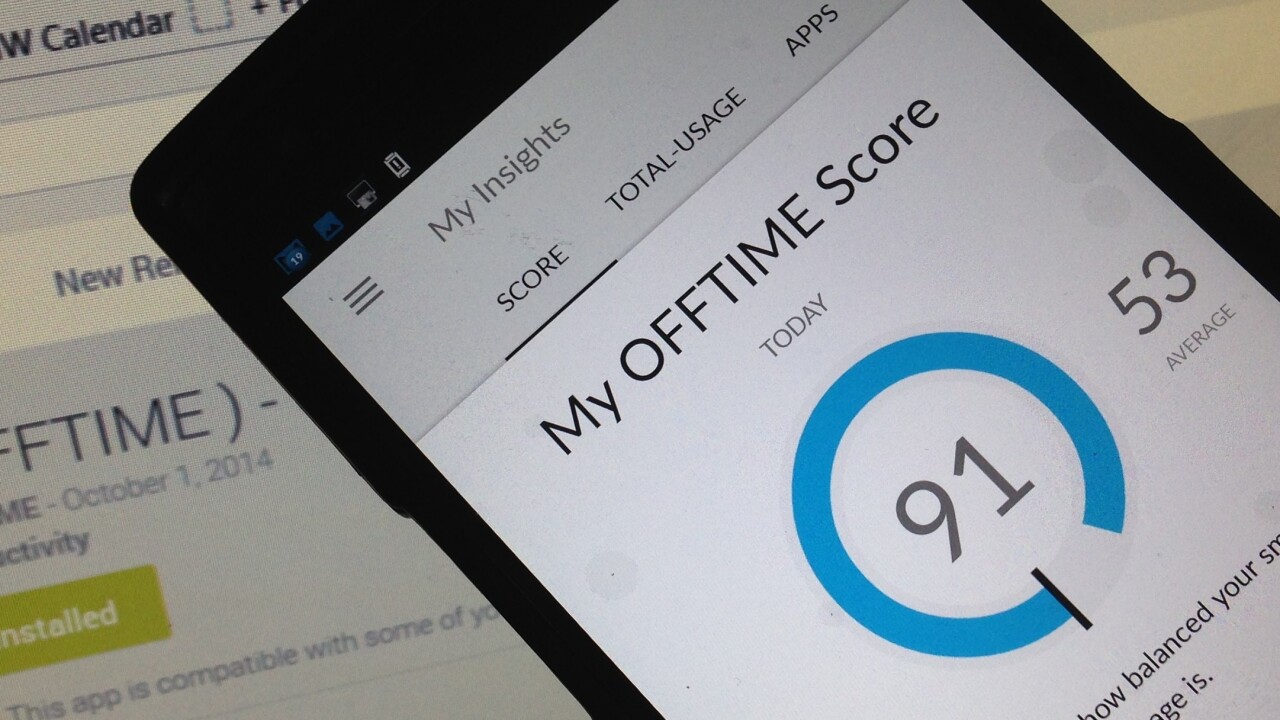
If you’re reading this, there’s a good chance you’re tethered to your smartphone more often than you’d perhaps like. If that’s the case, then Offtime for Android could be worth a look.
Offtime helps you switch off and tune out, while still letting you access the important stuff, such as calls from your other half, or texts from important clients. Offtime can also follow set rules, for example 4 missed calls in quick succession from someone you know could hint at urgent matters.
A word of warning though – Offtime does require a lot of access permissions to track your usage and control settings on your phone.
How it looks
There are a handful of pre-set profiles, but these can all be reconfigured and renamed. To kick off though, you have ‘Focused Work’, ‘Family’, ‘Unplugging’ and ‘New Profile’, which is fairly self-explanatory. Now, ‘Unplugging’, for example, automatically mutes notifications, calls and texts, while app access is restricted too.
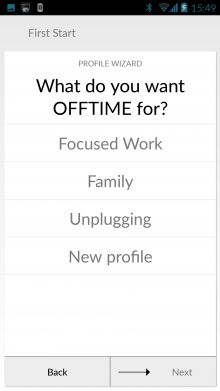
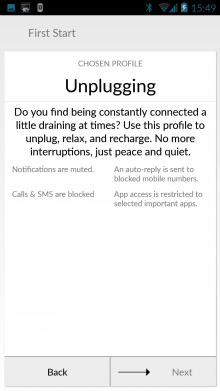
If you’re happy with the defaults, you then activate ‘Unplug’, and indicate how long you’d like to unplug for by dragging the little button ’round the dial.
If you’re not happy with the defaults, you can enter Settings and elect to unblock incoming calls, allow text messages and allow a call if it’s made from the same number within 3 minutes. Interestingly – and perhaps most usefully – you can also unblock key apps that are important to you, which could be your calendar, Google Maps, Twitter or whatever you wish. Alternatively, you can block everything, or just make sure that all your Facebook notifications are kept at bay for a few hours.
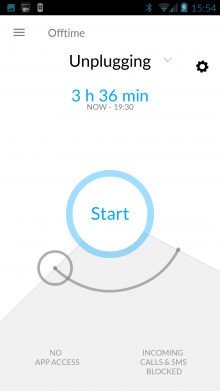
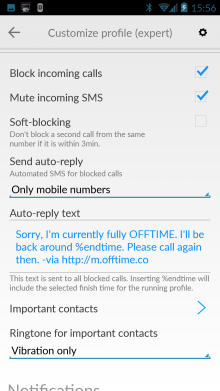
A slight gamification aspect is introduced via ‘My Insights’ which – over time – tracks your time-out of connectivity, with a broad Offtime Score, Total Usage (over any given period) and more granular insights.
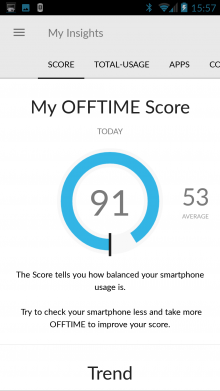
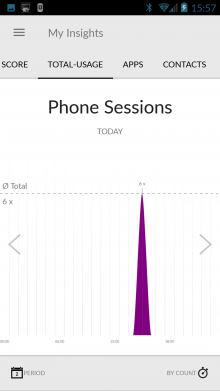
It’s worth noting here that if you activate a profile (e.g. ‘Unplugging’), it’s not exactly hard to deactivate it should you change your mind. You can engage again with your phone’s full functionality either by long-pressing your screen, long-pressing and waiting a minute, and a couple of other variations of this. That said, you can disable this feature too, preventing you from manually deactivating the profile quite so easily.
It’s actually a well designed app that works as described. If nothing else, it’s a great little analytics tool that shows which services you engage most with on your phone, how often you unlock your device (similar to Checky), and more.
Get the TNW newsletter
Get the most important tech news in your inbox each week.





