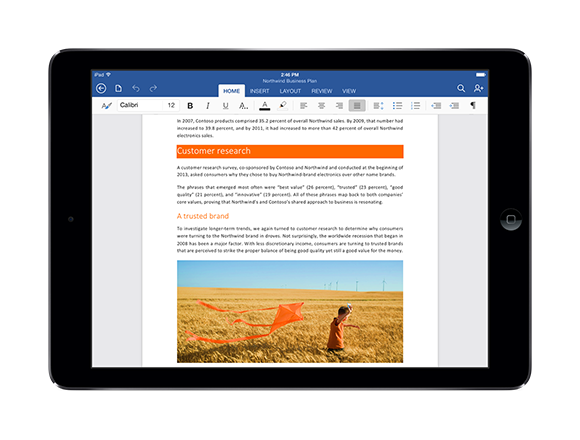If you know Microsoft Office for the desktop, you already know Office for iPad. There are so many similarities between the two, that making the transition will be a seamless experience.
Microsoft Office for iPad has that signature Microsoft look—Blue for Word, Green for Excel, and Orange for Powerpoint. The colors are the first, but certainly not the only visual cue. A nice, clean tabbed format is common to all of the apps. And all proved quick and responsive to traditional Apple touch gestures.
We took the new suite for s spin directly after the presentation and are impressed with the results.
Word
The Word interface gives you the familiar Home, Insert, Layout, Review, and View menus. The touch interface is quick and responsive and offers the kind of functionality you’d expect from a rich text application.
The Home menu lets you choose from a list of Micrsoft fonts and justification, bullets, and lists. The Insert menu lets you place pictures, text boxes, hyperlinks, and footnotes into your document. The Layout tab lets you set margins, direction, orientation, headers and footer, and page numbers.
The all important Review tab gives you all the functionality of the desktop version including comments and insertions, and tracked changes. The view menu gives you options for spelling, rulers, and word count.
While many people have given up hard-core, everyday routine use of Word in favor of simpler, lighter options, business operations that rely on Word’s advanced formatting and sophisticated review capabilities will appreciate that these features have shown up in in the iPad version.
Excel
Excel is a colorful and rich look version of the desk desktop app, and according to Microsoft, even has more formulas available than the desktop version does. Home gives you the familiar formatting experience of desktop version.
The insert menu lets you easily handle tables, charts, pictures, shapes, and text boxes. Of course, you can copy and paste elements into Excel from the other Office apps.
The formulas bar is a full mix of Autosum, Recent, Financial, Logical, Text, Date and Time, Lookup and Reference, and more. We did a couple of formulas which it dispatched with speed.
Want to build a chart? No problem. Excel gives you the full complement of colors, layouts, types, and even previews how your information will look in each format.
Excel is the gold standard among spreadsheet apps, and I think that Microsoft was right to include so many of the original program’s features in the iPad version.
PowerPoint
PowerPoint is a feature-rich touch app that responds to gestures like pinch and swipe and lets you build a presentation from scratch. As with the other apps, you can format your slides and use the insert menu to build all the presentation elements you want.
There are a large umber of transition and effect options available, and a way to apply elements to all slides.
You can immediately view a slide or hide slides to test your presentation. Touch and hold even gives you a light pointer.
With PowerPoint on the iPad, Microsoft has come to the realization that tablets are a natural medium for presentations, and has made the app lightweight and easy to use while at the same time offering many of the original program’s critical functions.
Bottom line
Microsoft Office for iPad looks and feels like what it is: a native, authentic iPad app that will be totally familiar to any Office user. With collaborative editing available for both Word and Powerpoint, swift and powerful touch-based editing, and the many critical features Microsoft managed to include, Office for iPad will likely become a swift favorite for many Office users.
Office for iPad works with iOS 7, on the iPad 2 or higher, and on both versions of the iPad mini.
Get the TNW newsletter
Get the most important tech news in your inbox each week.