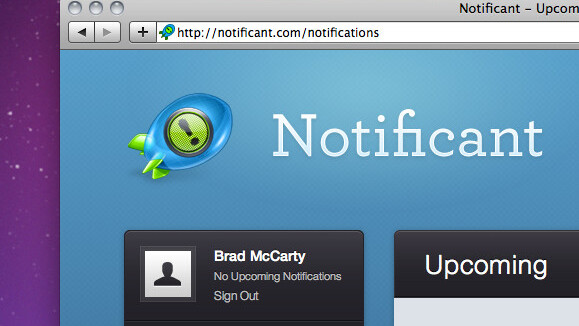
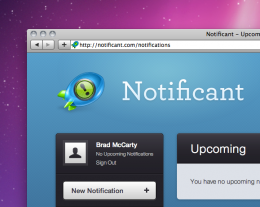 By now you’ve probably gotten yourself well set up with notifications via Growl for just about anything on your computer. But what if you need to set simple reminders and have them sent to another computer? Until Notificant, there simply wasn’t a good option for doing this that we’ve seen.
By now you’ve probably gotten yourself well set up with notifications via Growl for just about anything on your computer. But what if you need to set simple reminders and have them sent to another computer? Until Notificant, there simply wasn’t a good option for doing this that we’ve seen.
Notificant is an extremely handy little application, downloadable for $5 from the Mac App Store, which will let you do just that. Say you’re sitting at your desk, but you know that you’ll be on your MacBook Air later. Have a TV show that you want to catch? Send yourself a notification to whichever (or every) computer in your house. You can even choose to have the notification sent via email.
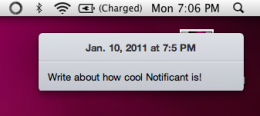 Notificant sits up at the top of your screen, waiting for you to schedule something. You can choose to schedule from within the app itself, or even schedule via the Web interface. It’s a simple matter of setting your notification, setting your time and then telling the app where you want to be notified.
Notificant sits up at the top of your screen, waiting for you to schedule something. You can choose to schedule from within the app itself, or even schedule via the Web interface. It’s a simple matter of setting your notification, setting your time and then telling the app where you want to be notified.
Know what’s really handy? Let’s say that you’re away and you need to send a message home. Simply login to the Notificant web app and you can schedule notifications to be sent to any Mac running the Notificant app.
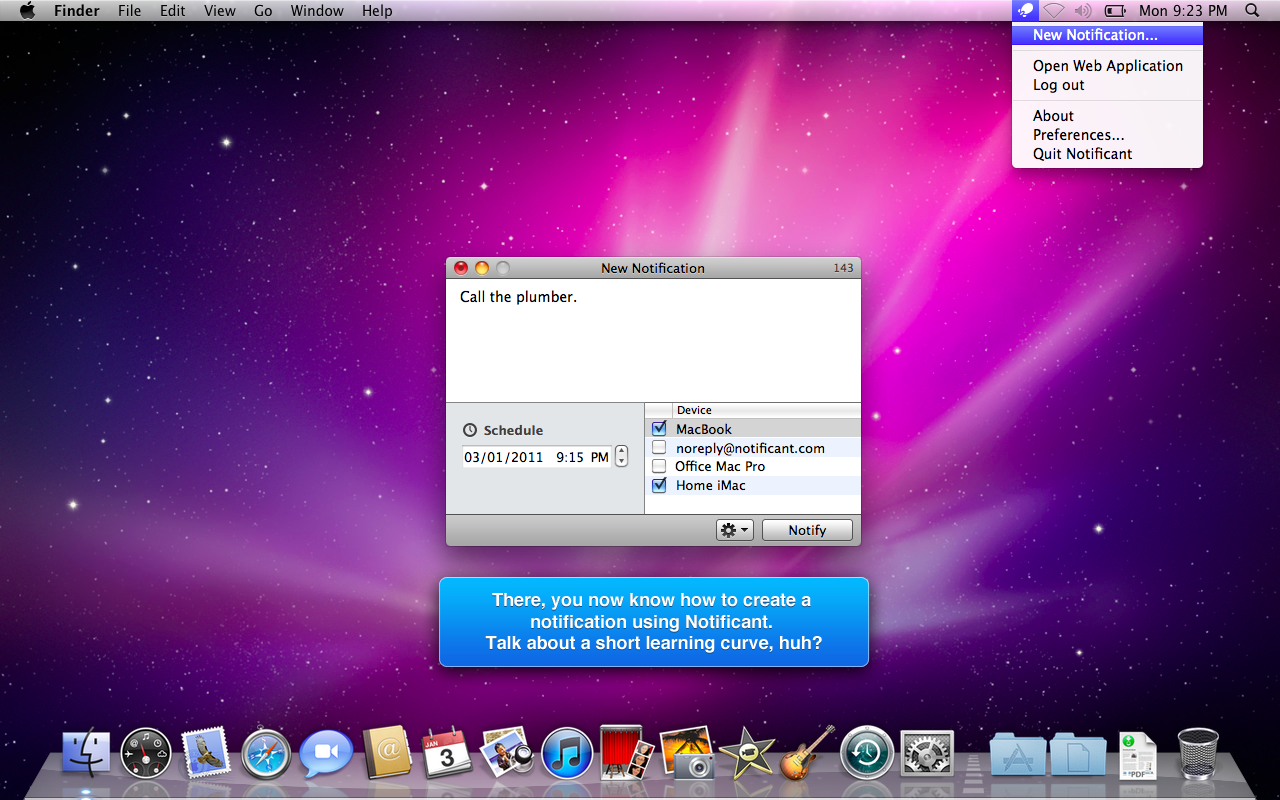
I have to admit that I was a bit skeptical at first. Did I really need more notifications popping up all over the place? But really, the more that I’ve used it the more that I’ve liked it. Being able to set notifications and reminders without having to go into iCal or my Google Calendar is really, incredibly handy. We’d love to see applications for iPhone and Android, but that’s perhaps best left to the email notifications. All said, for five bucks, it’s hard to go wrong with something this slick and easy.
Get the TNW newsletter
Get the most important tech news in your inbox each week.




