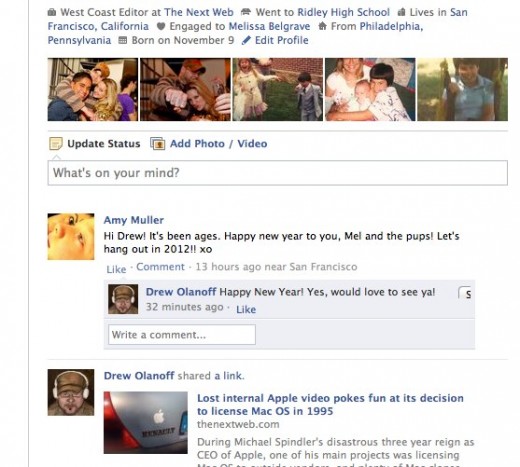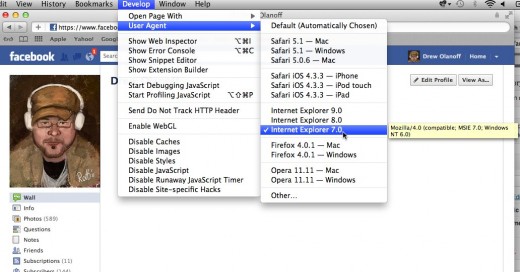It appears that Facebook has stopped supporting Microsoft’s Internet Explorer 7 browser, according to our friends at The Sociable.
While this isn’t surprising since the browser is five years old, it is a bit of a hack for those who would rather not use Facebook’s Timeline feature to browse the site. It’s not perfect though, since along with dropping Timeline, IE7 also screws up the page a bit with extra white space:
Once you get past all of that though, it’s the same old Facebook that we’ve used for years:
Even if you’re not a PC user, you can spoof your browser’s user agent to emulate IE7 quite easily with Safari.
Just go to Preferences > Advanced > Show Develop Menu In Bar
Once you do that, just click Develop and User Agent like so:
You can even clean up that ugly white space by installing a script called F.B. Purity. That’s a lot of work to get around having to see a Timeline on Facebook, but if you’re geeky, have the time and want the challenge, go for it!
Get the TNW newsletter
Get the most important tech news in your inbox each week.