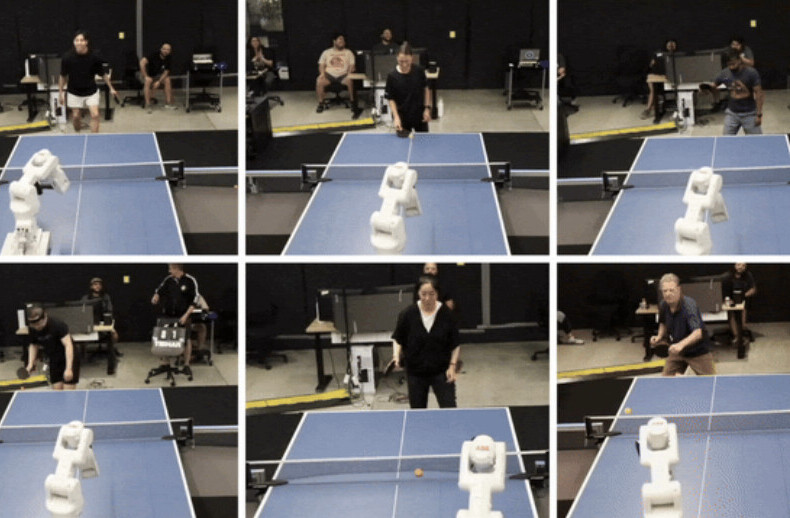I’m not a fan of Google’s recently unveiled ‘New Tab’ page in Chrome. The new search bar is quite useful and the flat, redesigned Google logo is nice to look at, but everything else feels a little awkward.
The thumbnails are too small and I prefer to have my third-party Chrome apps such as Feedly and TweetDeck immediately accessible. Hiding them behind a small icon in the bookmarks bar just isn’t very helpful.
If you feel the same (and it’s not problem if you don’t, by the way) you’ll be pleased to hear that there’s a simple way to get the old look back. Hit up this piece by OMG Chrome for all the juicy details.
➤ Don’t Like Chrome’s Revamped New Tab Page? Here’s How Switch Back to The Old Design
Image Credit: KIMIHIRO HOSHINO/AFP/GettyImages
Get the TNW newsletter
Get the most important tech news in your inbox each week.