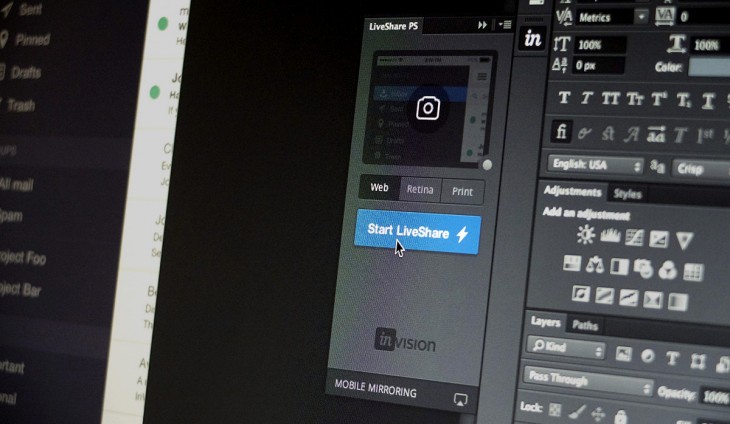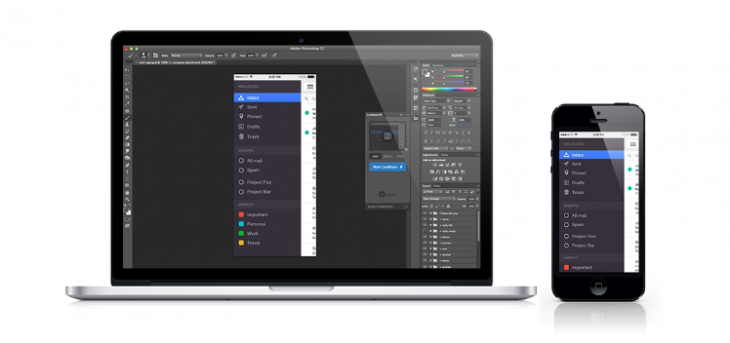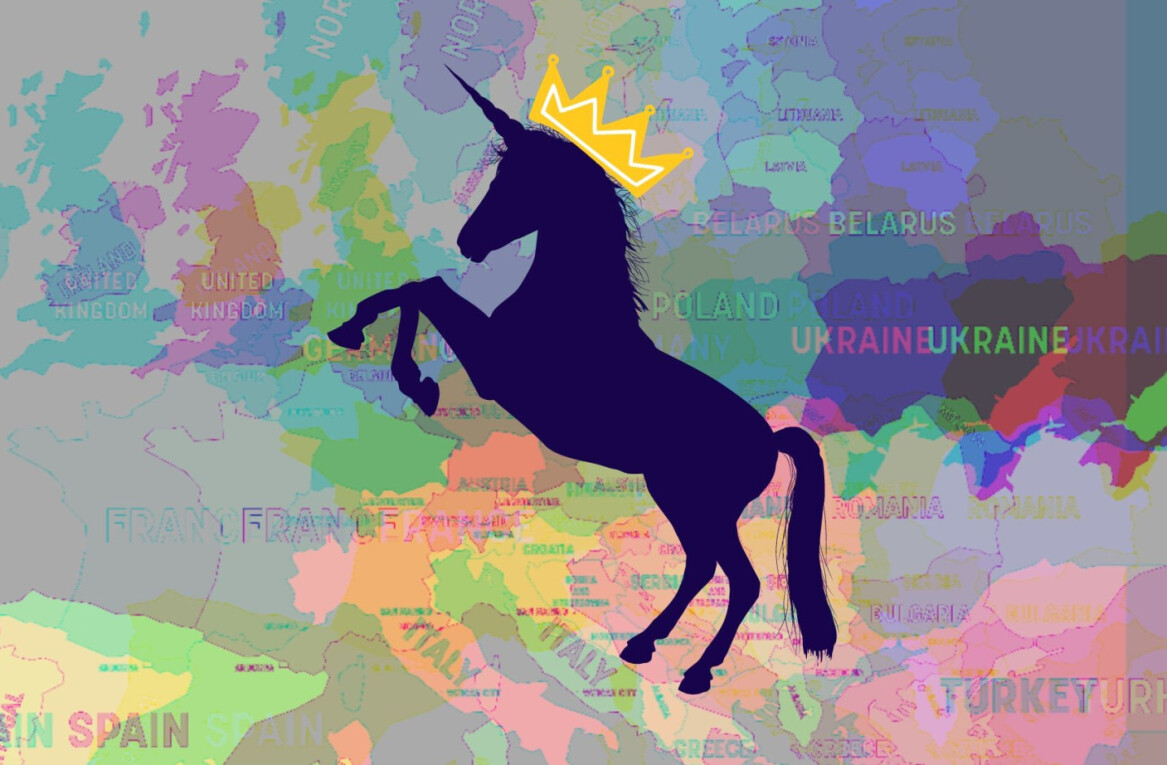Designers often need face time to make sure that complex projects are on track. Yet, chat rooms and presentation platforms tend to lack the tools for flexible and in-depth collaborations.
If you’re a graphic, interface or product designer using Adobe Photoshop CC 2014, a new option can boost the quality of your conversation. LiveShare PS, a free design collaboration plug-in for Photoshop, lets you conduct real-time meetings in your browser, offering a high-fidelity experience that beats screen sharing via the typical meeting software.
Powered by the prototyping and collaboration platform, InVision, and created in collaboration with the Photoshop team, LiveShare PS assists the interface and design workflow by taking collaborative conversations directly from the creative source. Note that despite its integration with Photoshop, LiveShare PS is not targeted to photographers.
“The designer needs validation” said InVision CEO, Clark Valberg. “That’s not just whether something is good or bad. As a designer, I need some business expert, some stakeholder in the broad group of people who influence this project, to make sure that I’m in sync with the vision of the project as a whole and get some kind of feedback, whether it’s qualitative or quantitative.”
LiveShare PS lets designers beam their Photoshop canvases into an instant live meeting where multiple participants can update and reflect changes on the fly or grab a quick snapshot of a Photoshop file. A mobile mirroring feature lets designers share their work to mobile devices as well.
Any changes made to the Photoshop document are viewed immediately in the LiveShare meeting, forming an effective feedback loop and a rapid iteration process. Click the Retina or Print options to scale the design for 72 dpi viewing. Valberg says LiveShare is vastly superior for evaluating colors, sizes, shapes, padding, and other visual elements, which can get distorted when using traditional meeting software.
Collaborations let you view and identify other people’s cursors with name tags on your screen, sketch on top of designs, use a whiteboard for brainstorming and conduct group voice chat or conference calls.
If you can’t get immediate feedback, LiveShare’s Snaps tool lets you grab your whole canvas in Photoshop, share it via a short URL, and allow others to view it and add comments at will.
The LiveShare PS extension is available for download on the InVision App Website. You only need to provide your email address to connect to the InVision platform to download the plugin. It is compatible with Photoshop CC 2014 on the Mac for now, but in the future, Valberg says that he intends for the plugin to work with all Adobe Creative Cloud apps.
Image credit: Shutterstock
Get the TNW newsletter
Get the most important tech news in your inbox each week.