
NYC Way is a stylish, comprehensive travel and living guide to New York City, developed by New Yorkers and not only is it free, it is one of the most innovative city guides for the iPad that we’ve seen.
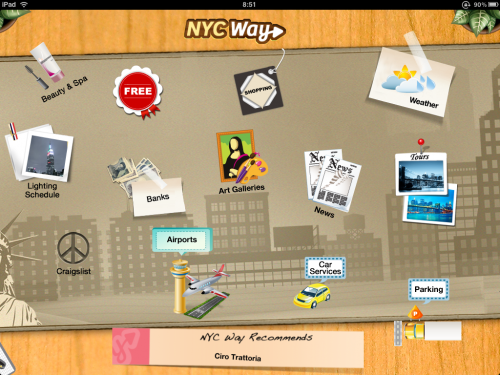
First off, we apologize – we should have brought you this app back in May when we first saw it as a 2.0 version, but we just never got around to it. However, now that version 3.0 has hit the App Store, we’re actually really glad we waited.
Why? Well, version 3.0 seems to be a complete redesign, and in almost every way for the better. Whereas version 2.0 had an iPad-home-screen-icon-grid-look (so much so, in fact that it looked like just another iPad screen), version 3.0 is artfully redone with beautiful icons scattered across three screens as if they were all laid out on your desk in front of you. Ok, so let’s talk about some of the cool things you can do with this app.
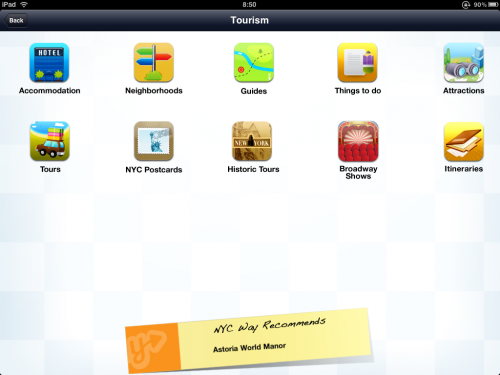
You can find: street eats, dining, movies and showtimes (and purchase tickets in-app), nightlife, WiFi hotspots, transit, events, public restrooms, hotels, airports, car services, parking, shopping, art galleries, banks, beauty & spas, news, find traffic cameras (really), juice joints, pharmacies, gas stations, post offices and shipping, and even jobs (obviously for those living in NYC).
All of those categories have detailed listings, including map views and a number of other details, including reviews, if available. For each venue across all of these categories, NYC Way does something very cool – it lets you check-in via both Foursquare and Gowalla. We like that – a lot.
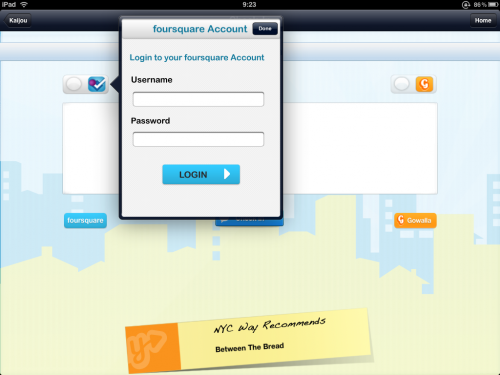
Other very innovative features include:
- Daily deals broken down by coupons, local deals and yes, Groupon.
- Tours and trip planning, as well as My Places notepad.
- A city government screen that includes 311 service requests, traffic updates, and parking info.
- A “kids” section for family fun
- NYC’s building nighttime lighting schedule
- A map view for many of the top categories (though the landscape version is a little cramped)
- A “Surprise Me” icon that is kind of a like Wheel of Fortune meets Google’s I’m Feeling Lucky (see the image below)

Obviously, there are a lot of great things about this app. Unfortunately at this point, however, the app is only available for New York City, even though developer MyCityWay has iPhone guide apps for many other cities including Los Angeles, London, Las Vegas, Chicago, San Francisco, Atlanta and Boston. Hopefully, we’ll be seeing this great iPad interface for all of those cities soon. For now, though, even if you’re not in NYC or planning a visit, you should check out this app just to see some great design and utility.
Here’s some more screenshots:
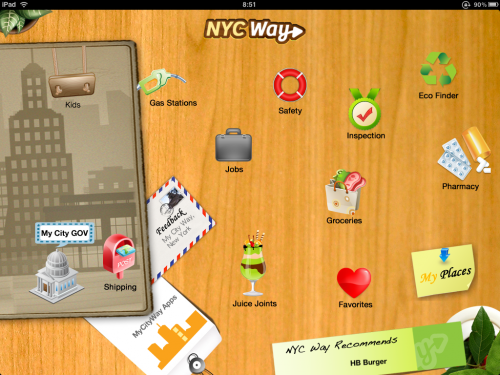
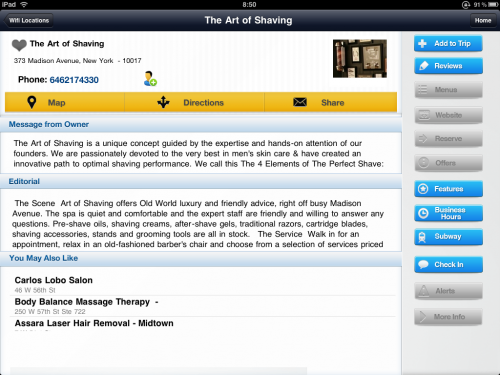
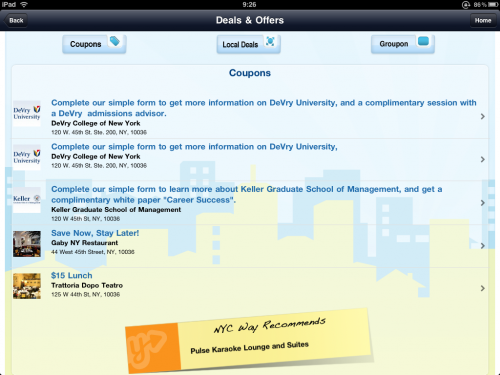
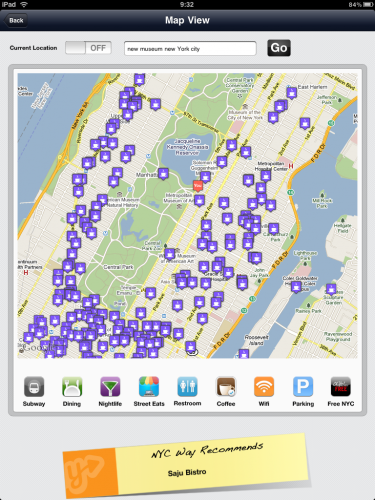
Get the TNW newsletter
Get the most important tech news in your inbox each week.




