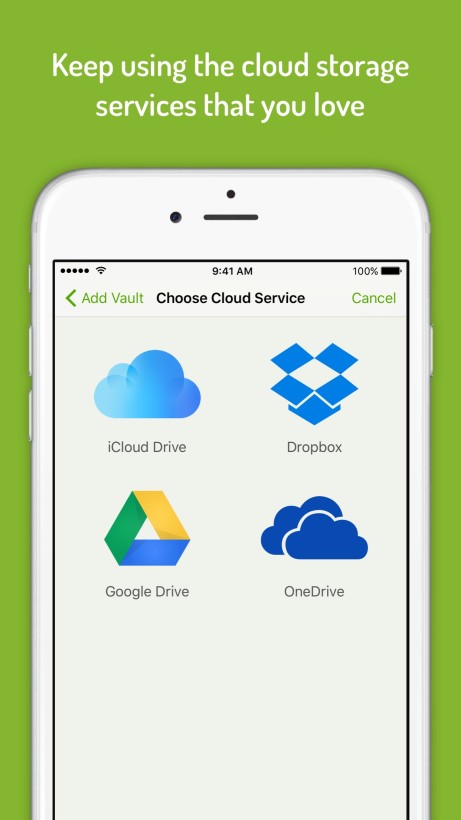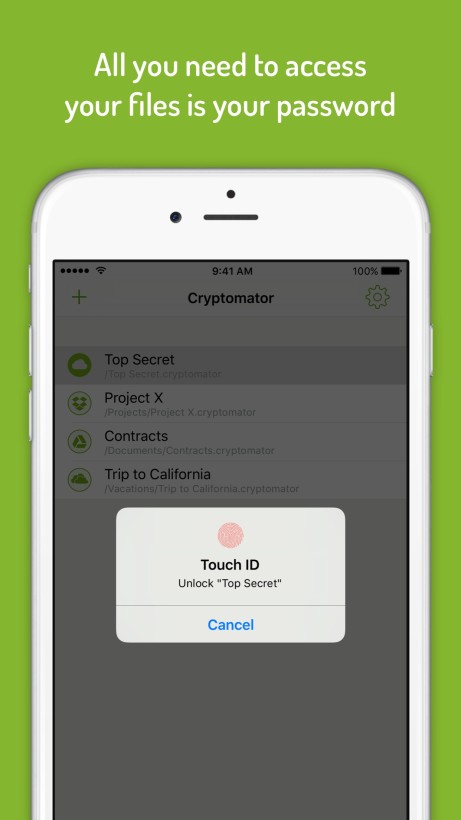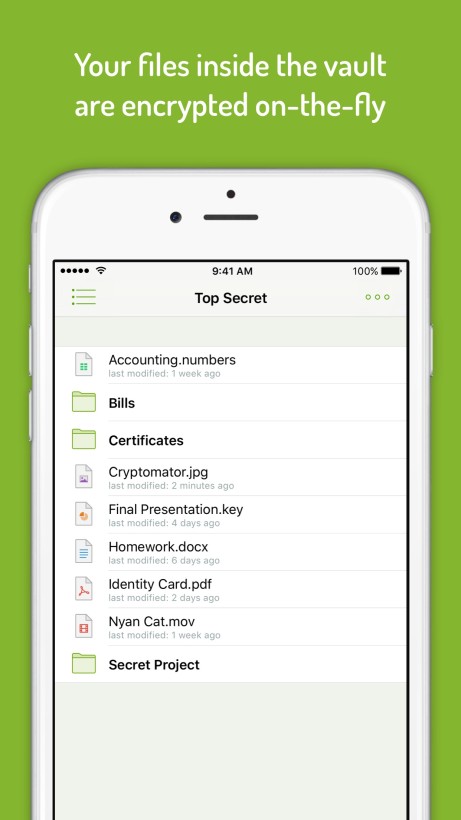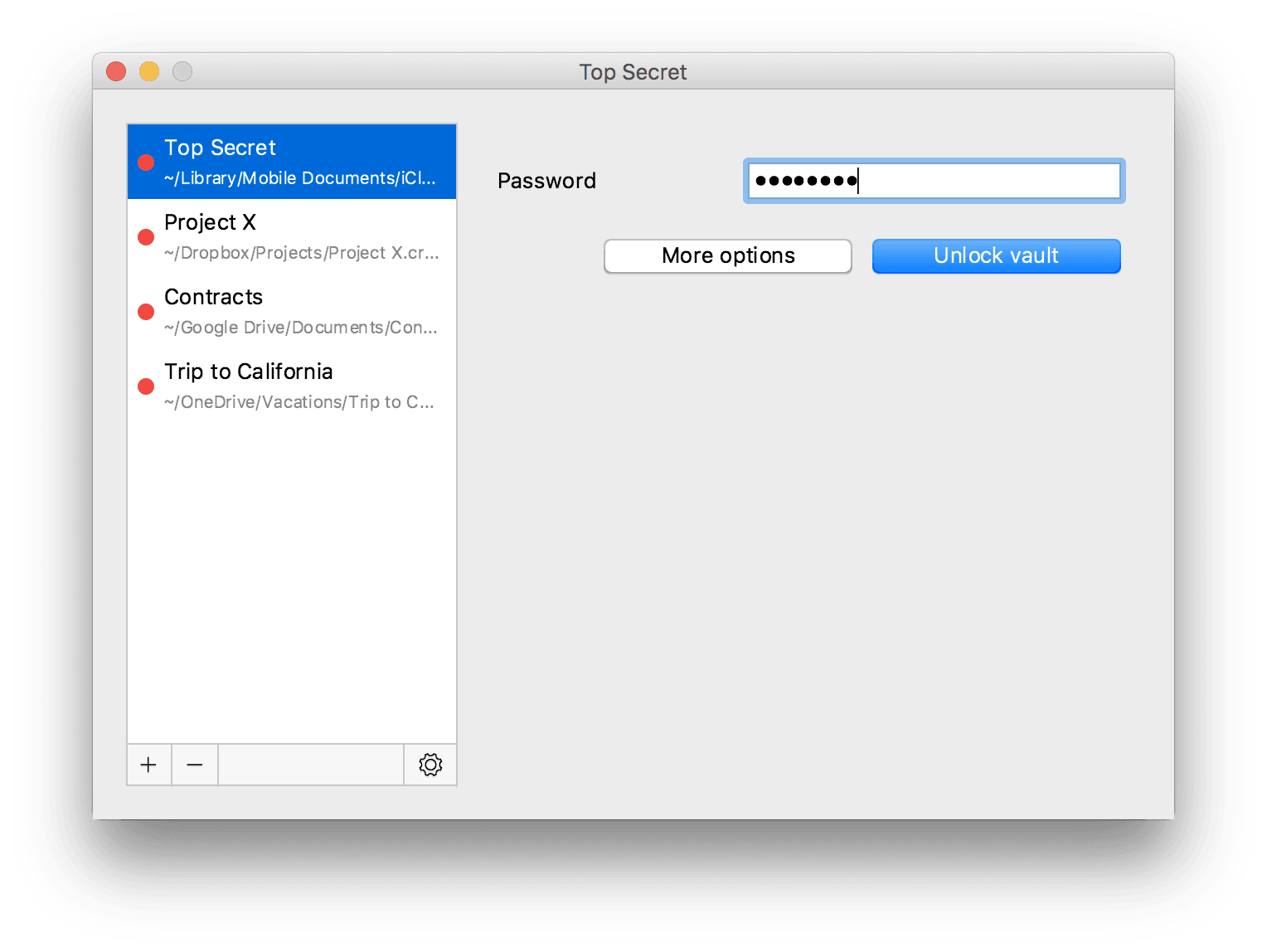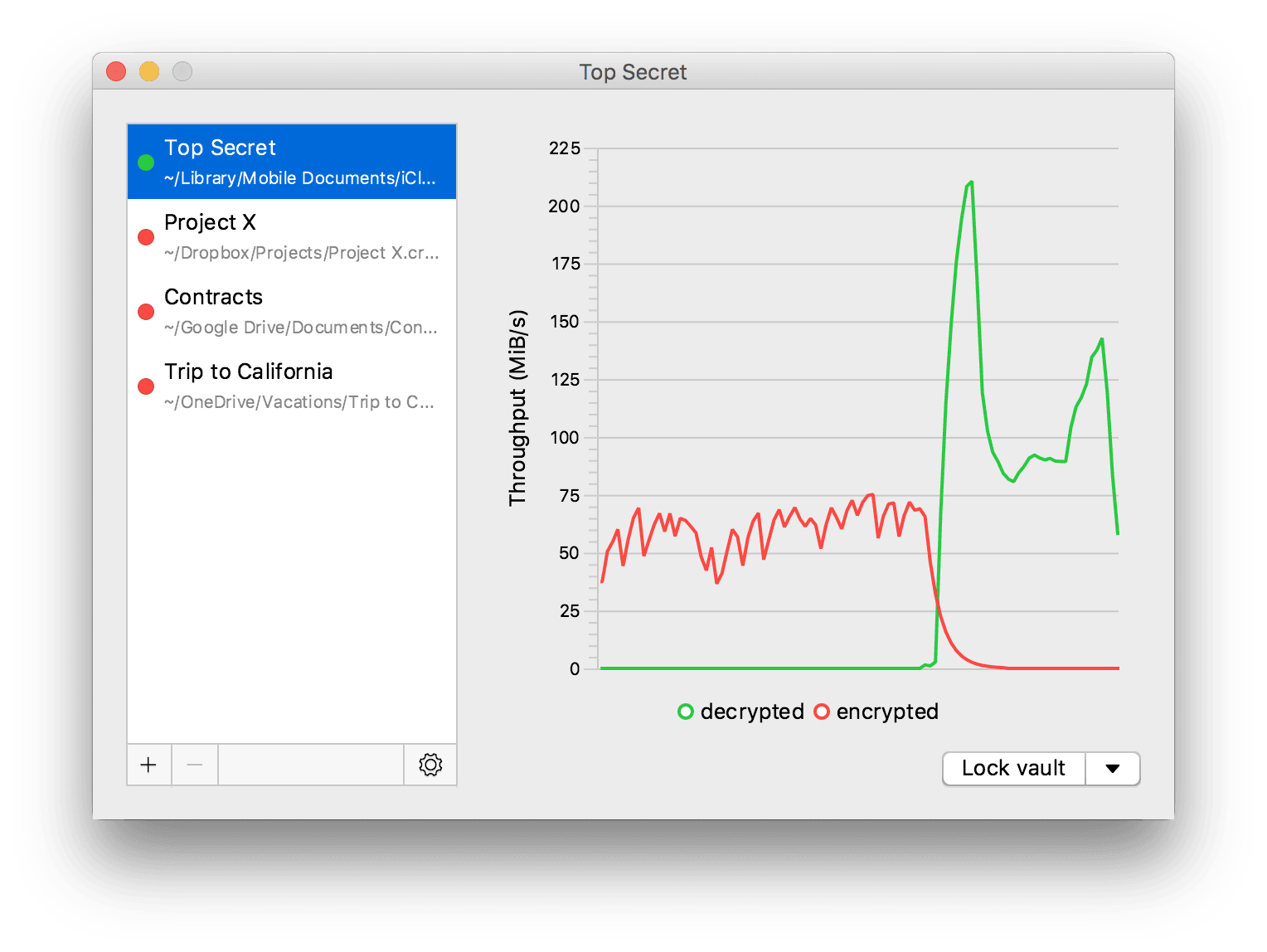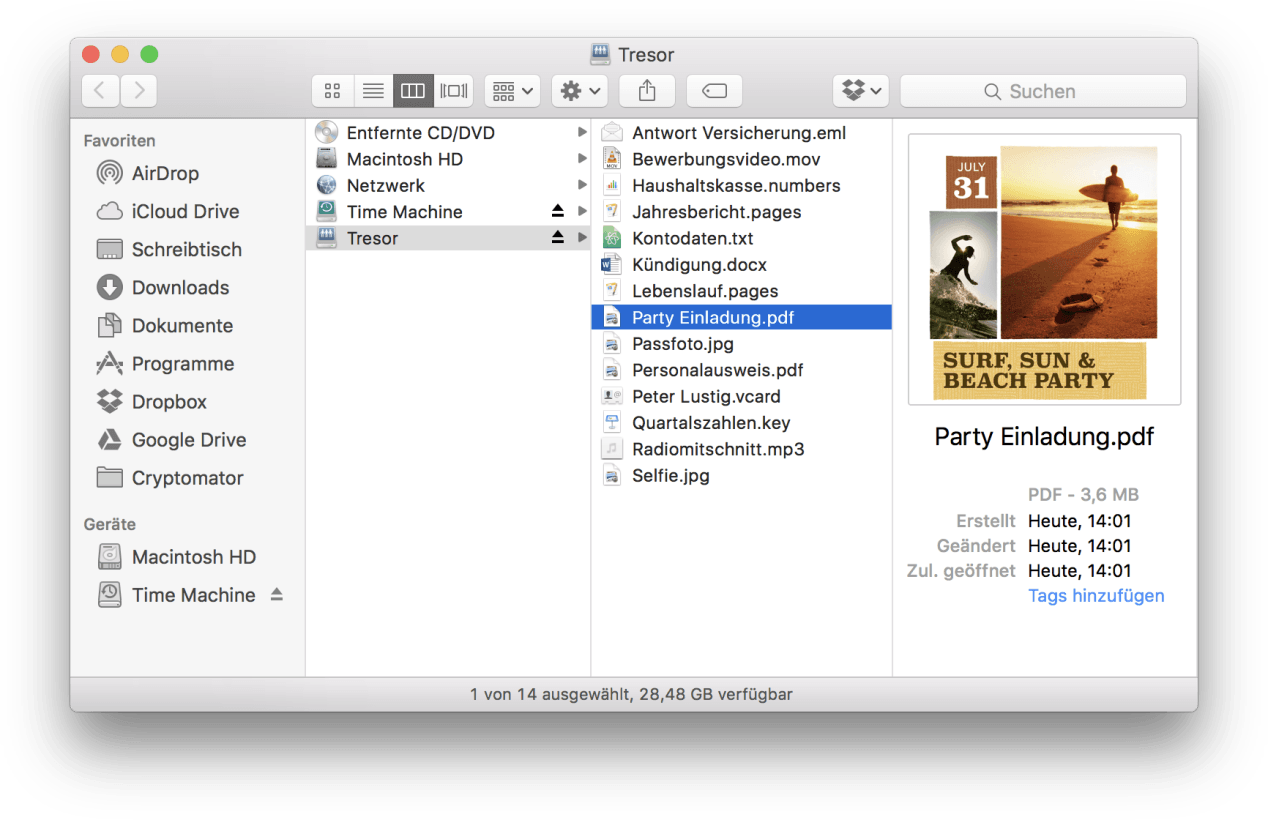Cloud storage has become the way we store much of our data, but it’s not encrypted. A new solution, Cyptomator, offers an open source solution for cloud storage encryption for your desktop or iOS.
Rather than rely on cloud storage safeguards, Cryptomator encrypts your files before they even reach the cloud. Encrypting files locally means files with sensitive data stored in the cloud can’t be readily accessed if someone were to get to them.

So long as your cloud storage syncs with a local directory — and most popular ones like Google Drive or Dropbox do — Cryptomator will work. It also uses AES encryption with 256-bit key length and keeps encryption client-side so there is never any shared data with an online service.
It’s not a fly-by-night service, either. Cryptomator has been in the works since 2014, and is now ready for prime time. Its developer, Tobias Hagemann, is also hard at work on a version for Android.
The iOS version (iPhone and iPad) is $1.99, while the OS X variant of Cryptomator is a ‘pay what you want’ proposition. I’ve been using it for quite some time, and while it creates another layer between your files and cloud storage, it’s a handy tool if you’re serious about keeping your files safe from prying eyes.
Get the TNW newsletter
Get the most important tech news in your inbox each week.