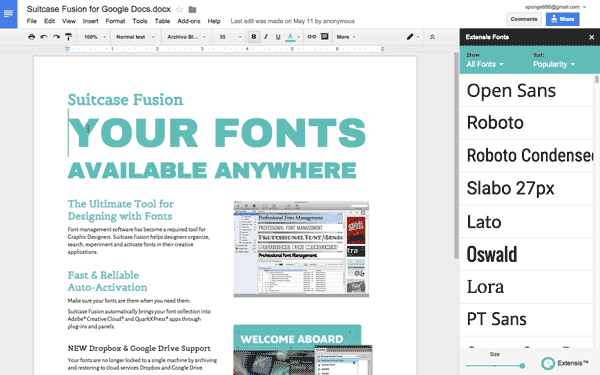Extensis, a developer specializing in font management software, has released Extensis Fonts, a new font panel for Google Docs that lets users access thousands of fonts from the Google Fonts collection.
Available as a free add-on via Google Docs, Extensis Fonts provides a panel where you can browse, preview and apply fonts directly from within Google documents.
The panel facilitates immediate access to the entire Google Fonts collection of more than 1200 fonts and lets you select text to apply a font to in one click. In addition, the panel lets you preview font options, search for fonts by popularity and trending status and browse by style.
How to add fonts to Google Docs
 The Extensis site has the following directions for Fonts Add-on use:
The Extensis site has the following directions for Fonts Add-on use:
-
Open any Google Document, or create a new one.
-
From the Add-ons menu, click Get Add-ons
-
In the Search Add-ons box, enter “Extensis Fonts”
-
Select the Extensis Fonts add-on from the list.
-
Click the Free button in the upper right hand corner.
-
Click Accept to install the add-on to your Google Docs account.
With that, Fonts Add-on will be available for use in any of your Google Documents.
You have to launch the Fonts Add-on in each document you use it with. From the Add-ons menu, find Extensis Fonts and choose Start. If you use multiple add-ons, you may need to re-launch when needed.
The Fonts panel shows you the newest faces currently trending: To sort the list, click the Sort menu at the top of the panel for more options. The Show menu also displays specific font styles if you choose New Style from the list.
Adjust the preview size with the slider at the bottom of the panel.
Read next: Google now lets you create and share custom maps from Drive
Get the TNW newsletter
Get the most important tech news in your inbox each week.