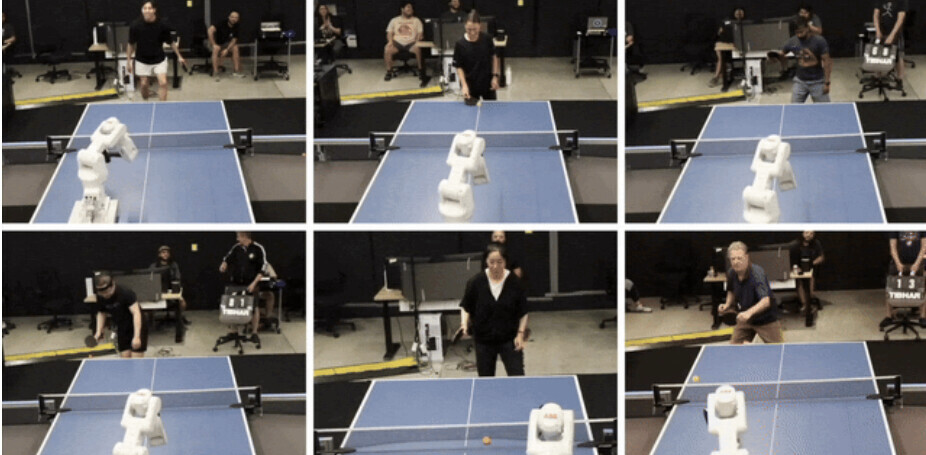When you purchase Google’s updated $35 media dongle, the Chromecast 2, it’s a utilitarian choice. Devoid of the bells and whistles of nearly every other cord-cutting tool out there (Amazon’s Fire TV Stick notwithstanding), the new Chromecast is just like its predecessor.
For your money, you’re getting a dead-simple solution to stream nearly every media source you reliably frequent via mobile or desktop. But those expecting a high-end or elegant interface that’s intuitive for everyone regardless of technical skill might be compelled to seek a more expensive product.
Getting Started
Let’s get it out of the way: the Chromecast is now round! It seems like a silly form factor compared to the previous stick dongle, but Google has designed its new media streaming tool to be used on-the-go.
The HDMI cable is magnetic, so users can easily unplug the device and slip it into a pocket or bag to bring with them (they’re kind of rad on vacation if you know you’ll have reliable Wi-Fi). The new Chromecast can be powered via AC adapter or USB, if your TV supports it.
In terms of setup, plugging in the device and setting it up for use is quick and easy, with one caveat: unlike its predecessor, the new Chromecast can only be currently set up via iPhone, Android or a Windows computer. If you’re operating with a Mac or Chomebook, you’re out of luck right now.
It’s a bit of a hiccup that seems very unlike Google, and took me a minute to figure out as I thought it would set up exactly like my previous Chromecast. I downloaded the new Chromecast app for my iPhone 6s, which has a handy walkthrough to set up the device.
It’s also an app worth keeping on your phone — more on that later.

Chomecast in Action
Whether you call it ‘casting,’ ‘flinging’ or ‘mirroring,’ the basic function of the Chromecast should be familiar: when a supported app connected to the same Wi-Fi as your Chromecast fires up, an icon appears that allows you to redirect your media to your TV. Users with the Chrome browser can also cast tabs onto the screen, which is often a handy workaround for otherwise unsupported media.

The key difference in the new Chromecast is its speed and consistency. With a built-in 802.11ac Wi-Fi connection, the device is snappier, faster, and has much less of a buffering problem than its predecessor. It’s the kind of change that feels imperceptible when using it, but can make a big difference if you’re in the market to upgrade from the original.
The Chromecast also has a new feature Google calls “Fast Play” that allows apps to preload based on that mutual Wi-Fi connection previously mentioned. It’s a real time-saver if you’re keen on switching between apps on your Chromecast quickly, or if you’re particularly sensitive to sluggish load times.
Finally, if you’re looking for a more comprehensive interface that helps articulate which apps are compatible with your new streaming product, the Chromecast app is worthwhile. In addition to setting up your new Chromecast and managing its settings, the app also serves as a new content hub.
Now, when you open the app, it will show content from apps already downloaded onto your mobile device. For example, if you have Netflix installed, Chromecast assumes that content is streamable and will suggest television shows. It also has a marketplace that shows compatible apps available for download separated by category.
If you’re space-conscious about your phone or tablet though, it might seem like a real hassle to download every entertainment app onto your mobile phone, even if you don’t primarily use it to stream. It also doesn’t automatically connect the app to your Chromecast, which is a puzzling extra step that can be frustrating when you’d prefer to have your content automatically show up.
Speaking of content, Google has been working hard to integrate new media platforms. Thankfully, Spotify is finally supported, with sports apps and SlingTV to follow later this year. It is still suspiciously missing Amazon, so casting its content is a no-go unless you want to painfully reroute it through a Chrome tab.

The Bottom Line
If you want to be able to stream media on your big screen but want flexibility and affordability on your side, you really can’t go wrong with Google’s latest Chromecast.
For those who already own the previous Chromecast, it’s a matter of choice: there isn’t a whole lot here to justify a brand new device, but if you’ve found yourself cursing wonky connection issues or have a secondary home for your older product, then it’s a solid pick-up.
What this device really isn’t for is a hand-holding dip into the world of cord-cutting. If you’re thinking about picking this one up for non-tech folks or your parents, I would recommend picking up something with a complete interface and more guided set-ups, because there’s nothing worse than a good Chromecast going to waste.
Even in this new iteration, Google has really raised the bar on the kind of cheap and cheerful media product fledgling cord-cutters can dive right into.
Pick up the new Chromecast at major retailers, including Best Buy and Walmart. If you’d prefer your model to come in “Lemonade” or “Coral,” buy directly from the Google Store.
Get the TNW newsletter
Get the most important tech news in your inbox each week.