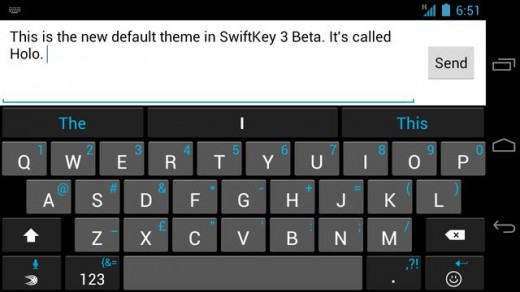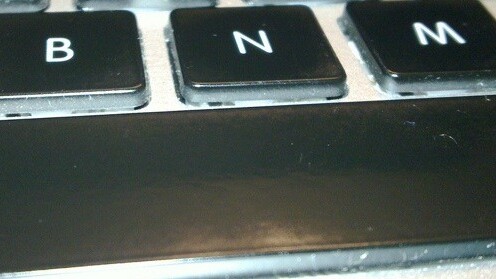
SwiftKey‘s smart Android keyboard plug-in is taking another leap forward today with the beta launch of a new version that means you’ll probably never need to use the spacebar again.
SwiftKey 3 Beta is being described as ‘next generation auto-correct’ because thanks to its patent-pending Smart Space feature, you can just keep typing a string of letters, never once touching the spacebar, and it will automatically work out the words you meant to type, inserting the spaces for you.
It really does work, too. Trying the beta out today, we were impressed how our continual typing was translated into clear, coherent sentences without us ever having to tap the spacebar. Sure, typing spaces has never felt like a huge drain on our time, but add up all those taps and you’ll probably save a good number of minutes each year.
Of course, you don’t need to type full words, either. As ever, SwiftKey predicts the word you’re typing and gives you three suggestions to choose from at the top of the screen. This means that, once it’s learned enough about your writing style, it can often predict whole sentences from just a few letters. The new Smart Spaces feature is best thought of as an additional layer of error protection for those times when you type particularly inaccurately.
Also new in the SwiftKey 3 Beta is an improved UI that makes accessing common punctuation marks easier; two new visual themes, including one designed to suit Android Ice Cream Sandwich, and support for additional languages. Ironically given the headline new feature (but requested by users), there’s a larger spacebar too.
One extra feature that will particularly please those of us who find themselves switching between Android devices quite often is that your typing habits are now stored in the cloud and tied to your Google Account via the Android Backup service. You’ll never have to teach a fresh installation of SwiftKey ever again.
Meanwhile, Chief Marketing Officer Joe Braidwood says that SwiftKey’s recently-launched SDK is “going really well,” with interest shown from a range of major device manufacturers, and (interestingly) from the healthcare sector.
If the beta goes smoothly, SwiftKey aims to give the new keyboard an official launch in a few weeks’ time. For now, you can apply to give it a go by joining the company’s VIP community, which is currently accepting a limited number of new members.
➤ SwiftKey / SwiftKey VIP Community (for beta access)
Get the TNW newsletter
Get the most important tech news in your inbox each week.