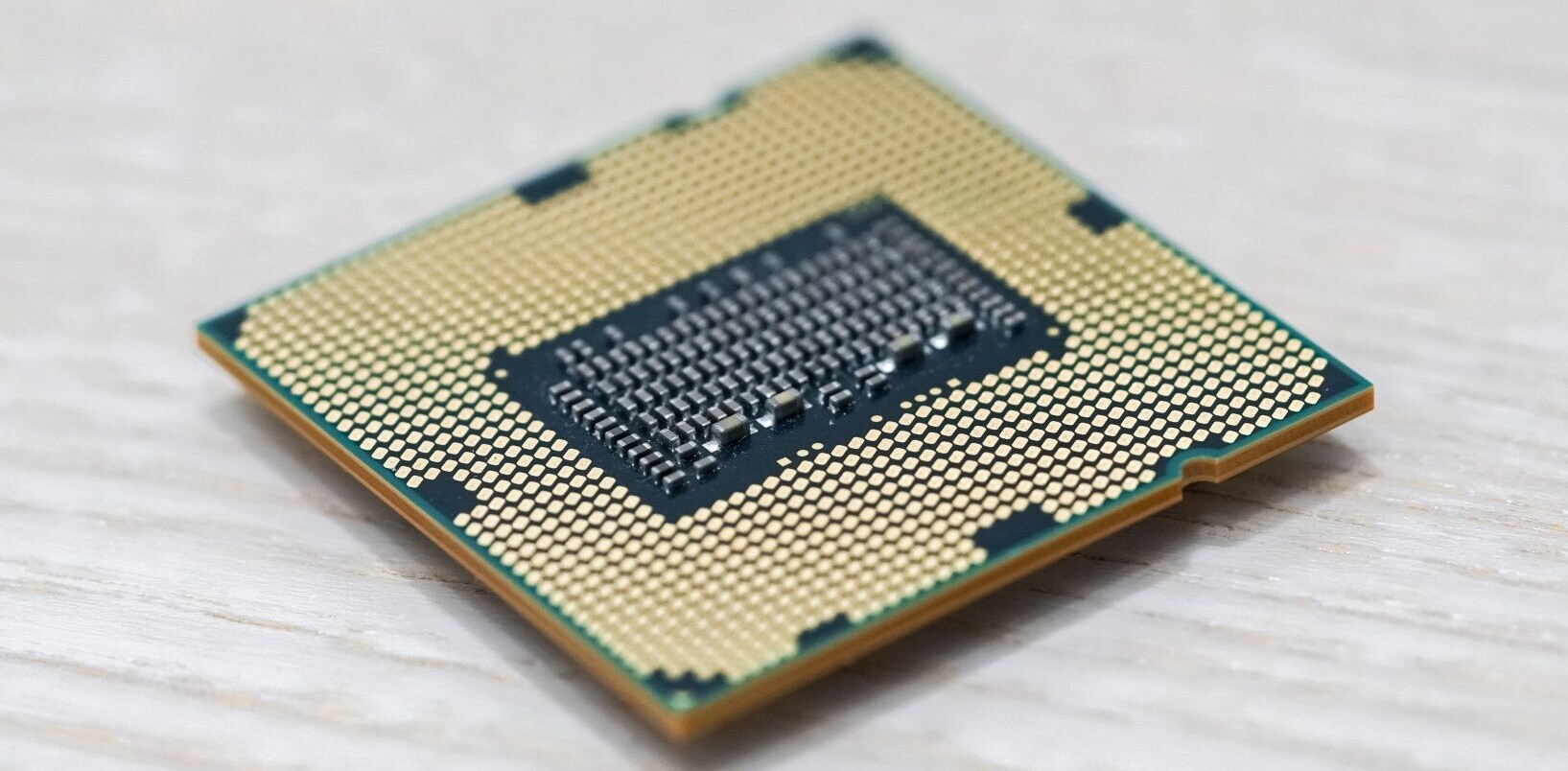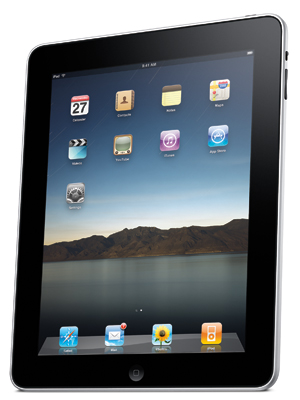 Reviews from the three major publications who were able to get their hands on iPad have rolled in (NY Times, USA Today, WSJ).
Reviews from the three major publications who were able to get their hands on iPad have rolled in (NY Times, USA Today, WSJ).
Like many Apple connoisseurs (ok, fanatics) out there we’ve given the articles a good read but also decided to summarise all the positives and negatives for you in a neat list.
This should give you a good idea of what the iPad’s standout features are and what’s currently lacking.
Positives
- Sleek, light, silver-and-black
- As an e-book or digital periodical reader, it works brilliantly (better than the Amazon Kindle in Mossberg’s opinion)
- Runs all iPhone apps 150,000+ of them.
- Large screen allows much more functionality than you initially imagine.
- If you’re mainly a web surfer, note-taker, social-networker and emailer, and a consumer of photos, videos, books, periodicals and music—this is for you.
- Pogue: The iPad is so fast and light, the multitouch screen so bright and responsive, the software so easy to navigate, that it really does qualify as a new category of gadget.
- The iPad is thinner and lighter than any netbook or laptop Mossberg has seen.
- It boasts a big, bright color 9.7-inch screen that occupies most of the front
- It has a decent speaker, and even a tiny microphone.
- iPad’s battery life great, Mossberg found it to be even longer than Apple’s ten-hour claim (He played movies, TV shows and other videos back-to-back until the iPad died). Lasted 11 hours and 28 minutes. “I was able to watch four feature-length movies, four TV episodes and a video of a 90-minute corporate presentation. All with wi-fi running and email downloading in background.”
- Overall speed of the iPad, “wicked fast”
- Typing accurately and quickly on the iPad’s wide on-screen keyboard was perectly comfortable and fast.
- The Web browser also works beautifully.
- Watching videos, viewing photos, listening to music, reading books and playing games was “satisfying and fun”.
- Generally the iPad apps are much better than their iPhone equivalents, but more expensive, but some free.
- The photo app is striking, and much more like the one on the Mac than the one on the iPhone. The device can even be used as a digital picture frame.
- Reading the news on iPad was the “best implementation of the newspaper” (WSJ) Mossberg has ever seen.
- iBooks is superior to the Kindle, and encountered no eye strain says Mossberg. (but heavier)
- You can search text in iBooks and it will open to a specific page
- The simple act of making the multitouch screen bigger changes the whole experience. Maps become real maps, like the paper ones.
- there’s no contract. (By tapping a button in Settings, you can order up a month of unlimited cellular Internet service for $30)
- It gives portable game machines from Nintendo and Sony a run for their money.
- Apple expects more than 1,000 iPad-specific apps to be available at launch,
Negatives
- The Apple iPad is basically a gigantic iPod Touch says Pogue.
- No physical keyboard
- no Webcam
- no USB ports
- no multitasking.
- No headphones with the device
- Not as good for writing or editing longer documents
- Not good for anything that requires Flash.
- battery is sealed in and nonreplaceable
- Memory, also sealed in and nonexpandable (ranges from 16 gigabytes to 64 gigabyte)
- no stand but $39 iPad case works well.
- iWork works well, a “serious content creation app”, but exporting to Microsoft’s formats (which only Pages can do) doesn’t work so well.
- No Weather, Clock and Stocks apps.
- iPad heavier than Kindle
- Most people need two hands to use iPad
- The iBooks app also lacks any way to enter notes, and Apple’s catalog at launch will only be about 60,000 books versus more than 400,000 for Kindle.
- email app lacks the ability to create local folders – email app doesn’t include rules for auto-sorting messages
- email app doesn’t include group addressing
- No tabs in Safari
- Wifi only version lacks GPS.
- Wide screen view can be awkward. Either you have black bars in wide screen view or you get some of your image cut off in fill screen view.
- There’s an e-book reader app, but it’s not going to rescue the newspaper and book industries says Pogue
- At 1.5 pounds, the iPad gets heavy in your hand after awhile (the Kindle is 10 ounces)
- You can’t read books from the Apple bookstore on any other machine — not even a Mac or iPhone.
- When the very glossy 9.7-inch screen is off, every fingerprint is grossly apparent.
- You can’t read well in direct sunlight
- Pogue: “When the iPad is upright, typing on the on-screen keyboard is a horrible experience; when the iPad is turned 90 degrees, the keyboard is just barely usable (because it’s bigger). A $70 keyboard dock will be available in April, but then you’re carting around two pieces.”
- Pogue: “The bottom line is that you can get a laptop for much less money — with a full keyboard, DVD drive, U.S.B. jacks, camera-card slot, camera, the works.”
- The new iBooks e-reader app is filled with endearing grace notes.
- Apple says that 150,000 existing iPhone apps run on the iPad but many appear or small and dead center on the screen — or, with a tap, doubled to fill the screen, a little blurry.
- Skype (even voice calls, through its speaker and microphone). Just no video
- Pogue: The iPad is not a laptop. It’s not nearly as good for creating stuff.
- Pogue: It’s infinitely more convenient for consuming it — books, music, video, photos, Web, e-mail and so on.
- You will have to buy into the iTunes ecosystem, of course, to watch movies, read e-books and sync up the apps.
- You have to purchase a $29 iPad Camera Connection Kit, which lets you connect a USB camera or import photos via an SD card.
- Baig: “Many people will still need a more traditional computer. You can’t edit video on an iPad. And the virtual onscreen keyboard that pops up when needed is fine for e-mails or scribbling notes, but I wouldn’t want to regularly write articles using it. “
- No coverflow in iTunes
Quotables
Baig on USA Today: “Apple has pretty much nailed it with this first iPad, though there’s certainly room for improvement. Nearly three years after making a splash with the iPhone, Apple has delivered another impressive product that largely lives up to the hype. ”
Pogue on NY Times: “It really does qualify as a new category of gadget. Some have suggested that it might make a good goof-proof computer for technophobes, the aged and the young; they’re absolutely right. the iPad is not a laptop. It’s not nearly as good for creating stuff. On the other hand, it’s infinitely more convenient for consuming it — books, music, video, photos, Web, e-mail and so on. For most people, manipulating these digital materials directly by touching them is a completely new experience — and a deeply satisfying one. ”
Mossberg on WSJ: “If people see the iPad mainly as an extra device to carry around, it will likely have limited appeal. If, however, they see it as a way to replace heavier, bulkier computers much of the time—for Web surfing, email, social-networking, video- and photo-viewing, gaming, music and even some light content creation—it could be a game changer the way Apple’s iPhone has been.”
Videos
Great Video Review from PC Magazine
PCMag: Apple iPad video review from PCMag.com Reviews on Vimeo.
Unboxing Video:
Get the TNW newsletter
Get the most important tech news in your inbox each week.