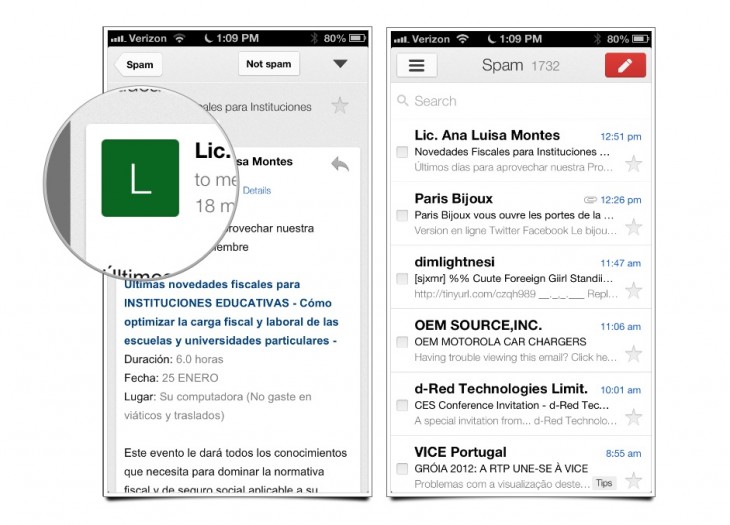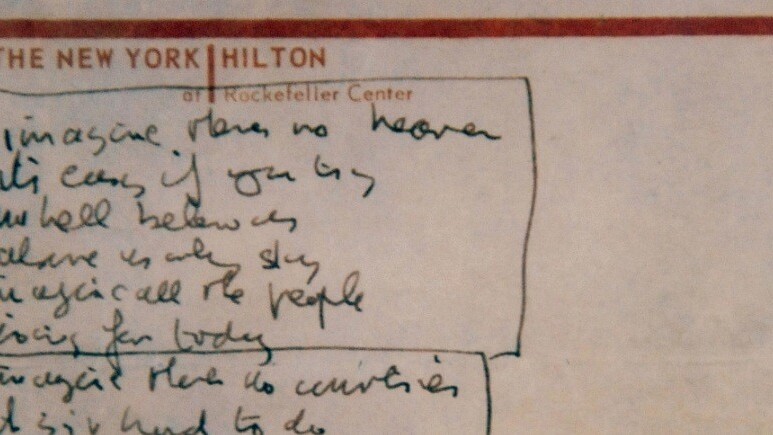
How do you re-create the experience of sipping your coffee and scribbling on a napkin so that you don’t lose a fleeting but wonderful idea…without the napkin. That’s what Aged & Distilled’s new Mac app Napkin is all about.
It’s an image annotation and diagram creation tool that provides you with a blank ‘napkin’ that you can drop your ideas onto in the form of pictures, text and shapes. The uncomplicated and crisp interface gives you immediate access to the tools you need to tweak and add to those ideas in a way that feels a lot like a conversation, which is where I think its power lies.
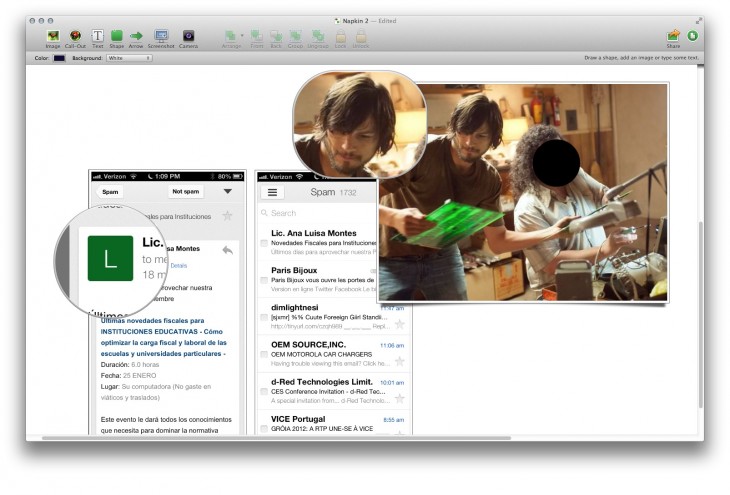
The same thing happens when I’m spitballing with a friend or co-worker about an idea.
“What if we put this…here, or wait, what about this thing?”
“If you take this, and move it….here, and you ditch this section, I think everything would work so much better.”
“What if all of this…was just under the label ‘New’?”
Napkin, unlike other options like the unfortunate new version of Skitch, feels like a direct result of this conversational process being honored.
When you fire up Napkin, you’re given a canvas that can be added to with a minimum of fuss. Want an image there? Drag and drop it. Crate arrows, shapes text and screenshots with a click. Group items together, change their layers, lock and unlock them individually and share it out wherever you like when you’re done.
You can import images via files, your Mac’s camera or a screenshot captured per window or on a bound.
On top of the basic tools, there are also a bunch aimed at redaction, for sensitive client projects. Sections can be deleted in a variety of ways and quick blacklining can be done with an included tool. There’s also a facial recognition engine that allows for automatic redaction of faces that works so well I actually laughed out loud the first time I tried it.
Aged & Distilled’s Guy English and Chris Parrish have clearly spent a lot of time working on concepts and ideas for clients and it’s not hard to see that this grew organically out of those needs. For some of us, the ease and cleverness of the redaction tools for text and images will be lost, but for those who are trading images of pre-release products across departments or outside an agency, they’ll be a welcome and well-used tool.
For me, the image editing and call-out tools are the real gems. I spend an inordinate amount of time dealing with screenshots of apps, and there is often cause for me to point out a specific detail. Now, instead of using an arrow to point at a feature like I’m talking to a baby, I can use a beautiful call-out to magnify and highlight it.
If you’re someone who uses any sort of tool on a daily basis to highlight and share ideas related to images, then Napkin is money well spent. It’s become a daily driver for me over the last several weeks and replaced the now-iffy Skitch.
Disclosure: This article contains an affiliate link. While we only ever write about products we think deserve to be on the pages of our site, The Next Web may earn a small commission if you click through and buy the product in question. For more information, please see our Terms of Service.
Image Credit: AFP/Getty Images
Get the TNW newsletter
Get the most important tech news in your inbox each week.