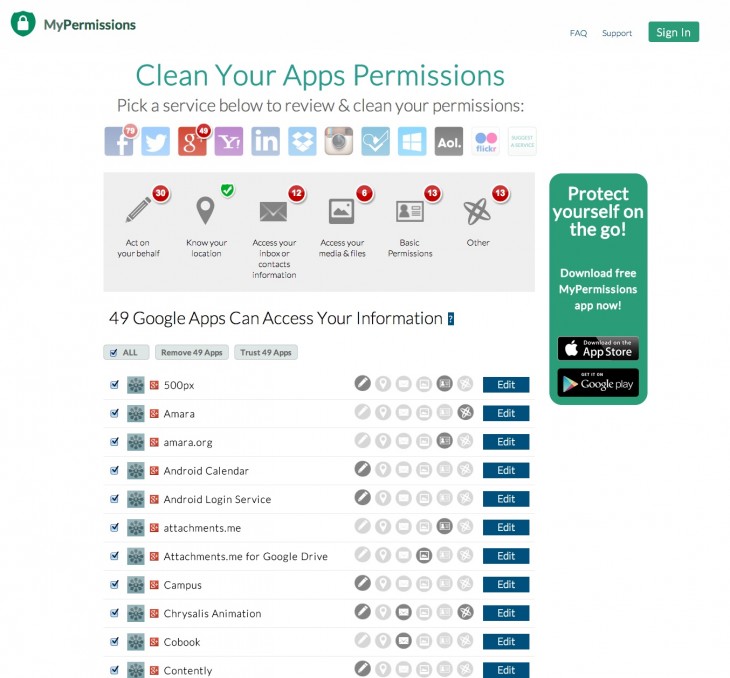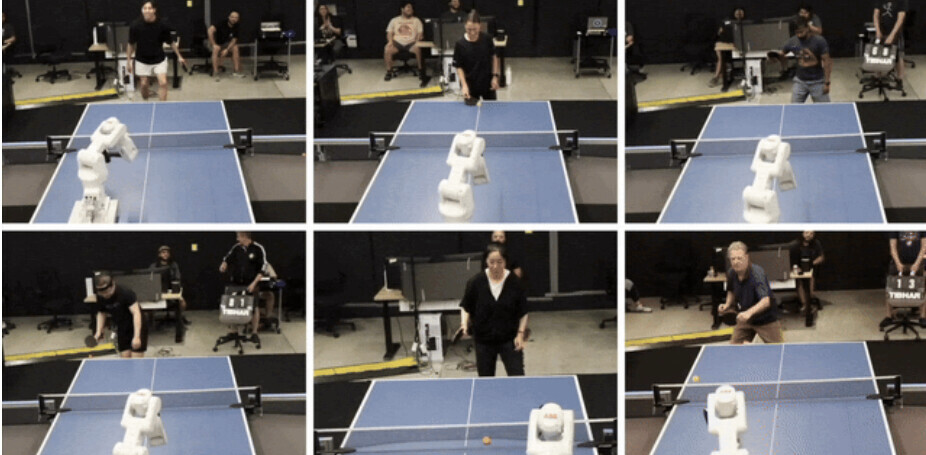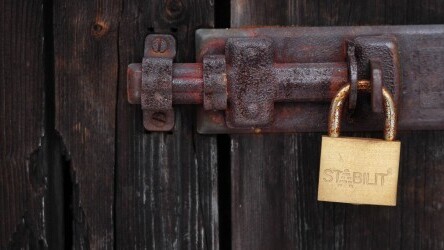
MyPermissions rolled out a huge update for its browser extension today that offers real-time alerts for third-party apps with access to your Google account. Once you’ve installed the add-on for Chrome, Firefox, Opera or Safari, you’ll see a Google+ icon in the row of apps at the top of the webpage. Click once for an overview of apps that can access at least some of your information stored with one of Google’s services, such as Gmail, Google Calendar and Contacts.
It’s pretty easy to navigate; MyPermissions lists all of the apps in alphabetical order and the row of symbols next to each one denotes which, if any, Google Services it has access to. You can select multiple apps using the check boxes and choose to remove or trust all of them, depending on your preference. Alternatively, you can also hit the blue edit button to review and report individual apps in the list.
If you’re anything like me, you’ll have signed up for at least a handful of services using your Google+ profile and breezed over the pop-up that requests basic account access. This is one of the simplest and most expansive services we’ve come across for regaining control over which software has access to some or all of your personal information. Best of all, it’s free.
Read next: Should you trust that new app with your data? MyPermissions’ new certification could help you decide / MyPermissions redesigns its iOS and Android apps with real-time alerts for monitoring connected apps /
➤ MyPermissions | Web | iOS | Android | Kindle Fire
Image Credit: JOHANNES EISELE/AFP/Getty Images
Get the TNW newsletter
Get the most important tech news in your inbox each week.