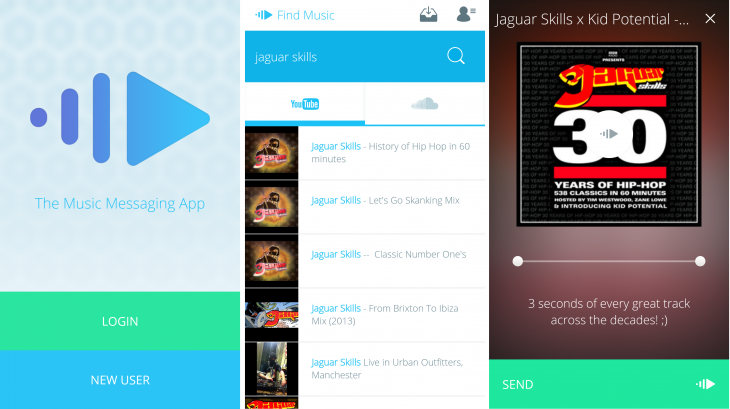PingTune, an app for sharing songs from YouTube and SoundCloud with friends, is now available for Android devices.
First launched in beta at the end of last year for iOS devices, the music sharing app also managed to attract a $1.6 million round of investment in November.
Now, it’s launching on Android in a bid to reach a larger, younger user base that tends to buy slightly cheaper [than the iPhone] Android devices.
In theory
The aim is still the same. In a nutshell, to provide a place for you to keep chat and keep tabs on all the SoundCloud and YouTube music you share with friends in one place, and to give you an alternate way of sharing from those platforms. But the real key is it’s similarity to something like Snapchat for sharing pictures, or WhatsApp for pure messaging. It wants to be the defacto music messaging platform.
Obviously, SoundCloud and YouTube are pretty well equipped with their own native sharing options, but if you’re a heavy user of either (or both) platform, and want a way to share a little more privately, then PingTune is also looking squarely at you.
In addition to sending music, the idea is to send a message along with the tunes. And if you don’t want to send a whole song, then you can just drag the sliders at each end of the track and send a snippet of custom length.
However, where it really differs from most other music sharing apps is that it looks much more like a traditional messaging app, just with the bonus of music. It’s an approach that I like; a good balance of simplicity with functionality, although making some features more easily discoverable would be nice.
In practice
Having not tested the iOS app, this isn’t a comparative experience, but once I’d downloaded the Android app and created an account, it became apparent pretty quickly that this is a service that you really need your friends to be using.
Yes, you can share links with friends via all the normal suspects (messaging, email, social networks, etc.) but it’s only really when you have friends using the service that it will really come into its own. For example, the snippet sharing functionality only seems to work for links shared to other PingTune users.
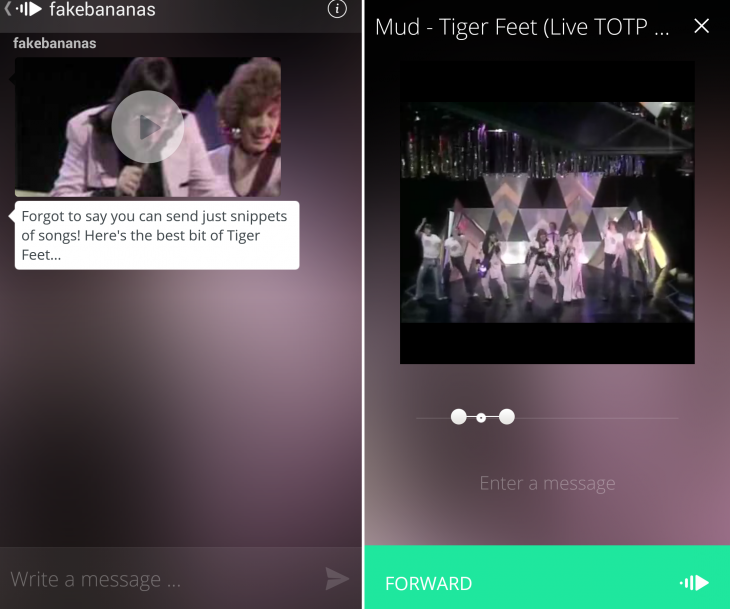
One other problem, in my testing the YouTube links didn’t work at all if shared via Gmail. SoundCloud worked as expected though via all the sharing methods I tested.
Whichever music platform you’re sharing from, if you’re sending a link outside the PingTunes app, it’ll appear as a rather unattractive URL. If I received that for the first time from a friend without any prior warning or knowledge of the app, I doubt I’d actually click it.
Adding friends that are already on the platform, but not in your phone’s contact list, is a bit more fiddly than it needs to be too. Repeated searches for a user name that I knew existed, did return the person I wanted, but the button to add them as a friend kept disappearing a second or two after the search results loaded.
It might be nice, given that it’s based around YouTube and SoundCloud to integrate the profile elements of those services a little better if possible too. If you are a heavy user of either, accessing your years of playlists would probably be handy.
Clearly, there are still a few bugs to be worked out with the Android incarnation, but if you like the idea of a streamlined, dedicated music sharing app that really revolves around chat, then PingTune is free and available for you to check out.
➤ PingTune | Google Play | App Store
Featured Image Credit – Shutterstock
Get the TNW newsletter
Get the most important tech news in your inbox each week.