
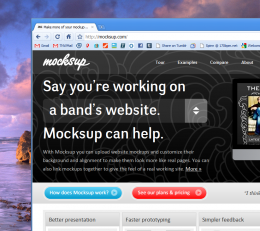 We get a lot of requests from developers, designers and other creative types who are looking for things to make their jobs easier. It isn’t often that I’m able to really help with that, so when @Zee pointed me to Mocksup, I knew that I had to tell you about it.
We get a lot of requests from developers, designers and other creative types who are looking for things to make their jobs easier. It isn’t often that I’m able to really help with that, so when @Zee pointed me to Mocksup, I knew that I had to tell you about it.
Looking at a site that will allow you to take static images and make them into a full-blown, interactive demo of your product gave me a “wow, that’s cool” moment, so I thought I’d share.
Here’s the gist:
 Let’s say you’re an iPhone application developer. Instead of just having still frame mockups of your idea, wouldn’t it be cool if you could have multiple shots, displayed in a mobile-enhanced page, where it could actually feel like you’re using the application?
Let’s say you’re an iPhone application developer. Instead of just having still frame mockups of your idea, wouldn’t it be cool if you could have multiple shots, displayed in a mobile-enhanced page, where it could actually feel like you’re using the application?
Mocksup can do that.
 How about a web designer? You have lots of ideas for a site, but the site stills don’t really feel interactive. What if you could load layers onto a site where your customer could actually click through them and feel like the site is live?
How about a web designer? You have lots of ideas for a site, but the site stills don’t really feel interactive. What if you could load layers onto a site where your customer could actually click through them and feel like the site is live?
Mocksup does that too.
Or maybe you’re a graphic designer. You’ve got a few different ideas for a logo that you’re working on, but it’s difficult to keep comments sorted out with each design, and loading new designs is a pain.
Can Mocksup do that? You bet.
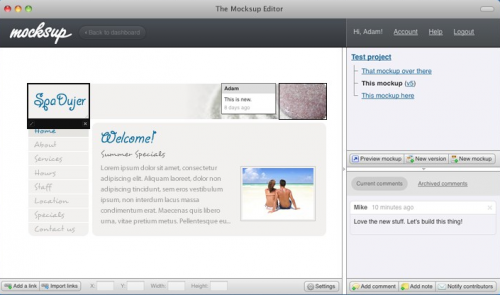
In fact, Mocksup can take virtually any sort of design or development project and make it interactive. Instead of just having pictures, you’ll be able to fill an entire web space with background images, as well as colors and alignment. Then, rather than shopping your mutli-image mockup to a few hundred different email addresses, you can just link people to your mocksup project site.
The coolest feature? You can link your mockups together. Take a look at the iPhone game mockup, for instance. Instead of just having still images, you’re able to click on the logical path in order to move through the demonstration. And what if you update? No worries there. All of your older versions are stored in the same location, without stepping all over each other.
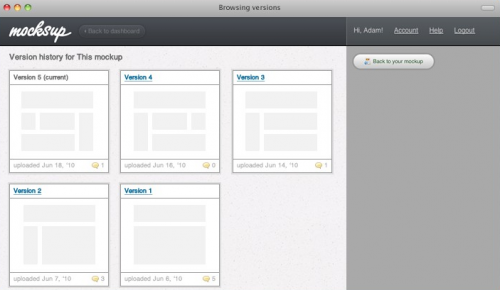
Are there other choices out there? Sure, but nothing that offers near the services of Mocskup, and nobody begins to touch the pricing. Packages start with free, and move to a “high end” of $19. To me, that’s an incredible bargain.
Get the TNW newsletter
Get the most important tech news in your inbox each week.




