
Using the Apple iOS alarm might not be enough to wake you up in the morning. If you tap snooze or turn your volume way down low, you might not wake up on time.
Mission Alarm Clock for iOS wants to make it a little more difficult to hit that snooze button. By making the process of turning the alarm off in the morning into the game, you’ll have to perform a variety of tasks on your phone before the alarm will turn off. By that point, you’ve probably woken up.
There are a lot of alarm and clock apps on the app store, but Mission Alarm Clock’s new spin is quite interesting, and the app is simple enough to navigate.
Setting an Alarm
Using Mission Alarm Clock is as simple as setting the time and day, along with a series of sounds. You can set as many alarms as you like, for whichever days you like.
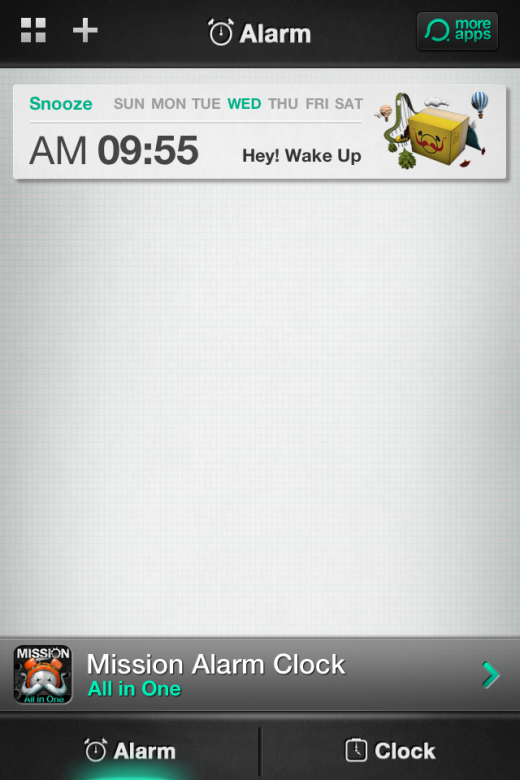

Turning the alarm off
This is the tricky and brilliant part of Mission Alarm Clock. To turn your alarm off, you have to do a task. In the case of the first mission, you must pull down a lever with your finger. This isn’t difficult, but what the app does is make you think for a few moments before turning that alarm off and going back to sleep.
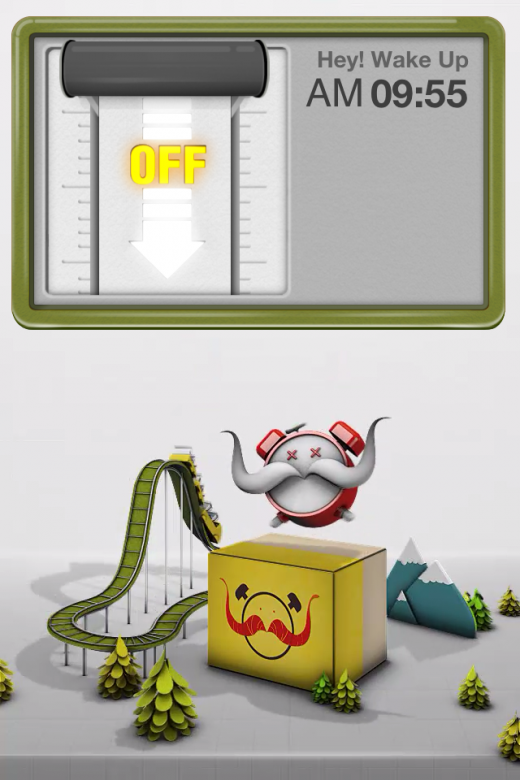
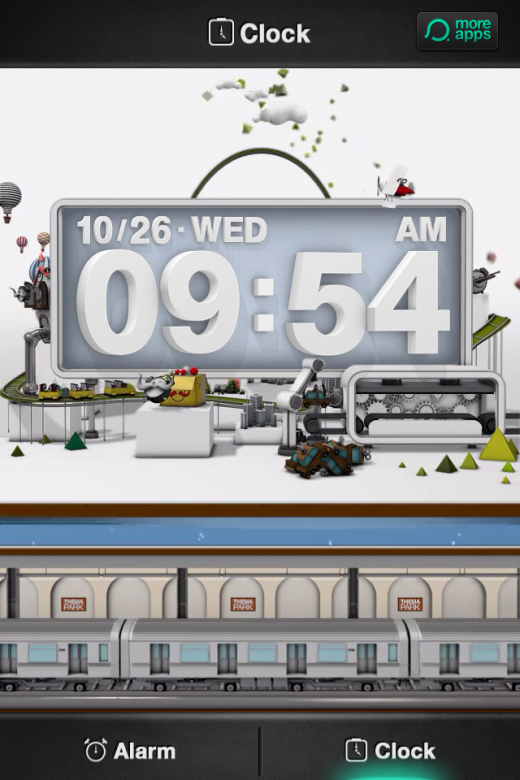
The app is free, but you can pay for more missions. A pack of 4 is .99 cents, and placing games on top of an alarm clock isn’t something you see everyday.
If you’re not great at waking up in the morning, give Mission Alarm Clock a try. The extra brain cycles you’ll spend turning the alarm off will most definitely wake you up.
Not sure when you should go to sleep? Be sure to check sleepyti.me out.
Get the TNW newsletter
Get the most important tech news in your inbox each week.




