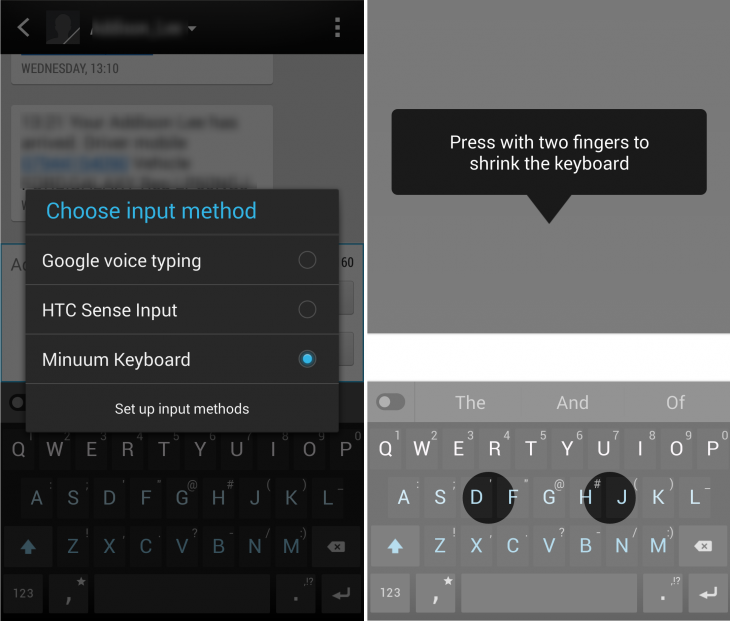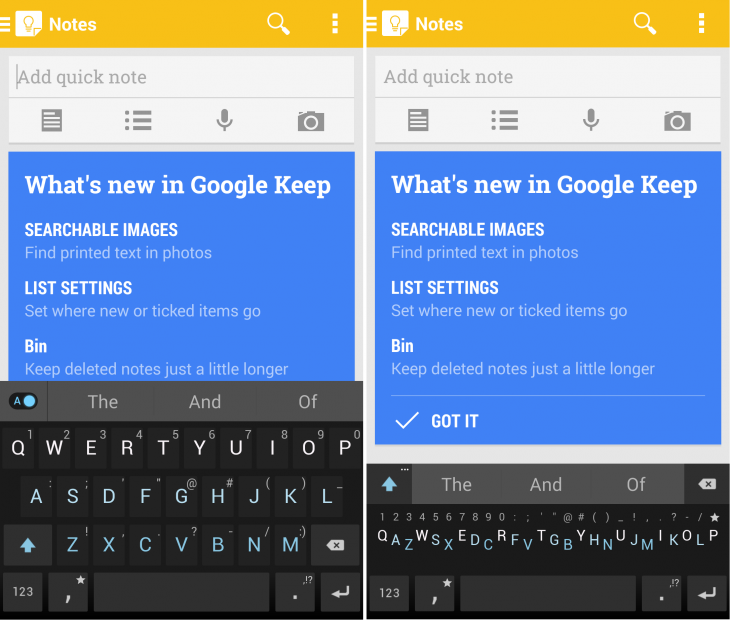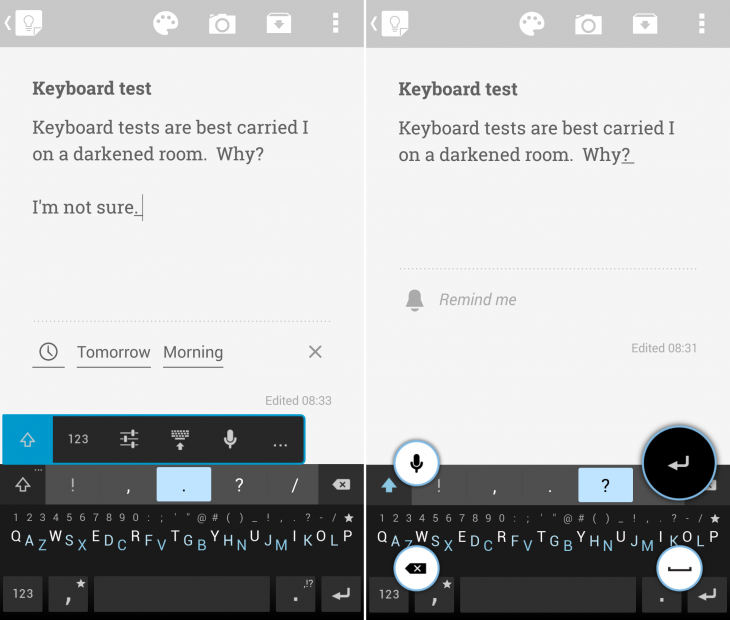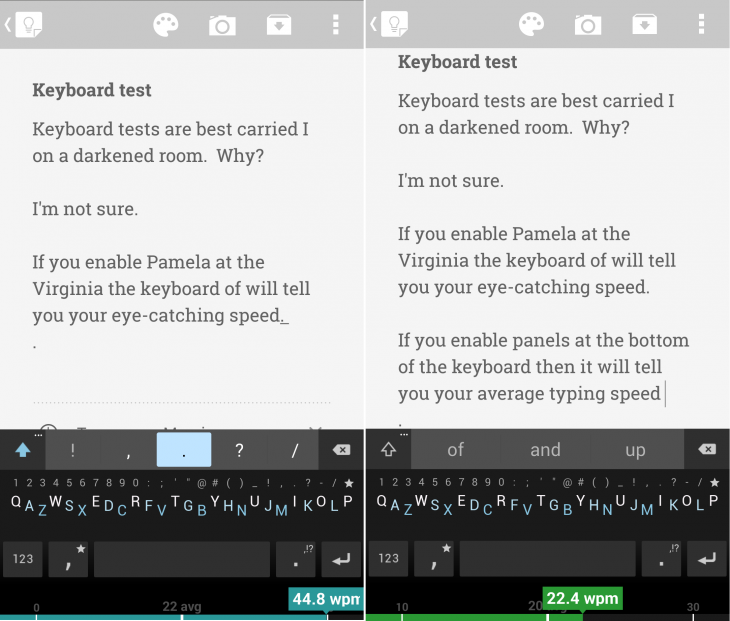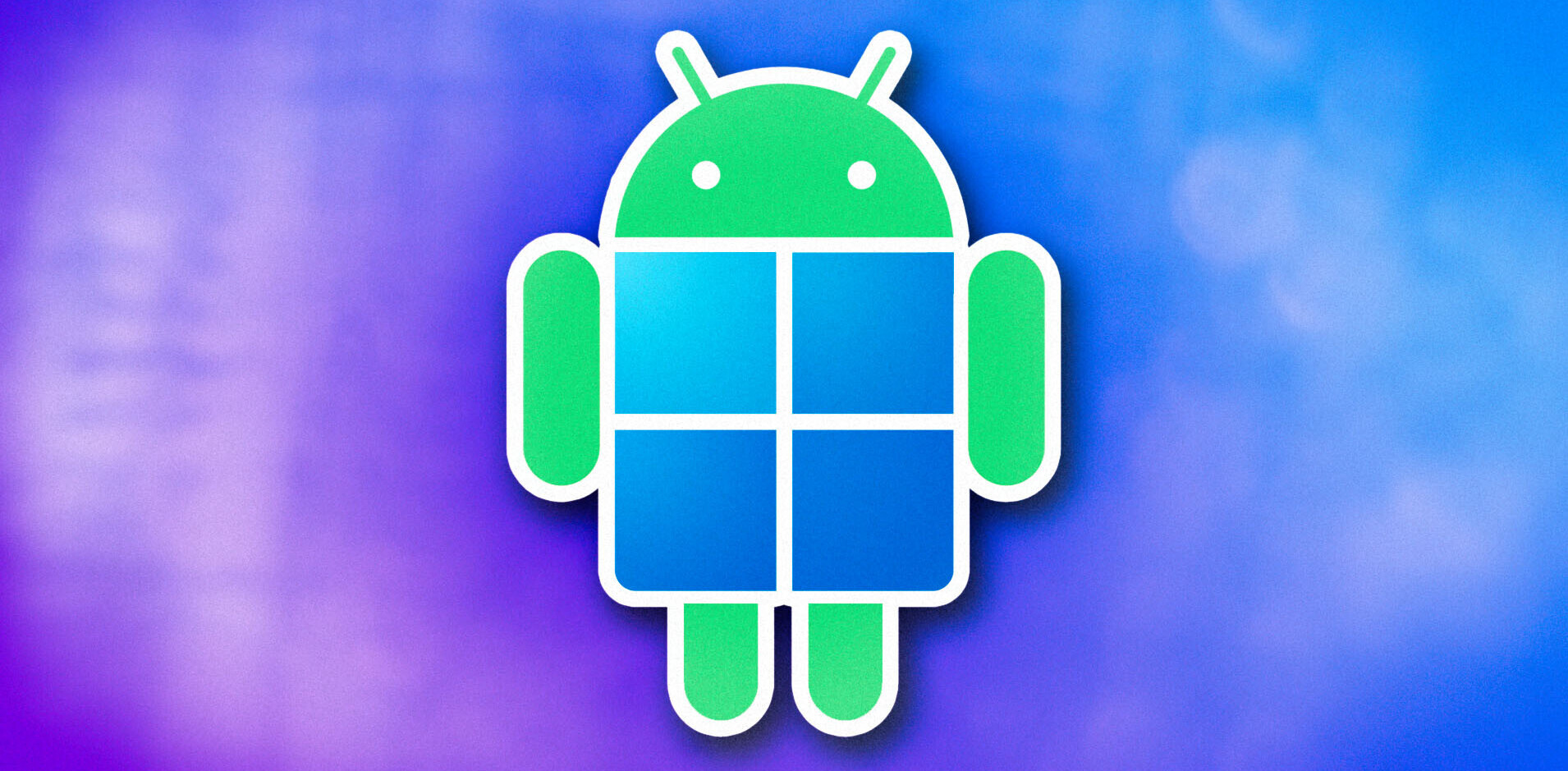The stock keyboard on Android isn’t too bad, but sometimes you might find that the layout and sheer size means that it ends up taking up a lot of space on your screen.
If that’s the case, then you’ll probably want to check out Minuum, an alternative Android keyboard that lets you shrink the entire thing down to just one row of letters without giving up any of the core functionality you’d expect from a keyboard.
Released in beta last year, and finally graduating to a full release in March this year, we thought it high-time to take a closer look at this intriguing little app.
A Minuum of fuss
The free version of the app is unrestricted for 30 days, after which you’ll need to cough up $3.99 for the premium version if you want to keep on using it.
Once downloaded and installed, as with any other keyboard app, you need to enable it and set it as your default input device. The set-up process will walk you through each of the steps required to do this, and if you decide that Minuum isn’t the keyboard for you, uninstalling it will give you the option to re-instate whichever keyboard you were previously using, or you can navigate to Settings>Language & Keyboard>Keyboard & Input Options to change the settings manually at any time.
By default, the keyboard opens in full view, but to drop it down to a single line of letters you just need to press the keyboard with two fingers simultaneously, as indicated above. To switch back to the full layout, you just need to do the same thing again.
Also by default, the option to autocorrect your typing is switched on – this can be quickly flicked on and off using the toggle on the top-left hand side of the keyboard while popped out.
As you can see from the images above, when reduced to a single line of letters, the Minuum keyboard does actually give you back quite a lot of screen real-estate.
While it shrinks the overall footprint of the keyboard, Minuum still allows you to access the most common options using the ‘Shift’ key (below left) and holding down anywhere on the keyboard with one finger will present options for inserting a space or line break, deleting a word or adding text via voice input, shown below right.
As well as using the pop-up space or deletion options, you can also just swipe forwards or backwards respectively along the line of letters to insert a space or delete a word.
Similarly, holding down the ‘Star’ button allows you to access a list of extended options, like quick access to inserting smilies and functionality like copy-and-paste. Everything you’d want to use on a normal keyboard is here, you’ll just have to look around a bit to find it.
As you can see in the image above, there’s also an option available via the same ‘Star’ menu to display your words-per-minute (WPM) at the bottom of the screen. When I took the app at its word and bashed away not worrying too much about accuracy, it didn’t fare so well and got a lot of the words wrong – still, I did so at 48WPM! When trying more carefully to type out the words I intended, that speed was cut in half, but most of the words were correct.
Love/Hate
I’ll be honest, I love the idea of Minuum. Sometimes it really is just a pain when the keyboard takes up half your screen, and Minuum fixes that problem, without a doubt.
However, in reality, I found it difficult to get used to. The keys are small, very small, and while this is a specific design choice (you’re encouraged to tap away wildly and let the system auto-correct your errors), I found them just a little too small. The end result was a choice between sentences that I didn’t recognize typing, or very slow, but more accurate, progress. Ultimately, like any keyboard, I suspect a bit more long-term practice and you’d likely get used to this, but as someone who has already become used to inputs like SwiftKey and Swype, there’s little incentive to start that process over again. If this kind of swipe input support was added, I could see myself having a little more patience for Minuum.
What I can see it being useful for, though, is wearables like smartwatches. If you ever need to start typing away on a keyboard on your Android Wear device, Minuum looks like it would be ideally suited, and it’s an area that the company is looking in to for the future.
For now though, on my full-size handset, the benefits don’t outweigh the drawbacks for me. Still, perhaps that’s just me, you have 30 days to make your own mind up.
Featured Image Credit – Shutterstock
Get the TNW newsletter
Get the most important tech news in your inbox each week.