
Editing documents in Microsoft’s Sway app is about to get a bit more friendly. An update lets you edit you create and edit content with friends and team members.
Now you can share an edit link with a potential collaborator. When someone clicks on it, your sway will show up on his o her own list of content (with an icon indicated it’s a shared doc). Then both people can work on the document at any time, including simultaneously.
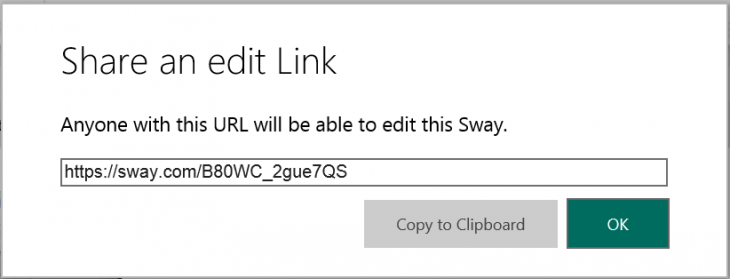
Similar to Google Docs, you’ll see a cursor indicating where other people are working on a document, as well as a list of currently active authors. And if you start to lose track of who you’ve shared with, you can always click on the shared icon to see who has access to a file, and revoke access if you’d like.
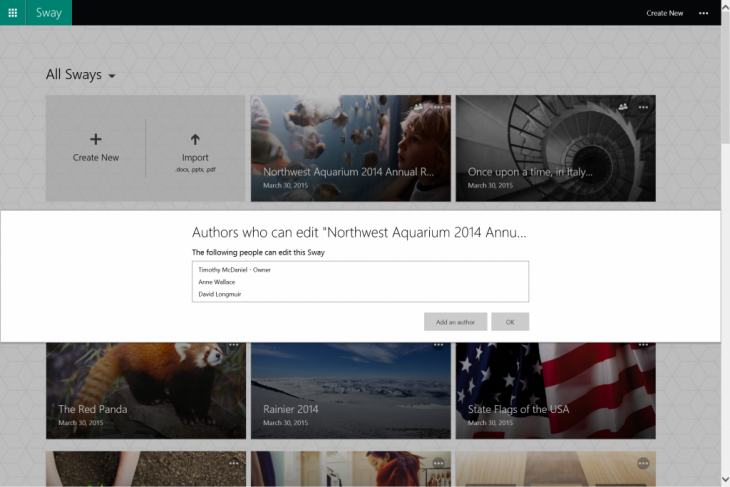
The Office team is also introducing the ability to copy Sways, which could be useful if you want to create a template you can share with others, or create multiple versions of the same document. To copy, just click on the ‘…’ button on the top right of a Sway and select ‘Duplicate this Sway.’
They’re small but significant additions that could make Sway a lot more useful for multiple users. The new features should be rolling out today.
➤ Sway is now collaborative—create and edit together with others! [Office Blogs]
Get the TNW newsletter
Get the most important tech news in your inbox each week.





