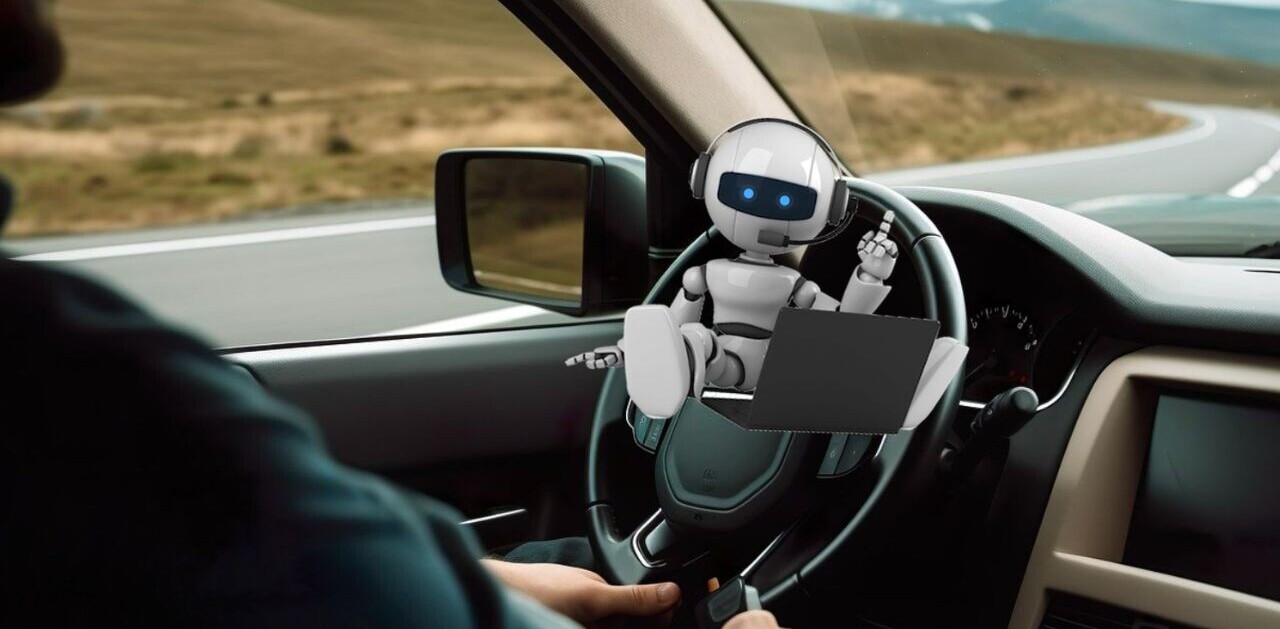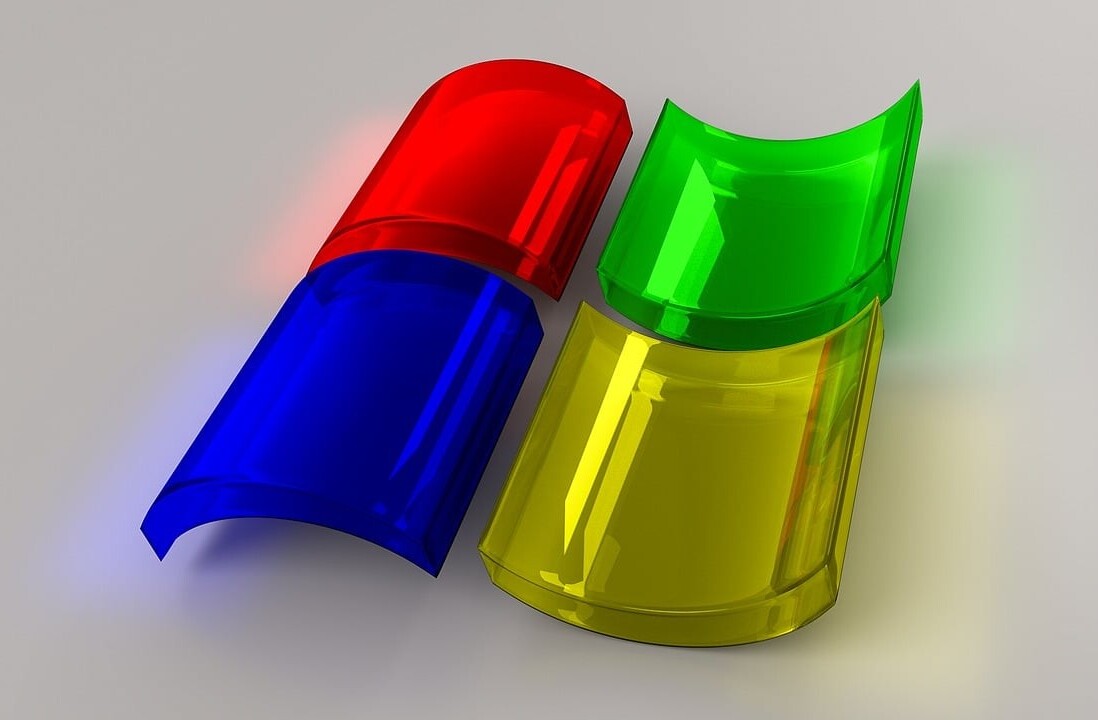Microsoft’s Surface Pro device goes on sale this Saturday in the United States and Canada. The company, however, has released the devices in slow motion, giving consumers the chance to touch and test the new tablet in retail locations, and in Microsoft’s own stores. The company held the media to a different embargo date, giving the release of the Surface Pro an almost rolling feel, as things totter along in almost chaos.
However, the gag is now off, and I can now walk you through my time with the Surface Pro, placing the device in context, both from a product and user perspective. As per TNW style, this post will not be an exhaustive feature examination of the tablet hybrid. Instead, it is my goal to explain precisely what the Surface Pro excels at, what its weaknesses are, and where it might fit, if at all, into the current PC landscape.
Core Details
Microsoft’s Surface Windows 8 Pro, what we call the Surface Pro, comes in 64 and 128 gigabyte models. It will be sold in the same channels as the Surface RT tablet, its smaller sibling that runs Windows RT, and not Windows 8 proper. It has a Core i5 processor, and battery life that is constrained, clocking in at around half the Surface RT’s capacity. In testing, TNW managed to run the thing into the ground with less than four hours of video use; this is to say that having the device sit on a counter and play YouTube caused it expire in sub 240 minutes.
Your mileage will vary, but the Surface Pro is not a device that you can leave the house with and forget your charger.

The Pro kicks off at $899, and a doubling of storage will run you $100. Those price points do not include Touch or Type covers. Thus, to acquire a Surface Pro with a keyboard – a Surface without a keyboard is a flimsy experience – will never cost you less than a flat grand before tax is added.
Broadly, as we noted before, the Surface Pro is much like the Surface RT, albeit thicker, with more ports, a built-in pen, and, well, that’s roughly it. Aside from the change in the core Windows architecture that it runs on, the Surface Pro is quite like the Surface RT when you have its kickstand out, sitting on a Touch Cover.
That’s both a blessing, and a difficulty, as we’ll see shortly. The Surface Pro benefits from much of what made the Surface RT a somewhat compelling piece device: sleek hardware, whisper-silence, and innovative external-facing design choices like the Touch Cover and the kickstand. However, the experience of Windows 8 Pro on such a small screen is difficult, which takes the two of us into the first point of our argument.
Full Windows on a Small Screen
The Surface RT fits Windows RT well, or perhaps as well as any piece of hardware can match the new operating system, whichever derivative build you wish to summon to mind. By constraining directly what sort of applications the Surface RT can run, Microsoft made sure that you can only run applications that are designed to suit it.
That last sentence is almost true. In fact, Microsoft ships Office 2013 with the Surface RT, code that isn’t perfectly suited for it. I point you again to Peter Bright’s introspection into the Office 2013 product.
That said, it is fact that the apps in the Windows Store have been built for Windows 8, and thus are designed to run on a tablet, such as the Surface RT. While there are many quirks and wobbles to Windows 8, its best parts shine the brightest on the Surface RT, as it best suits the operating system itself.
The Surface Pro takes a far different path by granting users the ability to run desktop applications, what you might call Windows 7 apps, expanding greatly the quantity of programs that it can run. This is part of its value proposition. Want a Windows-based tablet, but can’t compromise on your mission-critical apps, such as your CRM and League of Legends? Well, the Surface Pro is for you, in theory.
Here we run into problems.

Windows 7 apps, as defined above, are often a poor experience on the Surface Pro, as the screen is quite small; Windows 7 apps feel designed for more total screen space. Thus, you find yourself holding the tablet closer to your face than you otherwise might like. This isn’t comfortable. And in desktop mode, when the Surface is docked to its keyboard and kicked on its stand, you find yourself leaning in to make out just what is going on. Again, this isn’t comfortable.
Now, Microsoft at this moment would indicate that the cramped screen when Windows 7 apps are used is something of a strawman point: this is precisely why Microsoft added an improved display port to the Surface Pro, so that it could support an external monitor.
External Displays
Microsoft wants you to be able to run Windows 7 apps on its tablet, encouraging this use case by extending the ability of its compatibility with external display. Thus, for the Surface Pro, much of its use case is to be deskridden, kicked and docked.
This is odd. The Surface lines’ set of keyboards are functional enough as tablet keyboards, but not as desktop replacement keyboards. I say that with great respect for the Touch Cover, a very unique and innovative piece of hardware. Compared to a full size keyboard however, especially one with mechanical switches, we are discussing two different animals.
Taking all of this together, the expected purchaser of a Surface Pro device is someone who wants Windows 8, expects to sit at their desk nearly all of the time, is willing to type on a Touch or Type cover as their main input method – placing pen input to one side – but requires the ability to occasionally pick up their device and wander about the office, mobile fashion.
I’m not sure how many folks out there who fit that description.
Tablet/Laptop v. Laptop/Tablet
Microsoft described the Surface RT to me as a great tablet that can function as a capable laptop. The Surface Pro, on the other hand, is a great laptop that can function as a tablet. This isn’t precisely true, as if you attempt to type on a Surface Pro device that is propped on your lap, the keyboard wobbles enough to make it a hellish experience. Thus, it isn’t much of a ‘lap’top.
This leaves the Surface Pro in difficult territory, as its tablet function is less than that of the Surface RT – in terms of weight, battery life, etc – and its laptop function is less than that of an Ultrabook, a device that will sport touch by the end of the year, and a far lower price tag, if Intel’s plans bear out.
In fact, if you combine the lowest price point of Intel’s next generation touch Ultrabook, $599, and stack on the lowest priced Surface RT, $499, you get the cost of a Surface Pro with a Touch Cover. That’s not much of a value proposition. This becomes especially apparently when you take into account the fact that Ultrabooks will likely sport longer battery life.
Wrap Up
The Surface Pro is a very cool device, in that it’s neat to use, test, and generally tool around with. However, I cannot imagine making it my main work machine, which is where Microsoft is placing it: in the middle of my desk, hooked up to one of my external displays.
The Surface RT, in being an unabashed tablet that has a nifty keyboard to extend its usability and value, succeeds more than the Surface Pro in being something worth owning.
The Surface Pro is too much hybrid for its own good, losing to cheaper devices for each of its use cases, leaving it too expensive, and almost beached in its audacity. That said, the devices will find limited, but perhaps meaningful adoption in certain enterprise circles.
If my analysis is wrong, the Surface Pro will sell better than the market expects. Microsoft will certainly let us know if that is the case.
Note: I used a few pictures of the Surface Pro that Microsoft provided to TNW after CES. To be frank I’m not a competent photographer. I do trust you won’t cite me.
Get the TNW newsletter
Get the most important tech news in your inbox each week.