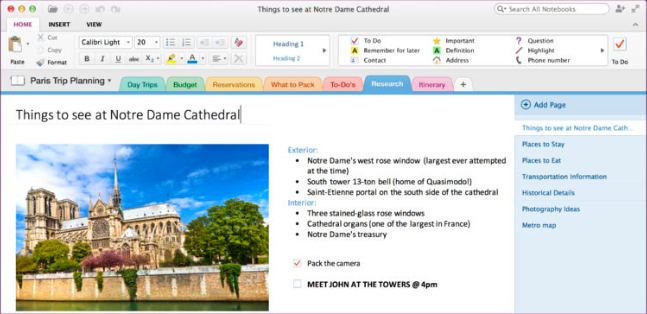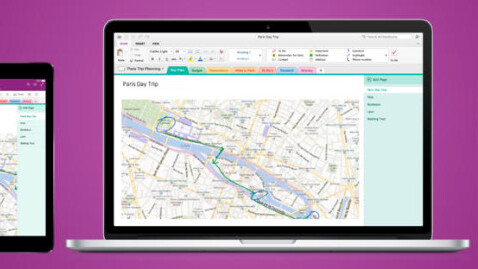
Microsoft’s given OneNote, its cross-platform app for making and organizing notes, a handy update on the Mac. The new version adds support for optical character recognition (OCR).
That means you can now scan your OneDrive notebooks to detect text in new images. Once the OCR has finished, you can copy the text it finds and save it in your notes. Microsoft says a future update will also let you search for text in existing images.
Other changes in the update include the ability to hide author details in shared notebooks and close the window without quitting the app.
➤ Microsoft OneNote [Mac App Store via 9to5Mac]
Read next: Office for iOS Now Supports iCloud and More
Get the TNW newsletter
Get the most important tech news in your inbox each week.