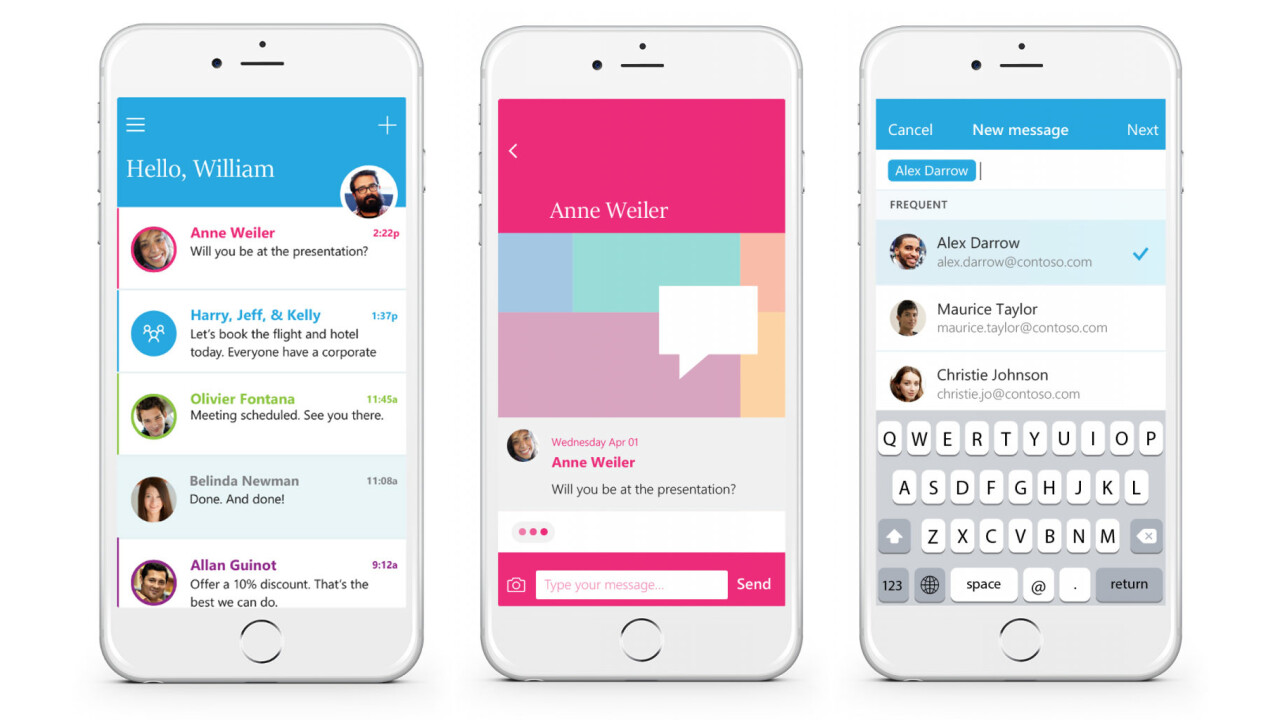
Microsoft wants to streamline email. Today’s it’s launching a new app called Send – iOS only for now – that makes email more like SMS by removing the subject line and taking you directly to your contacts list.
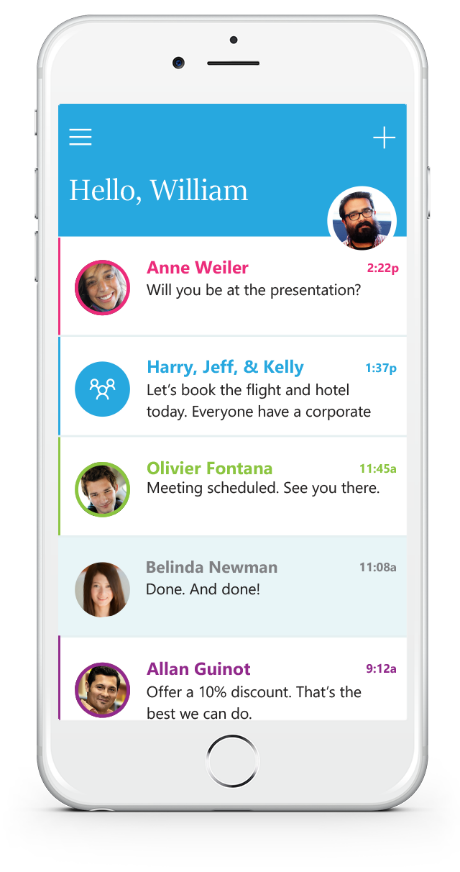
Microsoft thinks email can be a bit too cumbersome by modern communication standards; you have to open the app, open a compose window, type your contact into the recipient field, and then write a subject line before you even really get to your message.
On the other hand, you probably have many email contacts without a phone number logged in your address book, and you might not feel like asking them for it, or inviting them to use an SMS app.
That’s where Send comes is supposed to come in – it gives you the benefits of quick SMS-like communications with your existing email contacts, without requiring a phone number or separate app.
It doesn’t ask for a subject line, signature or salutation, and it will surface your frequent and recent contacts right when you open the app. If your contact is a Send user too, you can also see when they’re typing a response.
It’s an interesting approach that could fill a real niche: quick messages with email contacts you don’t care to ask for their phone number or IM accounts. It’s not meant to replace a traditional email app, however; you can message any email, but it will only show conversations started via the app itself.
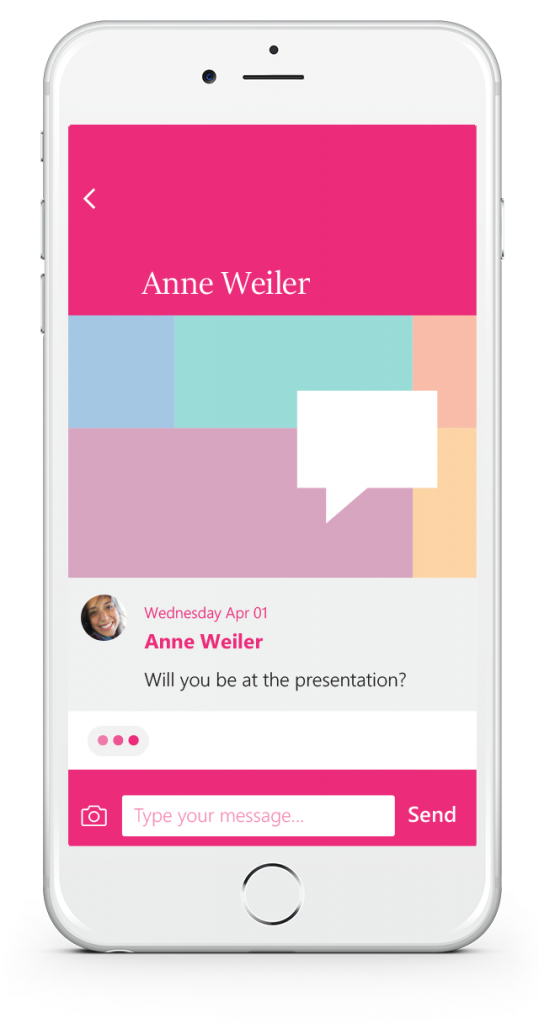
If you want to give it a shot, Send is available on the iOS App Store now. Android and Windows Phone users will be getting their own version “soon.’
➤ Introducing Send—designed for in-and-out email [Office Blogs]
Get the TNW newsletter
Get the most important tech news in your inbox each week.




