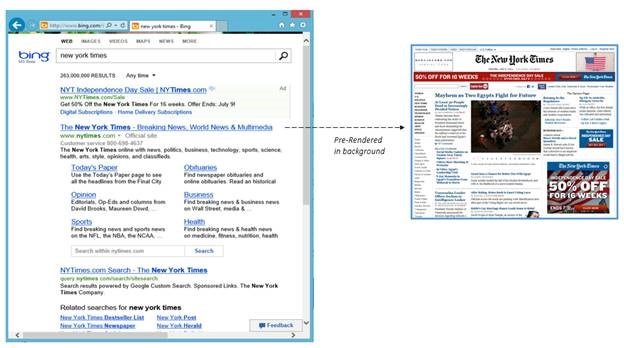This is a perfect example of eating your own dog food. Microsoft today announced it has implemented Internet Explorer 11’s new pre-render tag in Bing.
If you’re using Microsoft’s latest browser, you’ll notice that when you perform a search in Bing, clicking on the top result will result in an almost-instantly loaded page. This is because IE11’s pre-render tag downloads and renders a given page in the background (Microsoft says this is done “in a streamlined fashion taking care to not waste your bandwidth and battery life”).
Microsoft says half of Bing users click on the first result on the results page, so it definitely makes sense to grab the first search result, but how does this scale with the speed of one’s Internet connection? Microsoft will presumably experiment with the trade-off between pre-rendering the first search result compared to the first two, the first three, and so on.
Microsoft bills pre-rendering pages as part of its goal to improve the overall task completion time on Bing. What makes this addition particularly interesting is that it’s only available in IE11, so this is clearly part of the company’s long-term play.
At the same time, the hope here is that other sites will use IE11’s feature; this isn’t just a tech demo but an actual implementation on a highly-trafficked website. Bing’s engineers give the following pitch:
If you are a website owner, we encourage you to learn more and use the pre-render tag today to boost your own visitors’ experience with your site. The tag is particularly helpful in scenarios where you can anticipate your user’s next action with a high degree of confidence. For instance, try pre-rendering the top article in your homepage or the next page in an article page. Your visitors will thank you.
Most Web developers will only bother doing this if they see IE11 adoption on their site skyrocket. That’s a long ways away.
See also – Microsoft integrates product search directly into Bing, includes ads and option to buy directly from results page and Microsoft releases toolkit to let Windows 7 users avoid automatically upgrading to IE11
Top Image Credit: AFP/Getty Images
Get the TNW newsletter
Get the most important tech news in your inbox each week.