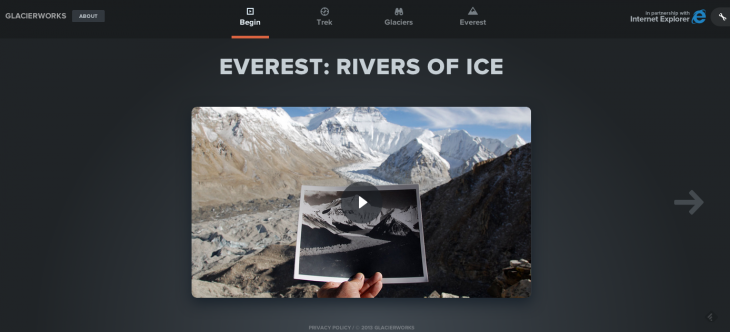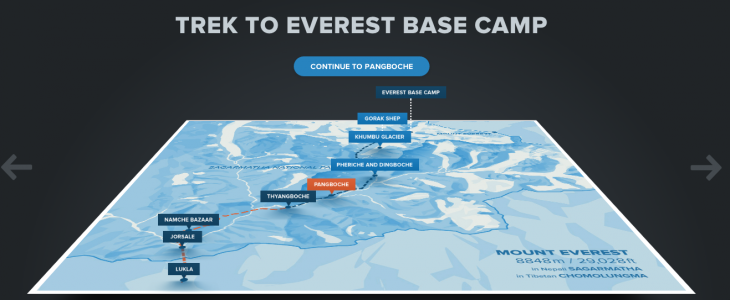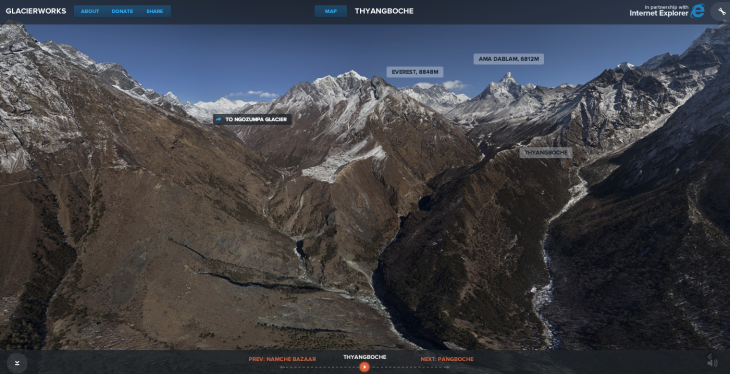On the 60th anniversary of the successful ascent of Sir Edmund Hillary up Mount Everest, Microsoft has teamed up with GlacierWorks, an educational non-profit organization, to highlight the journey up to the summit in an interactive website. Using technology from the company’s Internet Explorer team, Microsoft Research, and developers at Pixel Lab, the two groups launched Everest: Rivers of Ice.
This immersive platform utilizes the multi-touch experience that comes from Windows 8 and the power of the Web through IE10. Everest allows site visitors to navigate their way from the bottom of the mountain all the way to the top, just like any traveler would do. However, the differences is that instead of dealing with the cold and lack of oxygen, visitors can navigate utilize HTML5 panoramas and rich interactive features to make it seem like they’re actually there.
Everest is the first instance where Microsoft commercially deployed its Bing Panorama Viewer and Rich Interactive Narrative (RIN) technology.
In a sense, visitors could think about it like version of Google Maps on steroids. Sure, Google does offer a look at Mount Everest through its Street View, but it’s not as immersive or detailed as you might think. Everest: Rivers of Ice is intended to tell a story about the peaks, valleys, and mountains and to showcase the amazing journey thousands of people make each year.
We’re told that Microsoft helped make the site optimized for touch screens (read: Surface tablets), but no matter what device you have, Everest will still work, whether it’s by mouse or by hand.
The entire site is built using HTML5 and CSS3 and is something Microsoft considers to be a testament to showcase developers the power of the Web and raise expectations on what can be done online.
Everest is a site visitors can go to and learn more about not only the journey up the summit, but also to understand the changes that are happening to the glaciers in the Greater Himalaya. It’s run by David Breashears, a documentarian who has spent years photographing nearly every part of the mountainous area. He has a deep rooted history with Mount Everest — he’s climbed it five times and was the first American to ascend twice. In 1985, on his second climb, he did a radio broadcast atop the summit.
We’re told that Breashears ran into Sir Hillary on one of his climbs and then after an hour talking with the climbing legend, Breashears decided that he wanted to turn his perspective to photographing the valley below the summit, thus became the start of GlacierWorks.
Breashears spent time photographing every part of the Mount Everest region, including capturing a birds-eye view of the entire area. The culmination of his work is featured on the Everest site today. The site, while entertaining, is also meant to educate visitors on the changes to the glaciers and show the drastic changes that have befallen the region and its impact on the world.
Visitors to Everest will be able to select from one of nine spots on their “journey” to Everest Base Camp. In each stop, they will be treated to an interactive experience where they will see stunning views of the area and can zoom in to see noteworthy spots that expeditions stop at on their climb. Each photo consists of millions of pixels assembled through the use of Bing’s Panorama Viewer.
Microsoft also leveraged the use of RIN from its Research team to help tell a more complete and engaging story. While visitors can certainly skip around from location to location, RIN stitches all of the media elements into a cohesive nature so that no matter where you are, you’ll always get the whole story. It includes videos, interactive photo displays, narratives, and more.
The site also includes an option where visitors can take a look at old photographs of Mount Everest and compare it to today’s landscape. Akin to a compare and contrast model, visitors can move a dividing bar to look at specific glacial parts from the 1920s to what it was in 2007.
Everest is now available for people to look at and explore on their own. While Microsoft obviously wishes you to view it on IE10, it’s perfectly fine to use Chrome, Safari, Firefox, or any device you wish.
Photo credit: PRAKASH MATHEMA/AFP/Getty Images
Get the TNW newsletter
Get the most important tech news in your inbox each week.