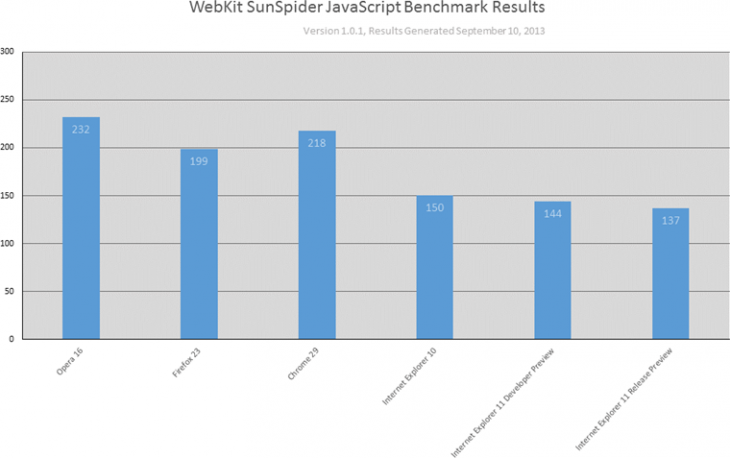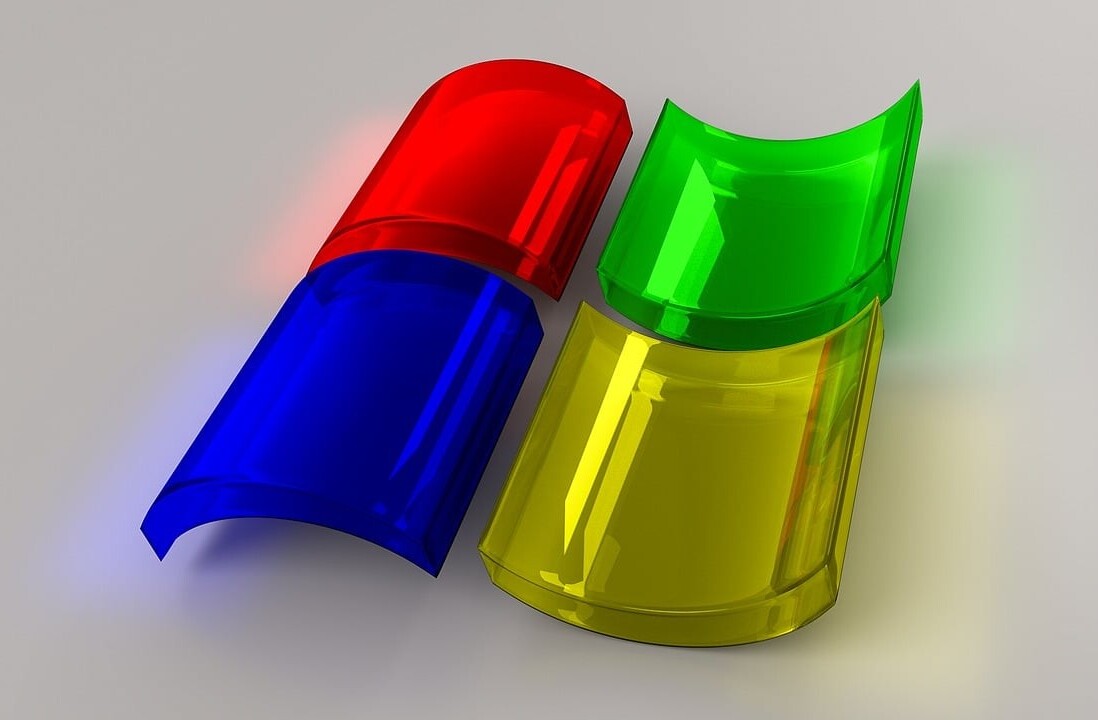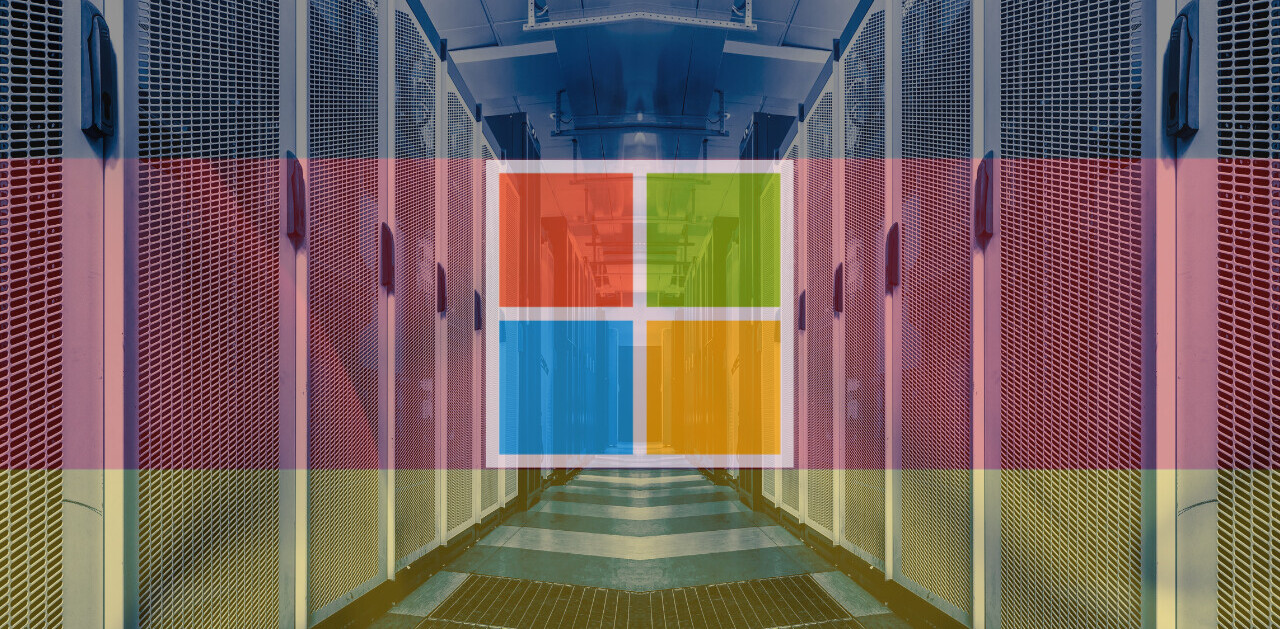Microsoft today announced it is one step closer to launching Internet Explorer 11 for Windows 7, with the availability of the IE11 Release Preview for Windows 7. You can download the new version now directly from Microsoft.com.
Two months ago, Microsoft released the IE11 Developer Preview for Windows 7. The company wouldn’t give a date for the final stable version, but we would expect it to arrive before the end of the year.
One of the improvements Microsoft is touting between the two beta versions is performance. The company pitted the latest major browsers, including their respective betas, against each other in the Sunspider test that focuses on JavaScript.
IE11 currently comes out on top, according to Microsoft’s testing, thanks to its JavaScript engine named Chakra:
As you can see, on Windows 7, IE11 Release Preview is 9 percent faster than IE10 and 5 percent improvement over the IE11 Developer Preview. Microsoft points out this is over 30 percent faster than the nearest competitive browser, Firefox 23 (although version 24 was just released yesterday).
These are of course very minor differences. Microsoft managed to improve its average SunSpider score by just 7ms, from 144ms in the Developer Preview to 137ms in the Release Preview.
JavaScript speed improvements aside, the IE11 Release Preview for Windows 7 supports an un-prefixed version of the emerging standard Pointer Events (for building sites across mouse, keyboard, pen, and touch inputs) and new user controls for the Standard Delivery Profile for Closed Captioning (lets users customize how captions appear in the browser). It also includes the latest Tracking Preference Expression (DNT) draft in the W3C.
The new preview also includes several tools enhancements for developers:
- Console: IE11 makes it easier to debug WebGL content by mapping WebGL errors to the corresponding JavaScript location. Developer productivity is improved because primitives have been added to Intellisense. With IE11, developers can debug multi-threaded Web sites with full console access while targeting Web workers.
- Debugger: An improved file picker allows faster access to files in a complex Web project.
- DOM Explorer: With IE11, developers can tune Web sites more quickly by editing CSS property values and seeing those edits in the Live DOM without having to press the enter key.
- Memory: To make it easier to narrow down the source of memory leaks, the F12 tool now identifies what operations were performed on allocated data between memory snapshots. The IE11 Memory tool identifies which memory was allocated, de-allocated, or modified between snapshots, supporting faster memory tuning and diagnosis.
- Networking: A new “always refresh from server” option creates reproducible performance results while developers rapidly iterate to tune their site performance. The tool also includes new Search Next and Search Previous functions for analyzing complex network traces.
Microsoft is taking suggestions and feedback for IE11 on Connect. We’ll let you know when the final version is available.
Headline image via LIONEL BONAVENTURE / AFP / Getty Images
Get the TNW newsletter
Get the most important tech news in your inbox each week.