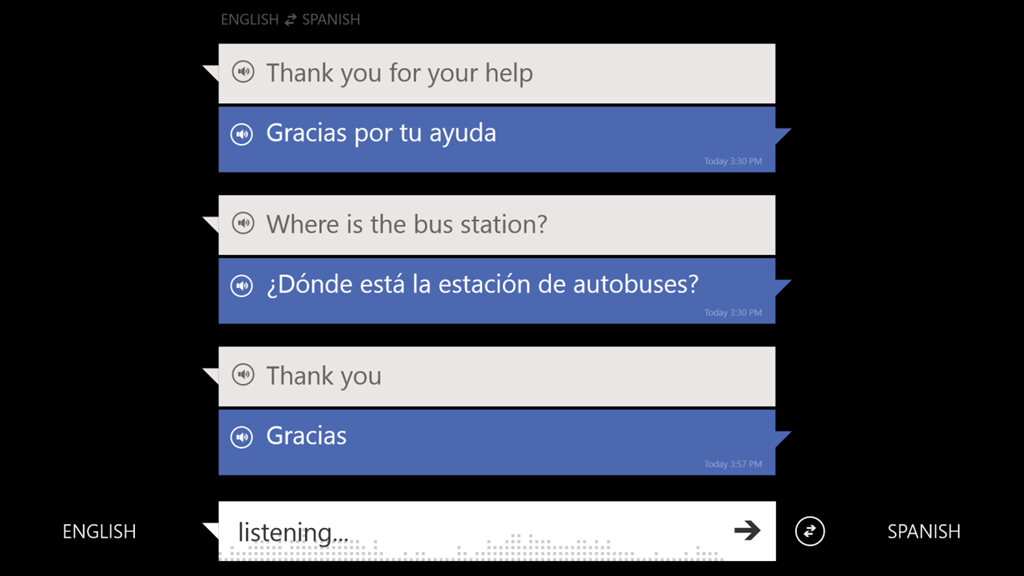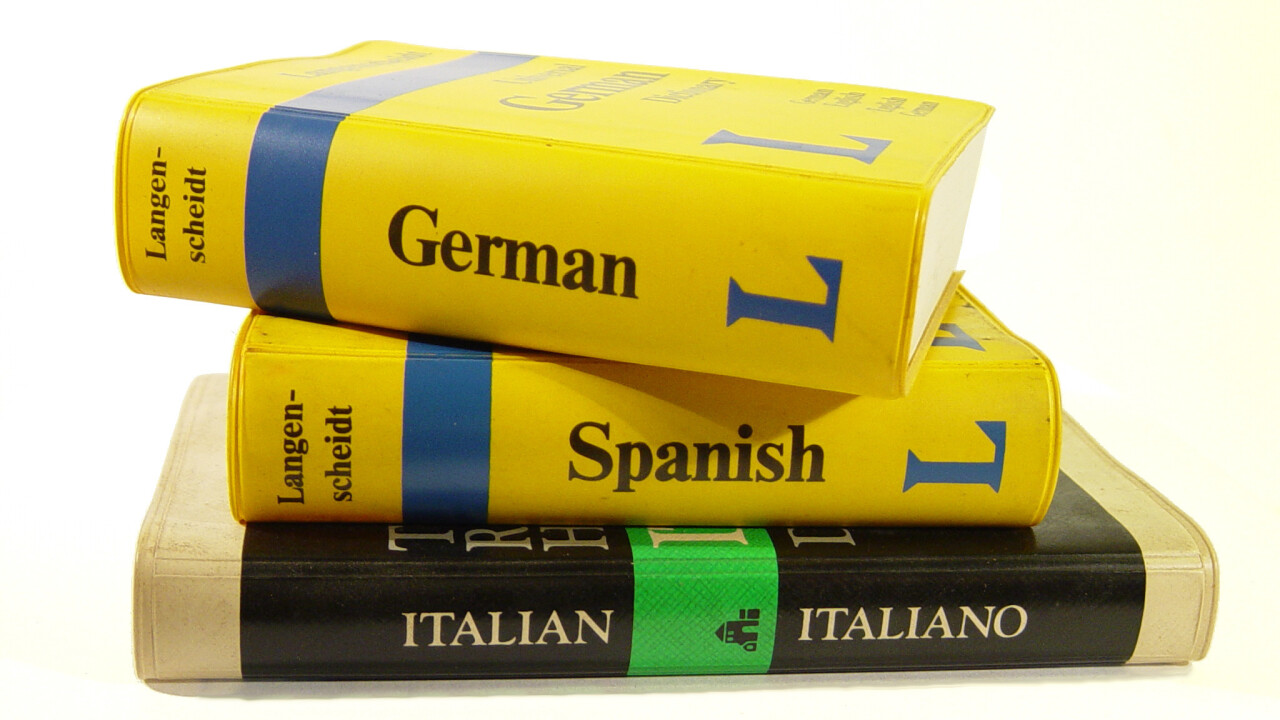
Microsoft today announced updates to Bing Translator: the
Windows app has received speech input support while the Windows Phone app has received speech functionality improvements. You can download the former from the Windows Store and the latter from the Windows Phone Store.
Microsoft has actually ported the speech-to-speech feature from Bing Translator for Windows Phone to Bing Translator for Windows. “Now you can leverage the power of speech-to-speech translations from any Windows device,” the company explains. All you have to do is speak into your device by using the microphone feature and you’ll hear back the translated words in a native speaker’s accent.
Bing Translator for Windows now also offers you the option to use the camera feature in both portrait and landscape mode. Point your camera, have it scan some text, and the app will translate the words into your preferred language, whether you’re using a tablet or a PC.
Bing Translator for Windows Phone meanwhile has received improvements to speech functionality for “better quality and responsiveness of translations.” The user interface for the existing and recently released offline language packs has also been redesigned.
These updates remind us of some of the improvements made to Google Translate for Android. While Microsoft is still clearly playing catch up, in features as well as total number of languages supported, at least the basic speech functionality is now there for Windows and Windows Phone users.
Personally, we can’t wait till Google Translate and Bing Translator are available on all the major desktop and mobile platforms. These are apps that are perfect for anyone who travels for business or pleasure, or just needs to overcome language barriers on a regular basis, with or without an Internet connection.
See also – Microsoft launches Bing Translator for Windows 8 with over 40 languages, camera translation, and offline support and With over a million downloads, Microsoft’s Bing translator app comes to Windows Phone 8
Top Image Credit: Dog Madic
Get the TNW newsletter
Get the most important tech news in your inbox each week.