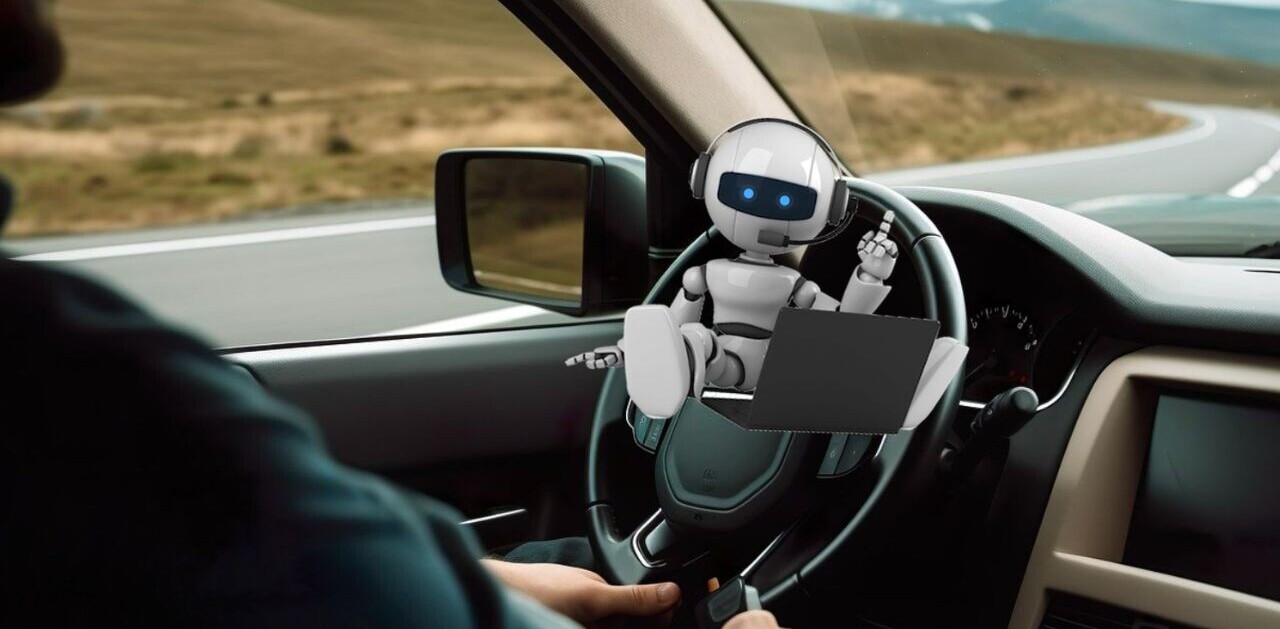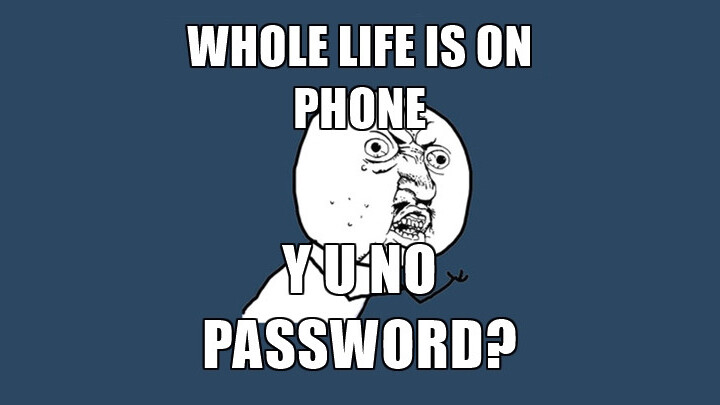
Microsoft’s Authenticator app is saving valuable seconds by bypassing passwords for phone-based logins. According to Microsoft, ” the process is easier than standard two-step verification and significantly more secure than only a password.”
In a blog post today, the company enabled a new phone sign-in feature that allows users to skip entering a password for anything that uses a Microsoft account. The feature works a lot like Google’s sign-in prompt and uses a mobile app (Android, iOS, Windows Phone) to confirm your identity. Once you’ve set up your account within the app, just enable phone sign-in through the settings menu and log in on your desktop using your mobile device. After you receive a notification on your phone to approve the login, just click approve, and you’re in.
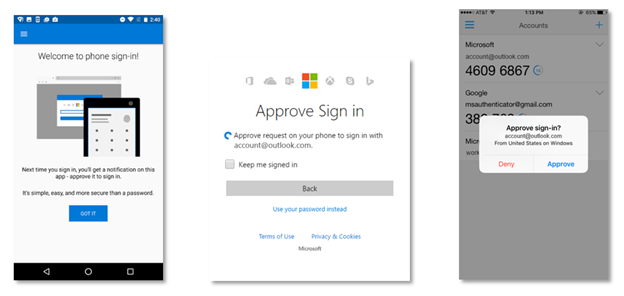
You’ll still have to enter your username, so the time saved is negligible at best. But with passwords seeming more dated by the day, any move that gets us a step closer to killing them entirely is one worth making, at least in my opinion.
And if you end up hating it — or lose access to your mobile device — you can always switch back to the traditional password.
Get the TNW newsletter
Get the most important tech news in your inbox each week.