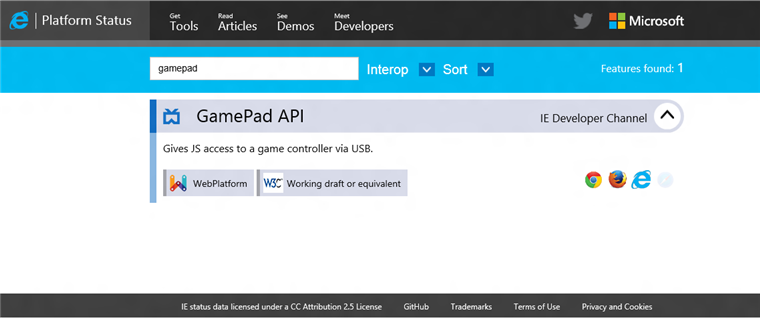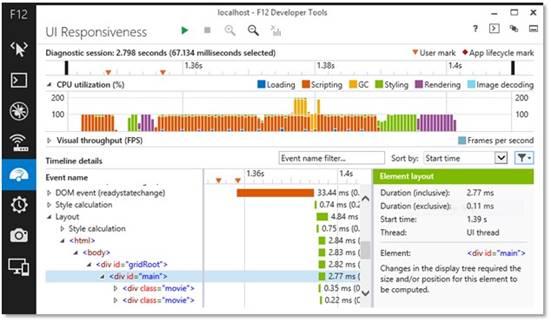Microsoft today announced the Internet Explorer Developer Channel, a fully-functioning browser designed to give Web developers and early adopters an advance look at what features the company is currently working on. You can download it right now at devchannel.modern.ie.
The Developer Channel is available only to Windows 7 SP1 users running Internet Explorer 11 and Windows 8.1 users. Thankfully, like the Chrome Canary channel, it can run alongside and independently of IE11 (possible using a combination of code changes and App-V Client for virtualization).
Microsoft notes that since the virtualization creates a small performance hit, it’s not recommended for using to measure a site’s performance. Today’s launch is the first of many Developer Channel releases; the company plans to share early code as it works on new features and standards.
At its Build 2014 conference, Microsoft launched status.modern.ie, a site that shows developers what Web technologies are supported in IE and which standards are being considered for future versions. Last month, when it announced what is coming in the next IE release, the company also took that site out of beta. New features supported in the IE Developer Channel are thus now listed on the roadmap portal.
Since this is a developer-focused release, here are the three major improvements to the F12 developer tools (full changelog is on MSDN):
- An enhanced debugging experience with event breakpoints that help you get to your event-driven bugs faster.
- Richer analysis capabilities throughout the Memory and UI Responsiveness profilers, which support further reduction of noise through multi-dimensional timeline filter, while further increasing the semantic value of the data being reported by lighting up performance.measure() based instrumentation and dominator folding.
- An improved navigation experience that provides more keyboard shortcuts (ctrl+[ and ctrl + ]), as well as new header notifications, which allows you to quickly determine whether any of the profiling tools are running or how many errors your page has.
Tools aside, the IE Developer Channel also comes with support for the emerging WebDriver standard, which allows Web developers to write tests for automating browsers to test their sites. WebDriver is a programmable remote control for developing complex user scenarios and running them in an automated fashion. If that sounds right up your alley, setup instructions and a sample WebDriver project are on MSDN.
The new version also improves WebGL performance and adds support for instancing extension, 16-bit textures, GLSL builtin variables, and triangle fans. Microsoft notes its Khronos WebGL Conformance Test score has improved from 93 percent to 97 percent.
Last but certainly not least, the IE Developer Channel lets you use your Xbox controller for Web gaming. This is not to be confused with the recent news of Windows drivers for the Xbox One controller.
This is for the Xbox 360 controller: the IE Developer Channel supports the emerging Gamepad API standard that lets you use JavaScript to add gamepad support to your Web apps and games. Microsoft recommends trying Escape from XP, over.IE, and even your favorite Atari Arcade games.
While these features are certainly great additions, we’re surprised it took Microsoft so long to copy this idea from Google. Chrome got its Dev channel in January 2009 (along with the matching Stable and Beta channels). Mozilla followed up with its own version (dubbed Aurora) in April 2011.
While fanboys can attack each other over which company copied what feature from whom, the debate is rather pointless. If your competitor is doing something that benefits the user, there’s only shame in waiting unnecessarily long to do the same.
Get the TNW newsletter
Get the most important tech news in your inbox each week.