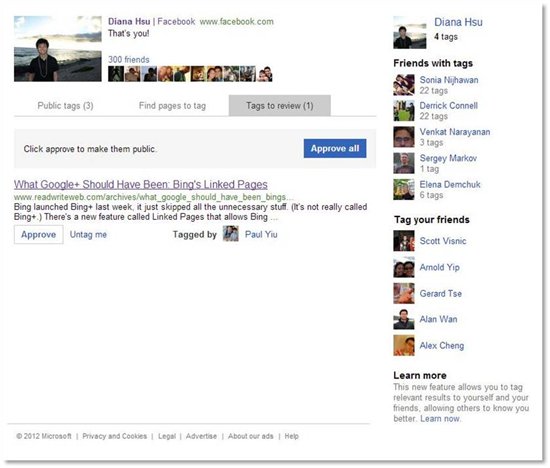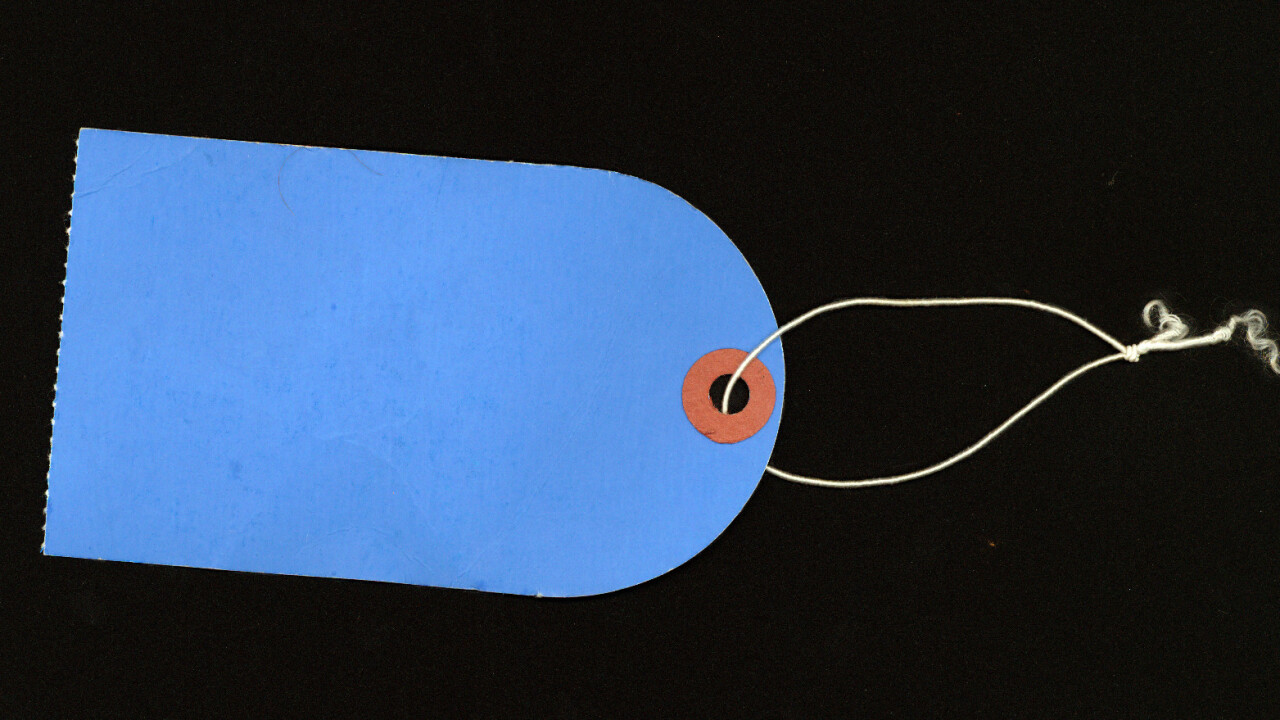
Microsoft on Tuesday announced it is expanding its Bing Tags feature to a broader audience: the public. The feature is still very much dependent on Facebook, but now you can tag yourself and your friends on blogs, Twitter profiles, or any website for that matter, and have the results show up for everyone to see.
For those who don’t know, Bing Tags launched in late July 2012. The service lets you tag your Facebook friends when sharing a search, in the hopes that they can give input on what you were looking for.
The idea at the time was to connect the world’s most popular social network to Bing, so you could see which pages your Facebook friends have been tagged in. Apparently the feature has been doing well enough for Microsoft to significantly broaden its scope:
By making your tags visible to the public (with your permission of course), Microsoft is bringing your tagged pages to everyone’s search results. “Whether it’s your Twitter profile, blog, or that art portfolio you’re proud of – Bing Tags lets you highlight the pages that best represent you,” Microsoft says.
Again, this is about tagging not just yourself, but your friends. Microsoft wants you to “help your friends by tagging relevant pages about them” whether they were quoted in the local paper, published in an online journal, or have a fantastic photo blog to show off.
The company is likely envisioning that each group of friends will have at least one individual that will go on a tagging spree to help the feature grow quickly. These tags will still need to be approved by your friends, but the majority of the work will likely be done by whoever is “the social media expert” or early adopter in your circle.
Naturally, there’s the usual privacy worry. Microsoft promises that Bing users have full control over what is shown to the public: if a friend tags you to a page, Bing will not show it publicly until you approve the link. As for your Facebook friends, you can always disconnect the social network from Bing to avoid getting tagged in the first place.
Image credit: djean911
Get the TNW newsletter
Get the most important tech news in your inbox each week.