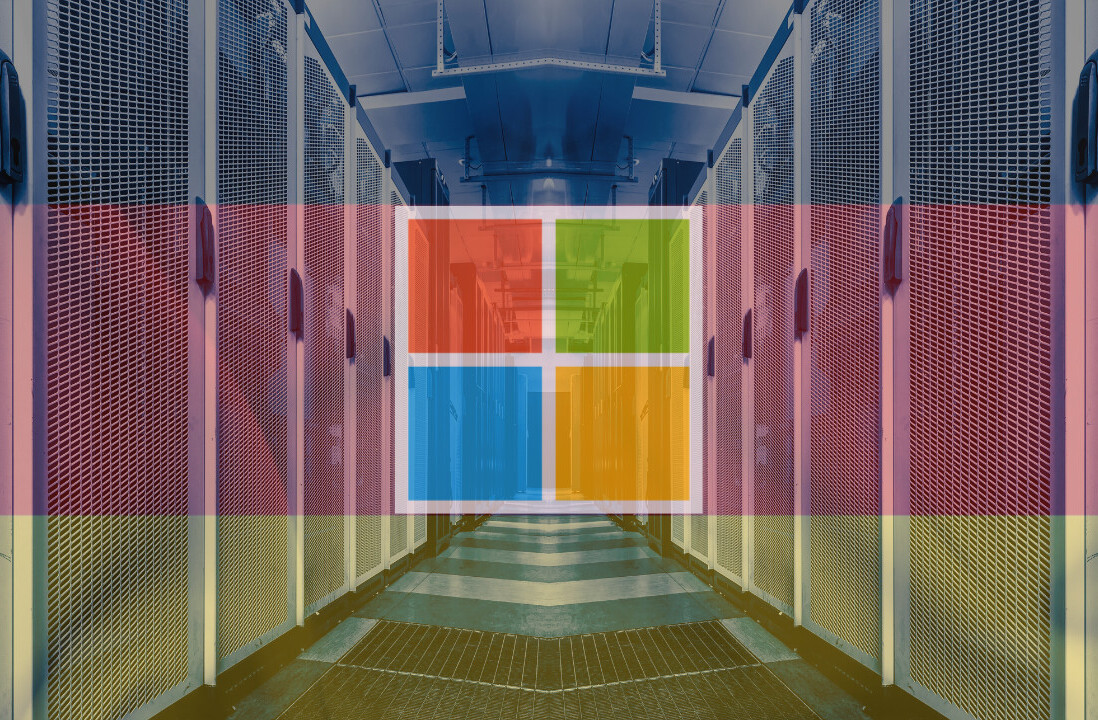In the future, when you finally get that computer with 50 dual-core chips in it, how will you manage to keep an eye on each and every processor? Microsoft is working to ensure that if you are running Windows 8, you won’t have to break a sweat to do so.
Of course, this won’t affect many regular consumers, but for power users who often employ hyper-threading, an upgrade could be a godsend. According to the company, Windows 7 is rather lackluster in managing the tracking of systems that have oodles of cores. Microsoft outlines the following weaknesses in its current iteration of Task Manager: a lack of real-time comparison; small, hard to read graphs; and difficulty finding a specific processor’s ID.
This is what Windows 7’s Task Manager looks like if you are running 160 cores:
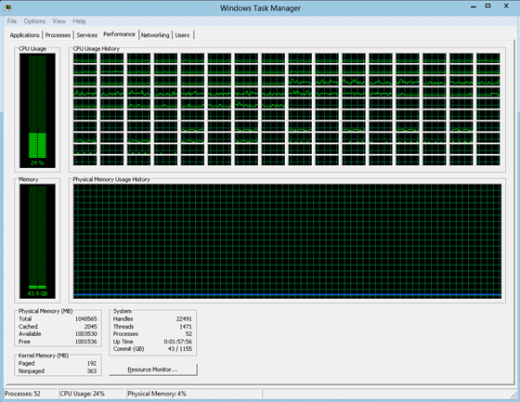
Yes, that is as ugly, and poorly designed as you think it is. What is the company’s solution in Windows 8? Microsoft went all, you guessed it, Metro on the tool. Take a look at the result:
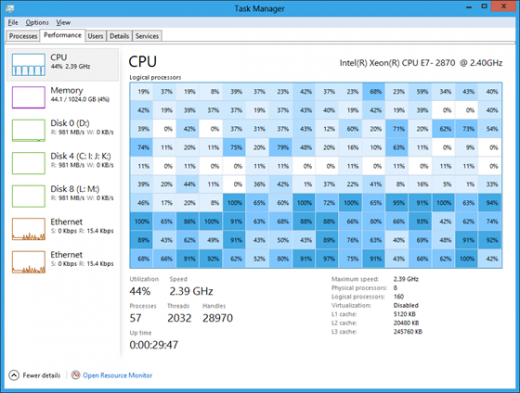
We award this a ‘much better’ out of ten. You can mouse over any of the cores to see its identification. This, therefore, does solve all the problems that the company outlined. Also, it’s somewhat pretty, which is impressive for an application that is so dull. Windows 8 supports up to 640 logical processors, so this can scale up even further.
Also in Windows 8, you can set the affinity of any specific process to any of your processors. You are probably never going to need to, but the nerd inside of you likes that, doesn’t it? It might just be us.
You can check out all our Windows 8 coverage here.
Get the TNW newsletter
Get the most important tech news in your inbox each week.