
Way back in February last year, we brought you news on Meeting Assistant for iPad, which we said was setting out to change the game for managing business meetings. And one year on, Meeting Assistant is now available for Android too – though it’s restricted to tablets for now.
To recap, Meeting Assistant is all about preparing for meetings, creating agendas (with built-in templates) and minuting key outcomes to circulate there and then to everyone present. With an Android incarnation now in tow, a number of new additions have been introduced too, including a redesigned layout and meeting view to make note-taking easier.
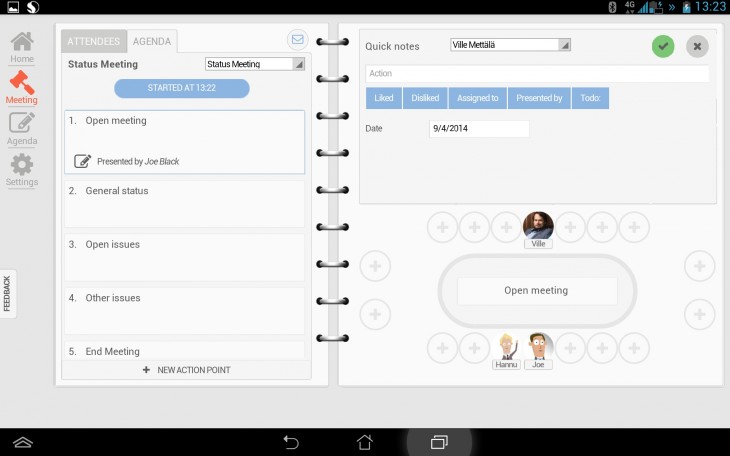
You can connect with your LinkedIn, Twitter and Facebook accounts which pre-populate each meeting with key details of the attendees and the companies they represent, while the built-in agenda templates let you organize things ahead of the meeting. You simply ‘tick’ these items off as you progress, and you can send notes and memos during or after a meeting directly through the app.
Meeting Assistant is only optimized for 7″ and 10″ tablets for now, though we’re told that a version for Android smartphones and iPhones is in the works.
You can grab Meeting Assistant for $4.99 or your local currency equivalent now. However, some of the features are locked behind a subscription which will set you back $2.99 a month, or $29.99 a year. There’s also a separate in-app purchase of $0.99 for the My Agenda feature if you don’t want a subscription, which lets you customize agendas.
Meanwhile, check out the official demo video below.
➤ Meeting Assistant | Google Play
Feature Image Credit – Shutterstock
Get the TNW newsletter
Get the most important tech news in your inbox each week.




