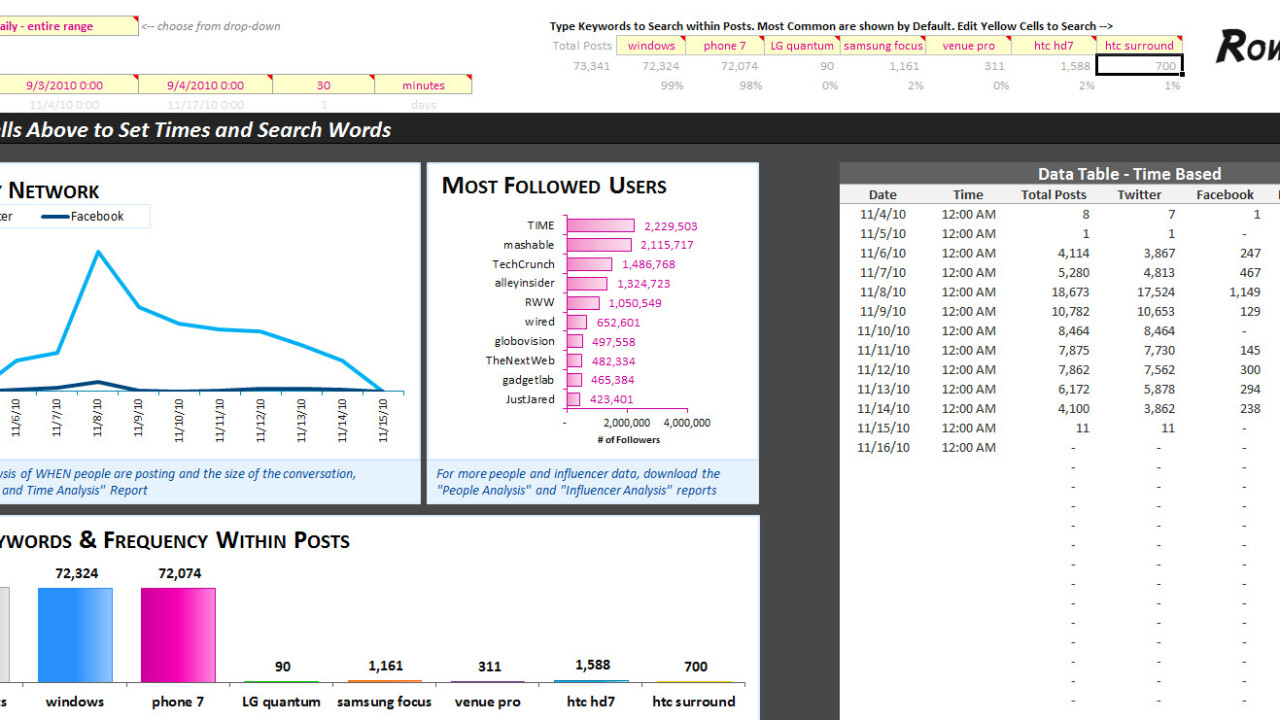
 According to last week’s Google I/O we have expected the much acclaimed Android 2.2 update, neatly codenamed “Froyo”, to roll-out to our devices in late June.
According to last week’s Google I/O we have expected the much acclaimed Android 2.2 update, neatly codenamed “Froyo”, to roll-out to our devices in late June.
While Google has now confirmed that the launch phase already started, chances are, you are not one of the lucky ones serviced first.
Originally discovered by phandroid there is, however, a way to manually upgrade your Nexus One to the latest and greatest Android release.
Make sure you read to the end of this article, before following these steps:
- Download the Android 2.2 firmware for the Nexus One. The original link provided by phandroid was down for us. Here is a Dropbox mirror.
- Copy the downloaded update.zip it to your microSD card via USB.
- Switch your Nexus One off.
- Hold down the Volume down button as you power the device back on.
- A screen should appear showing your phone’s system searching for various files. Scroll down to recovery and press the Power button.
- When you see the triangle with an exclamation point symbol, press the Power and Volume up buttons at the same time.
- From the menu that appears, select Apply sdcard:update.zip and press the trackball.
- When the screen displays Install from sdcard complete select reboot system now and wait for the phone to power back up.
A few remarks:
- I can personally confirm the above is working. My Nexus One is running perfectly fine on Android 2.2 after the update. However, you do this at your own risk.
- We provide the mirror to the firmware as long, as we can. Should it go down, feel free to post more mirrors in the comments.
In case you’ve been living behind a rock, here’s everything you need to know about Android 2.2 in one neat list.
Get the TNW newsletter
Get the most important tech news in your inbox each week.




