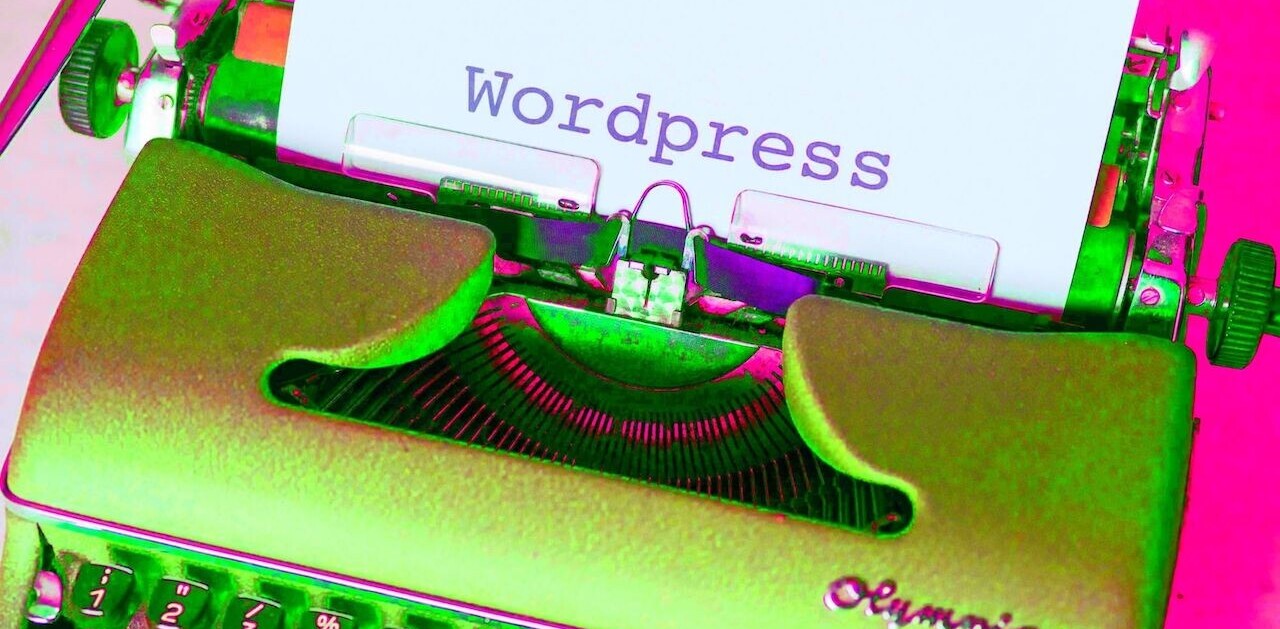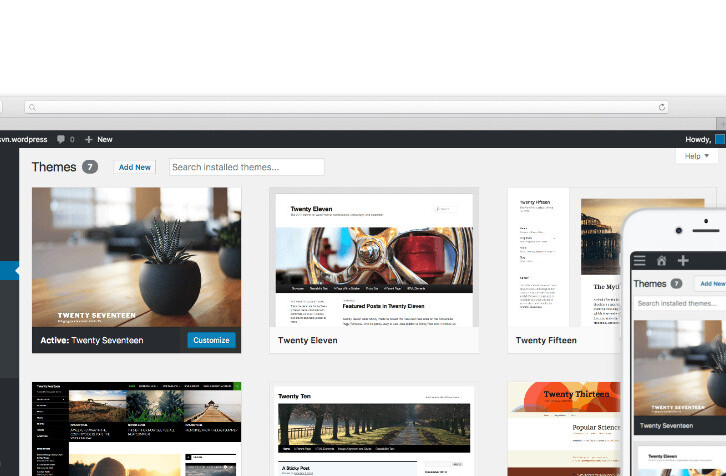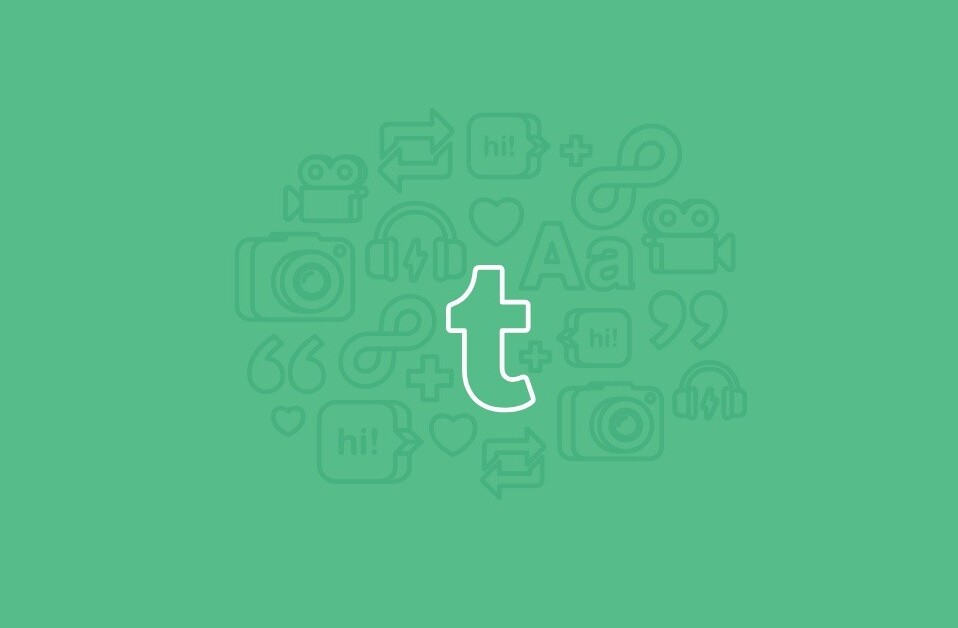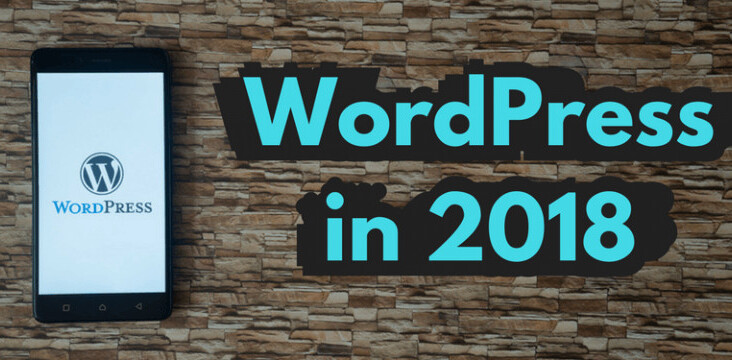ManageWP is a service for managing multiple WordPress sites from one interface. In theory, it sounds like a great idea. If you’ve got more than two WordPress blogs, you’ve probably wanted something like this yourself.
I decided to give the app a whirl and signed up for an account. I was surprised to see that ManageWP is actually a WordPress site itself, and the service itself is built into the WordPress admin panel at managewp.com.
You need to install the ManageWP Worker plugin on your blogs before you can add them to ManageWP. This is done so you don’t have to hand your site’s credentials over to a third party, which is a touch I quite liked. I doubt I would’ve handed over the keys to my kingdom, or tiny fiefdom, rather.
The first blog I tried didn’t work at all. I have no idea why, though I did have the plugin installed and the admin username typed in correctly. I tried another site, and it worked fine.
The interface is very rough around the edges and features no polish at all. When you go to edit a post, it throws the edit post page from your own blog into a frame on the ManageWP site, which doesn’t make for a very smooth experience.
For day-to-day use, there is a great idea ManageWP and possibly a handy execution if you have quite a few blogs floating around. At this stage, it’s best to continue managing your WordPress sites on a day-to-day basis the way you already are. That said, ManageWP has some handy features that are either absent in WordPress itself, or just quicker and more accessible in ManageWP.
You can install themes and plugins in bulk across sites. You can do a full backup or database backup of any of your sites, and there are automated daily and weekly backups. My assumption is that it does a database backup daily, and the full backup weekly. The manual backup feature doesn’t seem to work very well, with popups telling me that “The backup has been cancelled” after leaving the page alone for a while.
Migrating or cloning your site is made easy by the service. I haven’t tested the feature to make sure its working correctly, but it’s there and looks a lot quicker than doing it manually.
And finally, the “bulk add” features look really handy. You can publish new posts or pages and add bookmarks and users across some or all of your sites using ManageWP. If you’re adding a writer to your stable who needs access to a bunch of sites, this is ridiculously useful.
While I’m not ready to jump into ManageWP for running my blogs, it’s super useful for certain tasks. I recommend checking it out, and I hope the team behind the site finds some time to put some polish on it in the near future.
Get the TNW newsletter
Get the most important tech news in your inbox each week.