
 TNW Quick Hit
TNW Quick Hit
My Kiosk allows you to display your website on your iPad in a way that prevents users navigating away.
Love It: Perfect for anyone using an iPad to sell anything, either in-store, or on the go.
Hate It: Dictatorship comes to the iPad.
Overall: 5/5
The Details:
My Kiosk ($.99), by Osmoz, is an iPad app that allows one to configure your website display on your iPad in a manner which prevents those using your iPad from navigating away from your site.
The app is essential for anyone with a business using an iPad to display items for sale, both in a traditional brick and mortar business, or for salesmen on the go. The app also provides one with the ability to configure your site to allow customers to browse company news, services, and provide their contact details.
My Kiosk is easy to setup and includes the following features:
- Configure the home page of your website
- Configure the links that are allowed
- Configure the links that need to be blocked
- Idle time before the app automatically redirects to your home page
- Lock / Unlock screen saver
- Debug mode to figure out the links that you want to allow and links that you want to block.
- Page loading progress control
- Automatic Portrait / Landscape mode when rotating the iPad
- Configure up to 3 different websites (Kiosks)
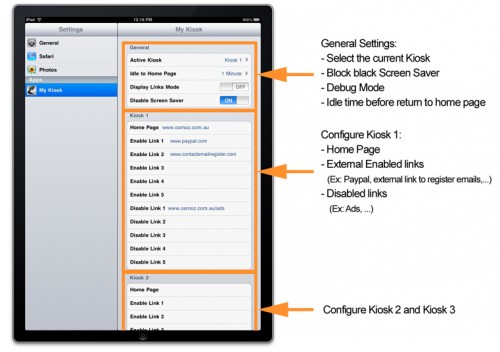
My Kiosk is the perfect app to keep your customer’s attention on your products and services, preventing them from navigating away from your website by clicking external links, changing the URL manually, clicking ads, bookmarking pages, and more. Have something to sell? Set up My Kiosk and start dictating what your customers can and can’t see today.
Get the TNW newsletter
Get the most important tech news in your inbox each week.
 TNW Quick Hit
TNW Quick Hit



