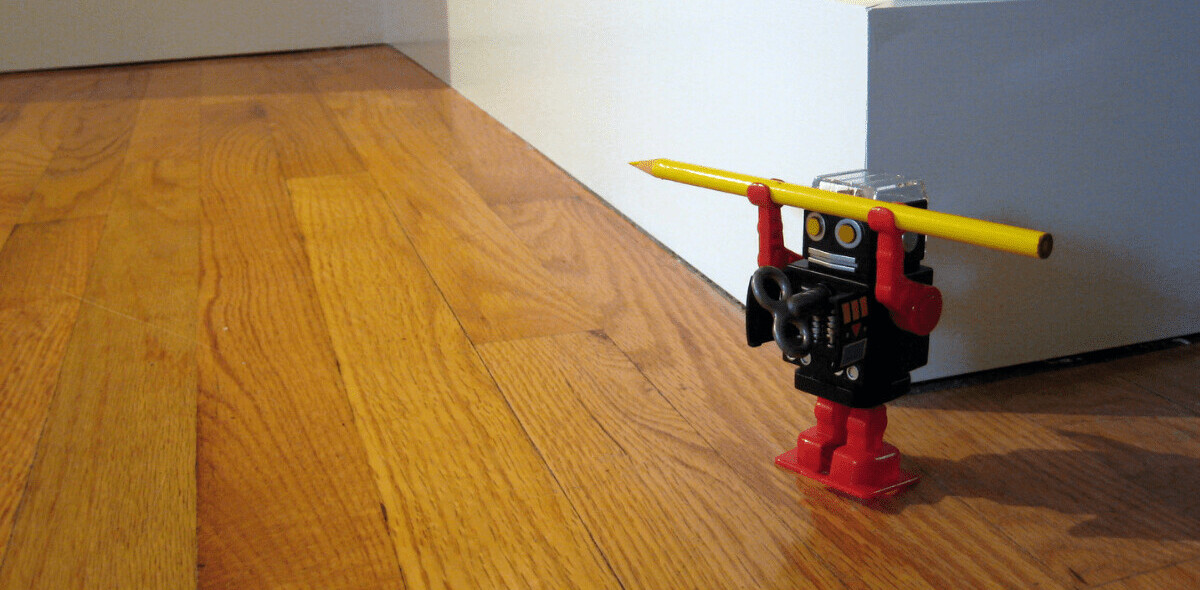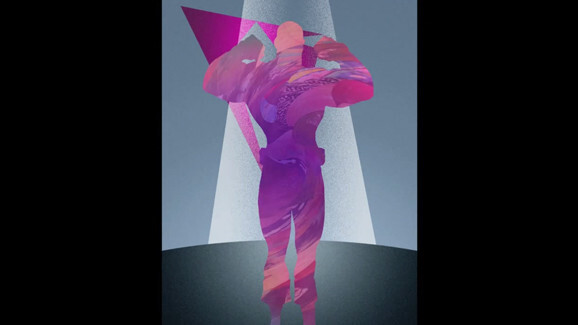
Madefire has added a new and heavily requested feature to its Motion Book Tool for creating interactive digital comics: animated sequences.
An update to the tool now lets artists insert short animations (sprites) into their Motion Books. Playback and visibility of those sequences are controlled via the tool’s standard effects.
Madfire also revealed today that it will soon launch video export functionality in the Motion Book Tool, which will allow users to publish a book not only as an interactive story but as a “playthrough” video. The launch date of that feature has yet to be determined.
Currently, Motion Books are interactive reading experiences in which users tap or swipe to move through the story.
The playthrough video is like an “auto-play” mode, said Eugene Walden of Madefire. “Instead of waiting for the user to tap to advance, the player will wait a specified duration (based on the amount of text to read), and then it will advance to the next section. This auto-play can also be exported as a video, so you can basically read the book as a video.”
Back in July, Madefire released its cloud-based Motion Book Tool, the authoring program behind its interactive digital comic books, making the tools available to anyone with an Internet connection free of charge.
➤ Madefire
Get the TNW newsletter
Get the most important tech news in your inbox each week.