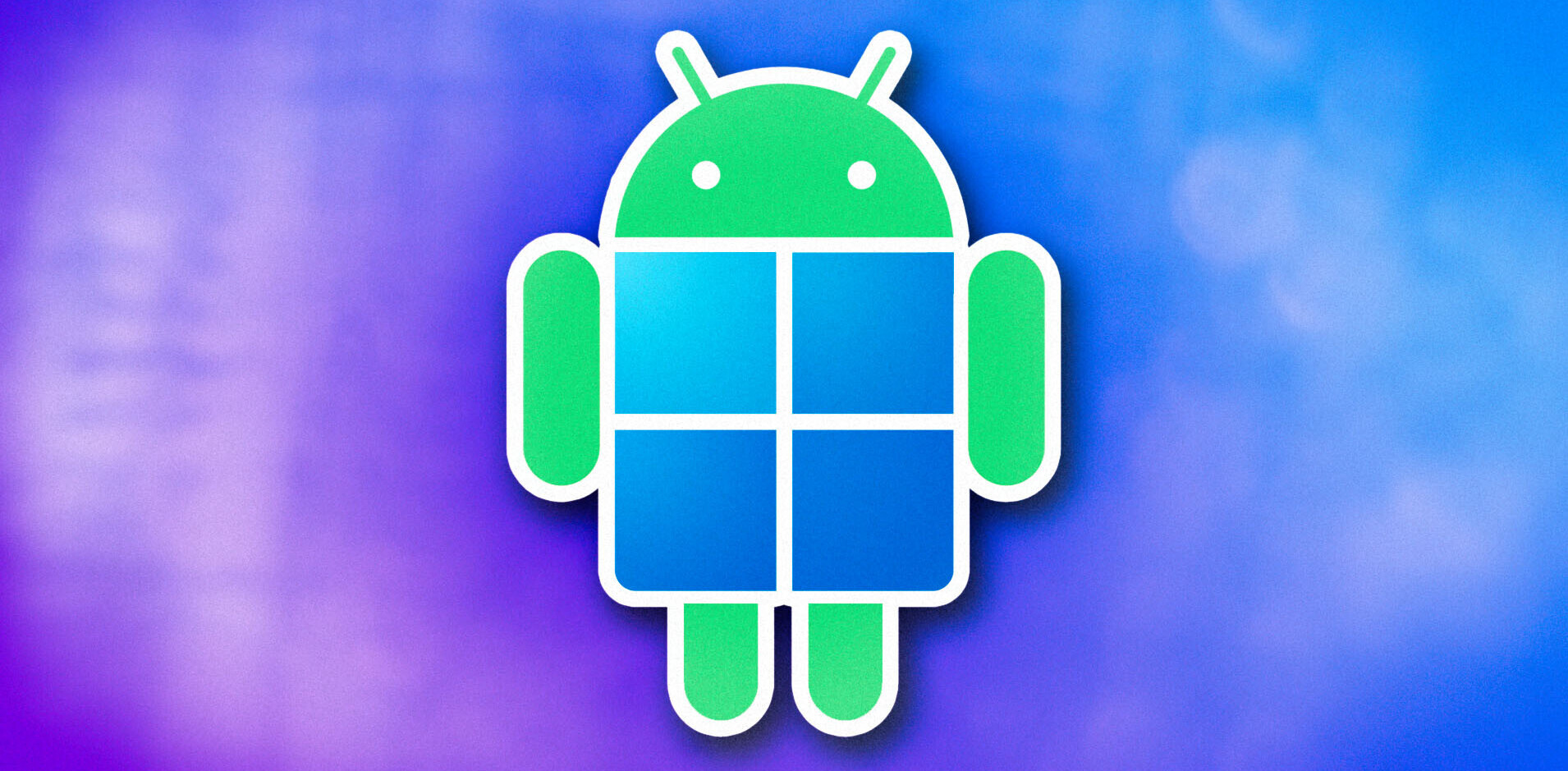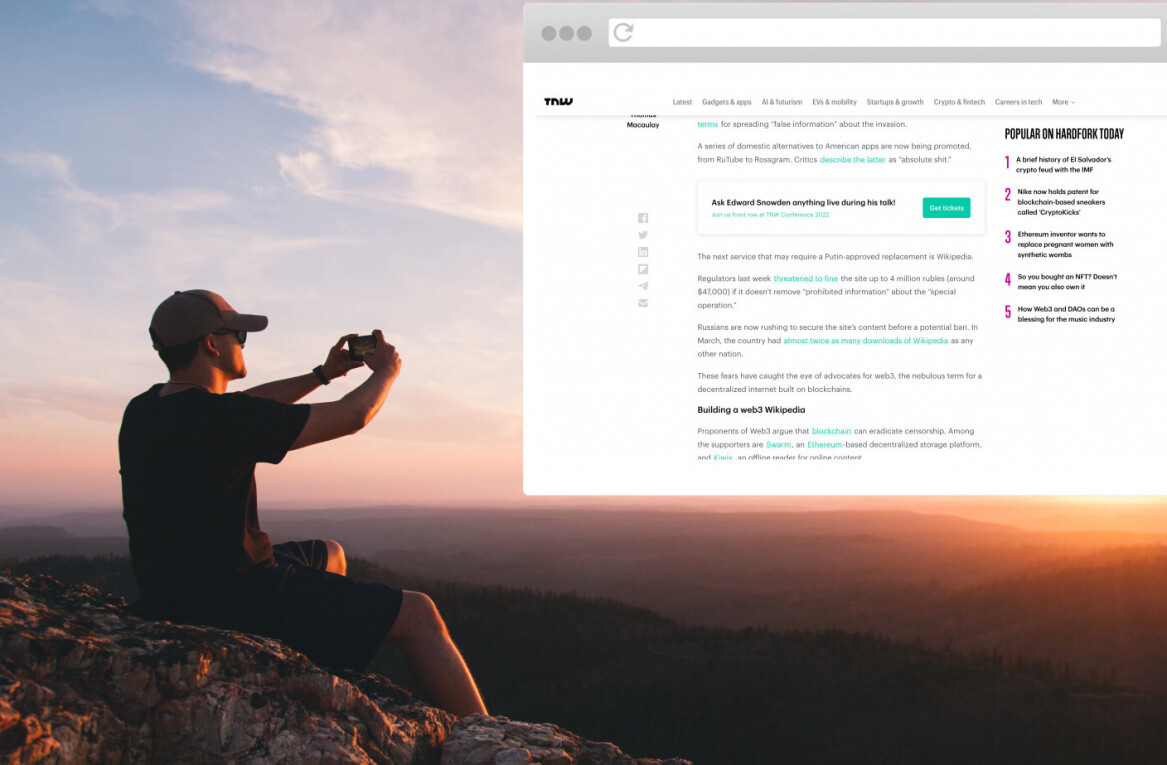In the eternal question of Mac vs Windows, you’ll find plenty of people willing to argue for one OS or the other. But I don’t see the point anymore. But over the past few months I’ve realized the differences don’t matter to me — because I use mostly third-party, in-browser software.
Battle of the OSes
We all remember the Justin Long/John Hodgman “Get a Mac” campaign, which seemingly ignited the “Mac vs PC” OS war (even though a Mac is a personal computer, technically speaking). And we all know someone who is fanatically loyal to one type or the other — I work with some of them.
Then there are those Linux enthusiasts, but we tend to let them do their own thing without comment.
For a large part of my life, I was a Windows user, though not out of strong conviction. It was the OS on my parents’ computers, so I cut my teeth on Windows programs. Every machine I had after that was a Windows PC for the sake of convenience.
These days, I own both a Macbook and a Windows laptop. I got the former for work, and I won’t lie — there was a bit of a learning curve.
Still, I got the hang of it. I thought it’d be my productivity machine, whereas my Windows computer would be for my games.
For a few weeks, that’s how it worked.
One morning, I woke up and realized I’d left my Windows PC in rest mode when I crashed hard after a few rounds of Overwatch. Not feeling particularly up to grabbing my Mac from the other room where I’d left it, I woke up my Windows and got to work with a cup of joe in my hands.
I found I never had to switch back over the course of the day. Anything I needed to do on one computer, I could do on the other. Even my external hardware worked with both machines. That’s when I realized: I was creating a metaphorical partition where there didn’t have to be one, because it didn’t matter which one I used.
Elephant in the room
There are, admittedly, still differences between the two.
My Mac’s battery runs rings around my Windows laptop’s overheating workhorse. It’s also better on portability, considering it’s lighter than my iPad and most of the actual books I choose to carry around.
The Mac runs like a top: it’s not laden with bloatware like my last several Windows PCs. When I have a problem with it, it’s much easier to contact support than it would be for my Windows computers.
My Windows PC, on the other hand, runs all of my games and has the more powerful hardware by far. I’m also certain I could get a tiny version if I wanted to, such as this Razer gaming laptop, reviewed by my colleague Napier Lopez.
There are more options in a Windows computer than there are on a Mac. I could build one that suited my needs for a much lower price than an equivalent-powered iMac commands.
Third-party solutions
Let me just take a brief look at the stuff I use which can be used on either of my machines. I use Google Chrome on all of my devices unless given a good incentive to do otherwise. On the average work day, I spend most of my time working on Slack — mostly in-browser, but there are apps both in Mac and Windows that I can use for free.
When I have to do my writing, I work in a Google Doc. Again, that works in-browser. When I’m feeling particularly lazy, I can even write Docs on my iPad — that’s how ubiquitous and easy to use the software is. The same goes for the rest of my G Suite software. Sure, I face a bit of a struggle when I’m offline, or can’t access the cloud, but I can still work in offline mode.
Photos and image editing? Easy — Photoshop works for both OSes, and I tend to keep my stuff in Google Photos or on the aforementioned Dropbox. All of that is easy to put on both computers. Between those and Evernote, my photos and videos barely ever touch the native OS software at all.
Even the mundane stuff is on both computers: social media sites can be accessed from anywhere, and Spotify is available for everything.
Everyday Differences
I have no doubt there will always be users with specific needs who gravitate to one machine or the other. If I still reviewed games professionally, my Mac would probably go completely unused. But both OSes feel equally flexible in how well they work with the third-party software I use.
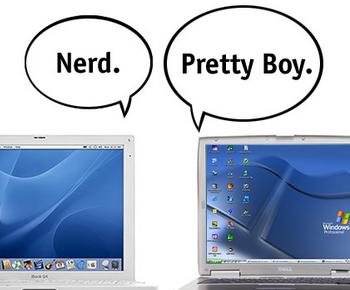
For now, the determining difference I can see for someone like me is aesthetics. What do you feel like looking at and using for the vast majority of your day?
Me, I swing both ways, but you do you.
Get the TNW newsletter
Get the most important tech news in your inbox each week.