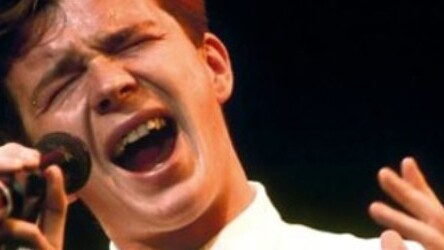
 Lyrica 2 is a simple and light-weight Mac app from MuffinStory that brings the proper lyrics to your entire music collection.
Lyrica 2 is a simple and light-weight Mac app from MuffinStory that brings the proper lyrics to your entire music collection.
The app, developed by two seventeen year olds in Germany, connects to seven lyric databases that search for the correct words to each song in your iTunes library. By selecting any iTunes playlist within the app, Lyrica 2 will download and display lyrics for every song, and if it’s unable to locate a tune, there’s also an option to edit the text yourself.
Users can also do the whole collection in one shot however this will seriously increase wait times.
While playing a song, users have the ability to print and edit the lyrics, with an added option to translate to German, French, Spanish or Italian. There’s additionally a feature that will scour the database for a single phrase should you forget the song title.
Within the Lyrica 2 settings, the font type and size can be tweaked coupled with an option to turn off searching for songs tagged as classical music.
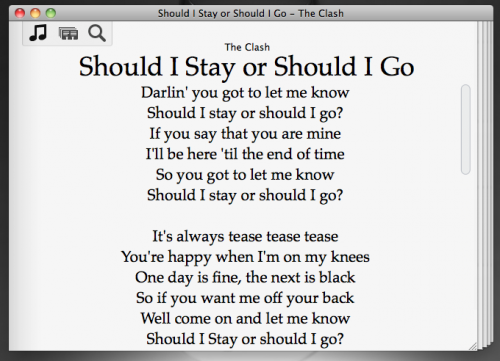
What we don’t like: It would be great to see an update that offers multiple themes to the UI. While the app is useful, it’s not very pretty. There also seems to be bugs within the new phrase search feature, and although it does quickly display the tracks that include the search terms, we found it wasn’t able to load the individual song after selecting it within this menu.
Why it’s cool: While lying back listening to tunes, Lyrica 2 will automatically display each song you play, it’s nice to have the lyrics available to glance at, and the results might even be surprising to you. If you’ve always thought in Purple Haze, Jimi Hendrix was singing “Excuse me while I kiss this guy”.. instead of “sky” — you need this app.
Lyrica 2 is available in the Mac App Store for $1.99.
Get the TNW newsletter
Get the most important tech news in your inbox each week.




