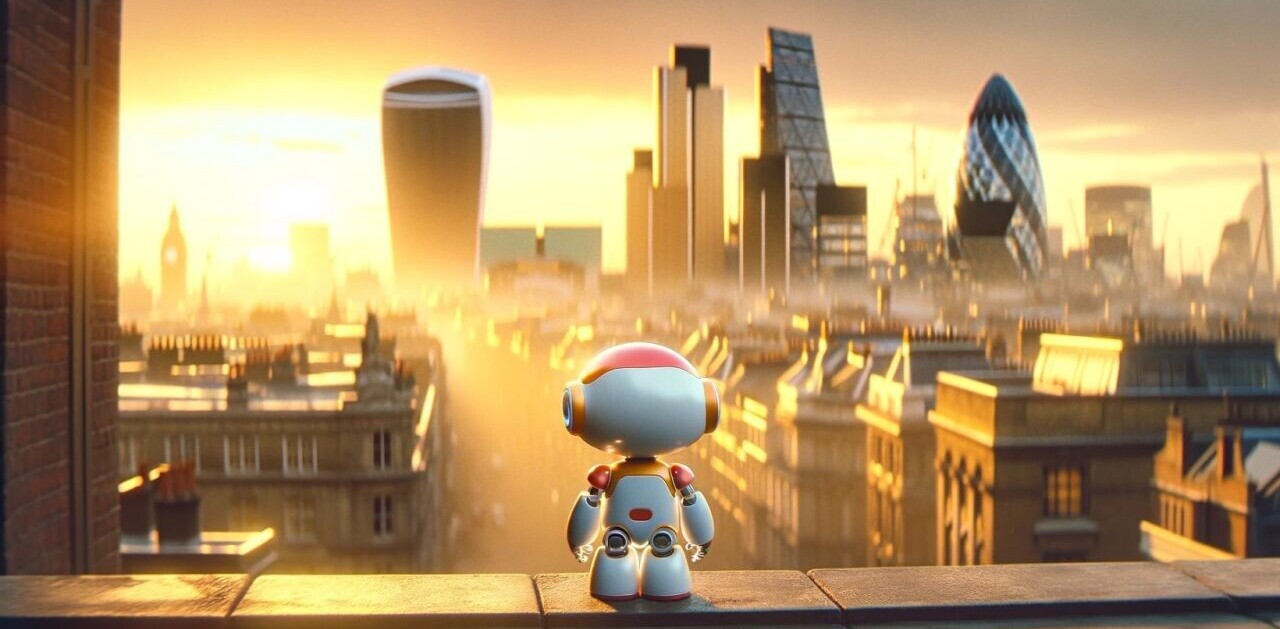Amazon-owned LoveFilm is rolling out a slew of updates to its website starting from this week, geared towards making it easier to see and discover content.
First up will be a new look-and-feel, with a slimmer masthead at the top, essentially leaving more room for content. Your rental list link will be moved from the masthead, and will be visible in between ‘Your Account’, ‘Help’ and ‘Sign in/out’ options at the top-right of the site.
As for LoveFilm Instant customers, they will now see a different navigation bar to choose between films and TV shows, with the search box automatically defaulting to streaming titles only, rather than DVDs/Blu-rays.
Perhaps one of the most significant – and noticeable updates – is relating to TV shows, which used to have individual pages for each episode. Now you can navigate between same-seasos episodes, or between seasons, from a single page.
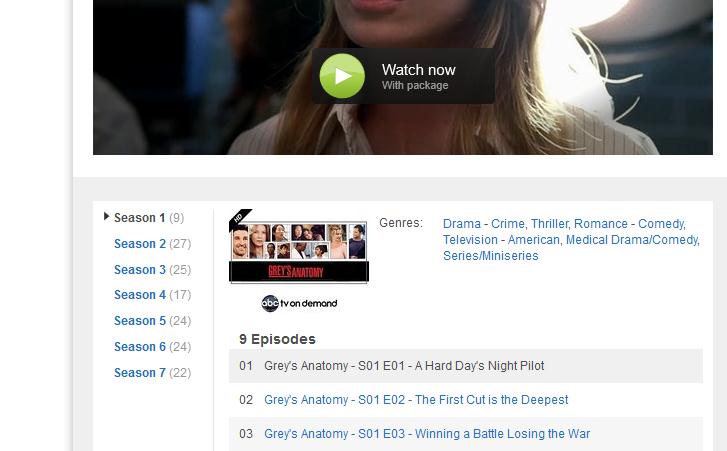
By default, LoveFilm’s site will now display the most watched titles at the top of the list, though you can of course still sort titles by ‘Member rating’, ‘Date Added’ and ‘Production Year’.
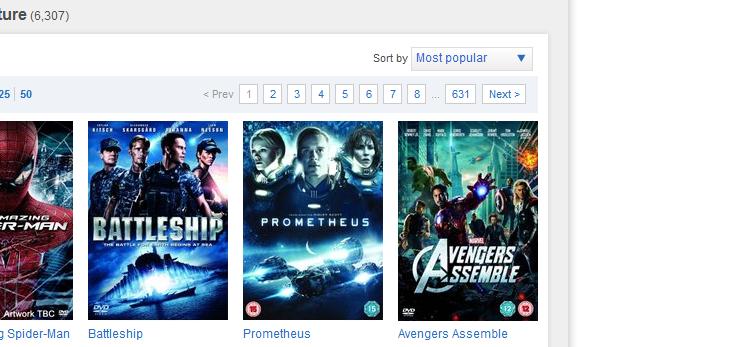
Finally, DVDs & Blu-rays now all appear on a single page, both for movies and TV shows, which used to appear as separate results. All the formats have been collected together, as you can see here:
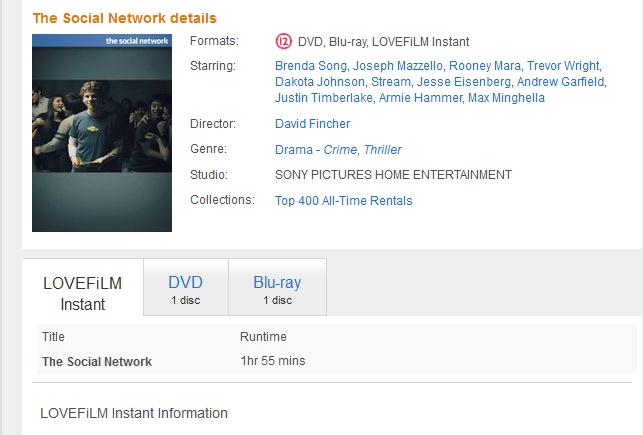
Amazon acquired LoveFilm in January last year, though the company has been operating since 2002 – originally as a DVD mailout service similar to Netflix. It’s now moving more towards the streaming realm.
While it is largely a UK-centric company, it has started operating in other European countries, serving Germany, Denmark, Sweden, and Norway.
2013 is likely to see the video-on-demand (VOD) space really heat up in the UK, with Netflix recently announcing it had hit one million users, and BSkyB’s Now TV just getting started.
Get the TNW newsletter
Get the most important tech news in your inbox each week.