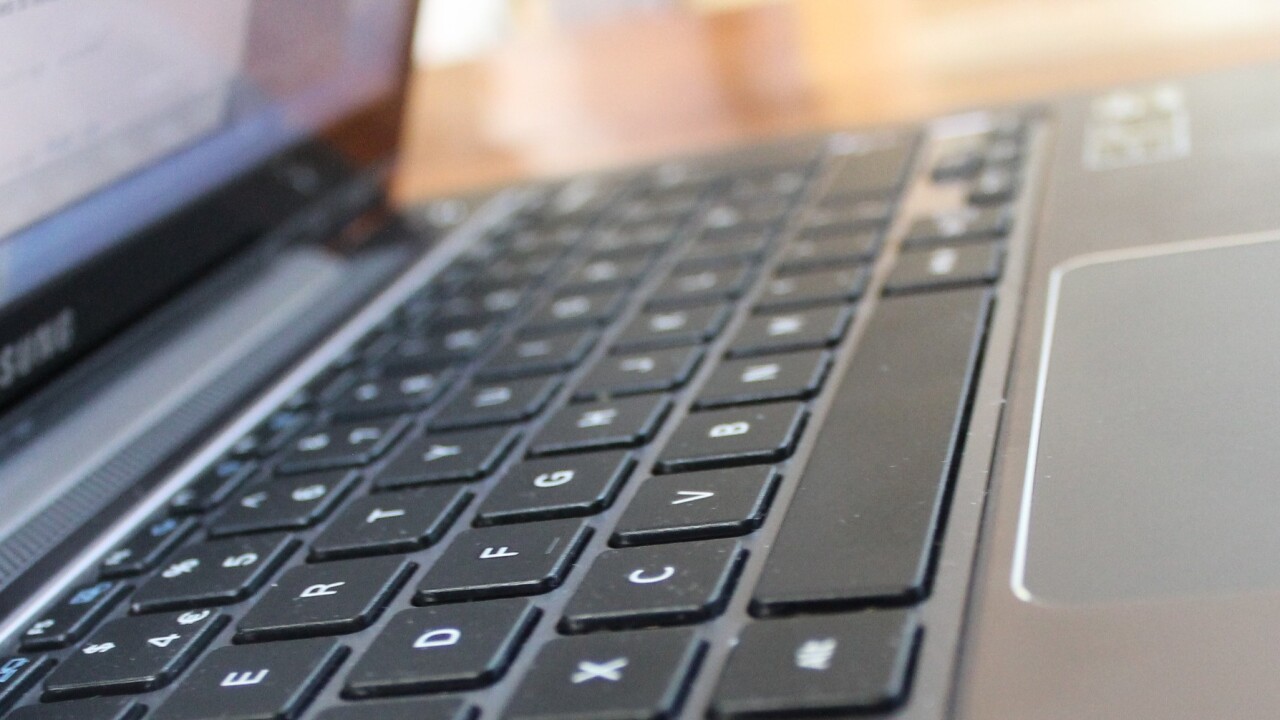
While Twitter can be used as an off-the-shelf liveblogging tool, it’s not the most sophisticated of options for the job. But then, it wasn’t really designed for that.
No, that’s where the likes of ScribbleLive comes in, a ground-up platform that has set out to change the way you report news. Then there’s industry heavyweights such as Google, which introduced a rather interesting live blogging tool last year, that tapped into Google+ Page posts and pulled directly from the I/O live video feed – the only real downside here, however, is that it was only designed for Google’s I/O event.
Automattic also recently rolled out a new live-blogging plugin, aptly titled Liveblog, allowing WordPress.org users to easily transform any post into a liveblog, just by checking a box. Then there’s Arktan, which launched a new Liveblogging tool back in 2011, allowing publishers to incorporate various social media accounts into a live blogging platform.
Indeed, there is no shortage of liveblogging tools, but one company has just rolled out the public beta version of its own incarnation, built upon three key underlying tenets, with journalists firmly in mind. Here’s Liveblog Pro.
Liveblog Pro: Liveblogging for pros
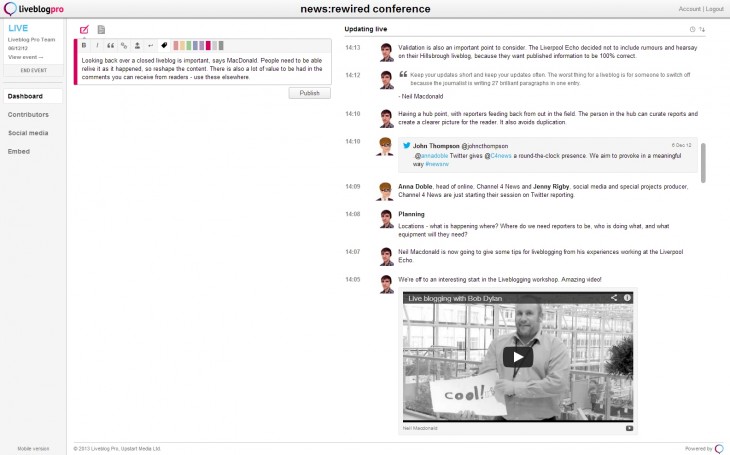
Liveblog Pro opens its shutters today, and promises “simplicity, reliability, and great features.”
In the build up to today’s launch, Liveblog Pro was stealth-tested with journalists from the Guardian, Trinity Mirror and the Times, while Columbia Journalism Review also used it to cover the US election night.
The guys behind the new tool have taken their learnings from these tests to feed in to the product we see today. And founder Jonathan Frost says it was this that led them to try and make it as simple as possible to use. And automation plays a big part here.
“One of my favourite features of our platform is the ability to paste links to social media items to the post area, and have them embed, format, and delete automatically,” says Frost. “It really takes the stress out of having to create multimedia content, and there’s no need to know or manipulate any code.”
This means you can copy/paste URLs from more than ten social networks, and they’re transformed into rich media objects within the liveblog, and includes automatic author attribution.
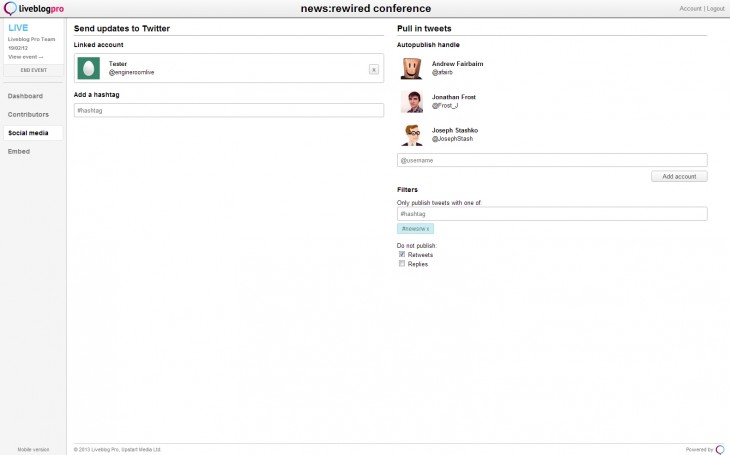
The liveblog embedding works via simple iFrame code, similar to a YouTube video, and the exact dimensions can be altered before you embed it.
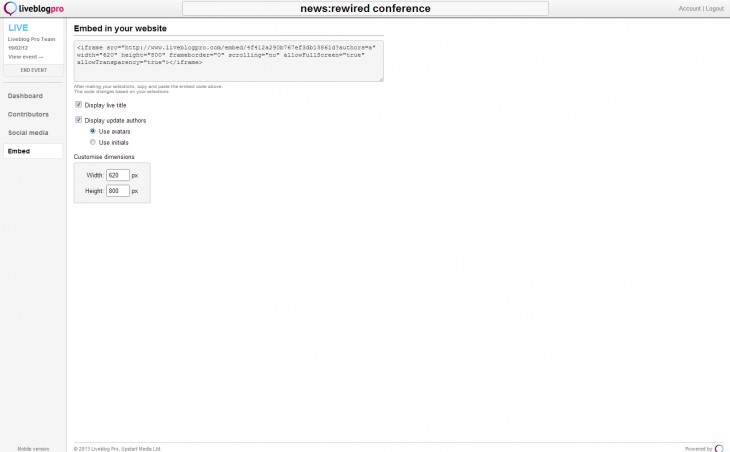
In terms of costs, well, it’s free for the standard service – but this will come with the Liveblog Pro branding.
If you want to customize the tool for your own publication, there is also a whitelabel option available (prices offered upon request), which includes SEO embeds, and multiple contributors. This could be particularly handy for large events running across multiple streams, or simply to beef out a single liveblog from different perspectives.
While there are no native mobile apps, Liveblog Pro taps the power of the mobile Web to offer liveblogging from your smartphone too.

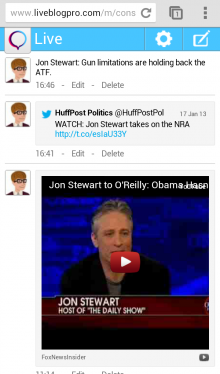
Looking to the future, Frost says they have a number of features coming up which could help take it to the next level. “Now that we’ve launched a version of Liveblog Pro with all the necessary functionality, we want to create more innovative features, and deliver new experiences for live readers,” he says. “Next, we’re going to look at liveblog filtering and allowing readers to customise their experience, and at the problem of context, which is always an issue with live news.”
One of its first commercial tie-ups is with Politics Home, which is using the service to cover Prime Minister’s Questions, as well as one-off events such as the cabinet reshuffle and the Leveson Inquiry.
Get the TNW newsletter
Get the most important tech news in your inbox each week.




