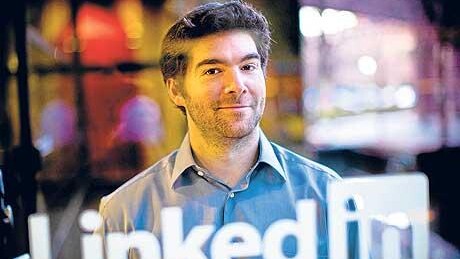
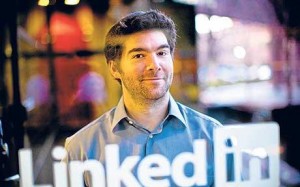 In an upgrade to their Twitter app, LinkedIn have introduced a feature which allows you easily see which of your contacts have Twitter profiles and to add them to your following list. In making the simple connection, I think that LinkedIn may have opened up the wonders of Twitter to a whole new round of adopters.
In an upgrade to their Twitter app, LinkedIn have introduced a feature which allows you easily see which of your contacts have Twitter profiles and to add them to your following list. In making the simple connection, I think that LinkedIn may have opened up the wonders of Twitter to a whole new round of adopters.
Creating purpose
In a previous post I made the point that Twitter can be hard to grasp if you don’t approach it with a specific purpose in mind. Framing Twitter into LinkedIn’s context may be the spark that ignites the Twitter flame for many potential users who have struggled to get their head around how to make Twitter meaningful for them. All of a sudden it’s clear that Twitter is a channel for sharing and receiving professional insights.
Although this was unlikely to be one of LinkedIn’s design ambitions, it may be one of the outcomes. As it opens up Twitter to more of my colleagues in a meaningful fashion, it’s one I welcome.
The mechanics
How does it work? It’s pretty straightforward really, connect your Twitter account and enable the “Tweets” application in LinkedIn. Navigate to the app (disappointingly from a UX perspective, this requires you to go via the More… menu item) and you’ll be presented with a Twitter interface within LinkedIn.
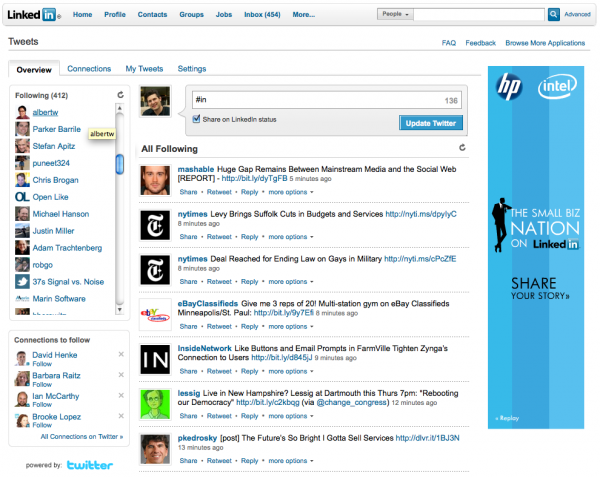
From here you can view your timeline, view posts from people you’re connected to on LinkedIn, view a list of your connection’s Twitter profiles (and opt to follow / unfollow) and, in a stroke of genius, create a dynamically updating private Twitter list of your LinkedIn connections.
Get the TNW newsletter
Get the most important tech news in your inbox each week.




