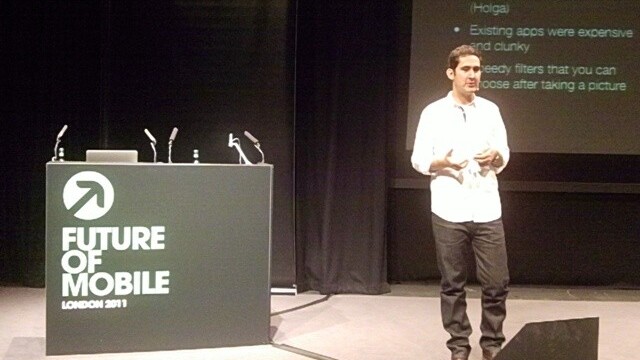
 Yesterday I wrote a long, and I admit somewhat ranty post concerning a particularly hellish morning that I had spent fighting against a virus on my main Windows machine. Happily, some 24 hours later, I have mostly pulled myself out of the ditch.
Yesterday I wrote a long, and I admit somewhat ranty post concerning a particularly hellish morning that I had spent fighting against a virus on my main Windows machine. Happily, some 24 hours later, I have mostly pulled myself out of the ditch.
But I didn’t do it alone. And I must say, it took far, far more skill and adroit actions than the average computer user would possess or be able to execute to rectify my situation. If you missed yesterday, you can read the original post here. In short, I returned from a working vacation to find my main computer utterly destroyed and bent by a virus that, despite my years and years of Windows experience, beat me.
Every single safeguard the OS had failed, and I ended up with a full computer that I could not restore, reinstall, or boot normally in any way without facing an immediate Blue Screen of Death. I sat there in safe mode and picked at my teeth.
I was in a pickle that was hard to get out of. The most common suggestion that I received yesterday was to create a bootable USB drive with a fresh Windows 7 ISO, and reinstall. That was tricky, as I was not allowed to redownload Windows 7 from the place that Microsoft had sold it to me (odd), but a friend had a spare copy that he tossed onto a server for me to nab. I am not sure if I broke the law there, but I already bought the dang OS, right? Anyway.
I dropped that onto my newly prepared USB drive (turns out I can walk in the land of CMD and leave unscathed), and tried to boot from it. Like hell, my computer said, I shall not. I suspect that my motherboard is not compatible with USB booting (some are not), leaving me again in the lurch. I cracked my knuckles and tried to find another way in.
By a stroke of luck one of my roommates (thank you Steve) had an old Vista disk in our kitchen (of all places) that allowed me to get out of Safe Mode in Windows 7 and into something less ravaged, although going back to the land of Vista left a bad taste in my mouth. If you recall, I was worried that the DVD/CD drive on my computer didn’t work. I was wrong, it does. From there I put the USB boot drive back into the computer and managed to make the hop from Vista back to Window 7. I then promptly deleted every single file that I had in my newly created Windows.old folders to clear the threats.
I am still checking the computer from top to bottom for anything malicious, but this new fresh install seems to work. Still, if I had been an average guy without reader emails, smart associates, helping tweets, a friend with a Windows 7 ISO, my old codes, the budget to buy the USB drive that I needed to use and so forth, I would have no computer.
I am no longer in Microsoft hell, and one trip through was enough. I was lucky though, I back up all my files online. I have 115 gigs of fresh data that is about to rain down from the heavens (what the cool kids call the cloud) to my newly empty hard drive.
So, there you have it. I still love and prefer Windows 7, but I am forever adding a caveat to that statement: when it works.
Get the TNW newsletter
Get the most important tech news in your inbox each week.




